
Reporting Life Changes:
Changing Marketplace Plans
Microlearning Transcript
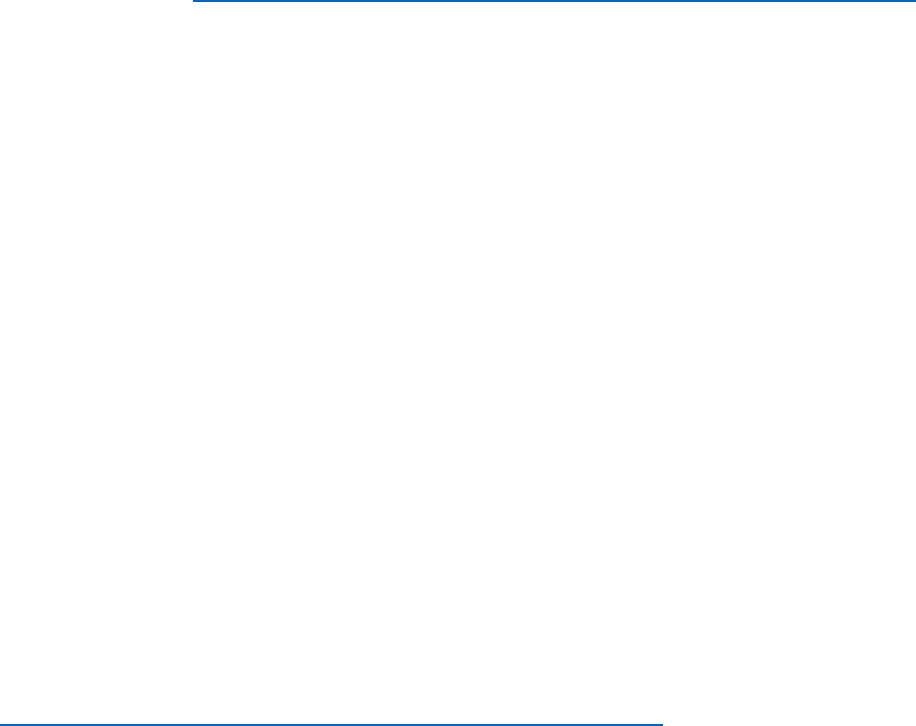
Changing Marketplace Plans
Let's Get Started
Multiple Plans
Multiple Choices
There are times when consumers will want or need to change qualified health plans (QHPs).
As an assister, you can help consumers change from one plan to another at HealthCare.gov.
In this module, you’ll help a married couple report a life change and select a new plan within
the same or in a different metal level health plan category.
Before you start…
You should refer to Standard Operating Procedures (SOP) 13 – Update a Marketplace Account
for information on reporting life changes and changing health plans.
What You Need to Know
Changing plans— what consumers need to know.
Outside of Open Enrollment, consumers can only change plans if they experience a life change
that qualifies them for a Special Enrollment Period (SEP).
Consumers may be eligible for an SEP for certain life changes, including losing qualifying health
coverage, moving, getting married, having a baby, or adopting a child.
Most people who qualify for an SEP through the Marketplace and want to change plans may
have a limited number of metal level health plan categories to choose from (i.e., Bronze, Silver,
Gold, and Platinum and Catastrophic coverage, if eligible) during their SEP.
If eligible consumers want to change Marketplace plans during an SEP, they may need to select
a new plan within the same plan category as their current plan. If these consumers want to
change to a plan in a different category, they may need to wait until the next Open Enrollment
Period (OEP).
You can find more information on changing plans and metal level health plan categories at
HealthCare.gov/coverage-outside-open-enrollment/changing-plans.

Before we help our married couple, let’s practice answering some general questions consumers
may ask you.
Can I change plans online or by phone?
Both! You can log into your Marketplace account online or contact the Marketplace Call Center
to select a new plan.
Outside of Open Enrollment, do I have to qualify for an SEP to change my health plan?
Yes. Outside of Open Enrollment, you can only change health plans if you experience a
qualifying life event and are eligible for an SEP. You will only be able to select a plan at a
different metal level in certain situations.
Can I change to a Marketplace plan in a different metal level if I am determined newly eligible
for cost-sharing reductions (CSRs) outside of Open Enrollment?
Yes, in certain situations. If you are not already enrolled in a Silver plan and are determined
newly eligible for income-based CSRs outside of Open Enrollment, you will become eligible for
an SEP, and you can change to a Silver plan to use your CSRs. If you choose not to enroll in a
Silver plan, you cannot use your CSRs, and you must choose a plan within your current metal
level, if available.
For more information, visit HealthCare.gov/coverage-outside-open-enrollment/changing-plans.
Assister tip: When you help consumers compare plans, remember to show all the plan options
they're eligible for. For more information about SEPs, visit HealthCare.gov/coverage-outside-
open-enrollment/special-enrollment-period and review http://marketplace.cms.gov/technical-
assistance-resources/special-enrollment-periods-.
What You Need to Do
Enrollees may want to change their plan after experiencing one or more life changes.
In this scenario, you will help Kareem and Sue Wallace report a life change and select a new
Marketplace plan.
Kareem and Sue Wallace, a married couple, are enrolled in a Silver plan without financial
assistance. They just had a baby, Paul, on August 14, 2022, and they want to know whether
they can enroll Paul in their Marketplace plan.
Kareem and Sue need to add Paul to their Marketplace application and enroll Paul in their
current Silver Plan.
Let’s help Kareem and Sue report a life change so they can add Paul to their Marketplace
application.
Use the scroll bar on the right to move to the bottom of the screen and select the Report a life
change button to begin.
Select the correct button for Kareem and Sue’s life event which is the “Report a change in my
household’s income, size, address, or other information” button.
After Kareem and Sue review their pre-screening questions and personal information, the “Who
needs health coverage?” screen appears.
Select the “Add a person who needs coverage” button to add Paul to the application.
Review Paul’s information on this screen and then use the dropdown underneath the “How is
this person related to [Name]” question to indicate how he is related to both Kareem and Sue.
The correct option is “Child (including adopted child)”. Then select the Save & continue button.
After Kareem and Sue add Paul’s information, the “Tax relationships” screen appears.
Kareem and Sue will file a joint federal income tax return for 2022 and will claim Paul as their
dependent.
Select the correct buttons to answer the questions.
Will Kareen file a 2022 joint federal income tax return with Sue?
Yes
Will Kareem and Sue claim any dependents on their 2022 federal income tax return?
Yes
Who will Kareem and Sue claim as a dependent on their 2022 federal income tax return?
Paul
Select Save & continue.
Kareem and Sue can now finish reviewing and re-submit their application to the Marketplace.
Great job! You’ve successfully helped Kareem and Sue add Paul to their Marketplace
application.
When consumers update or change their application information, the Marketplace verifies the
new information and re-determines each applicant’s eligibility for coverage and financial
assistance.
Now, let’s review their eligibility results.
Select the View Eligibility Notice (PDF) button.
Good news! The Wallace household qualifies for an SEP due to gaining a dependent through
birth. They have 60 days from the date Paul was born to change their plan. Remember, Paul

was born on August 14,
2022. By which of these dates must the Wallace family select their
plan?
A. October 15
B. November 2
C. December 9
D. December 14
The correct answer is A, October 15. Since Paul was born on August 14
th
, the Wallace household
needs to choose a plan by October 15.
Assister Tip: For more information about SEPs visit HealthCare.gov/coverage-outside-open-
enrollment/special-enrollment-period and review Marketplace.cms.gov/technical-assistance
resource/special-enrollment-periods-.
For information about when and how and how to submit documents visit,
Healthcare.gov/coverage-outside-open-enrollment/confirm-special-enrollment-period/ and
Healthcare.gov/tips-and-troubleshooting/uploading-documents.
Great job helping the Wallace household find the information they need. Now let’s answer
Kareem’s and Sue’s question about plan enrollment.
Can the two of us change to a new plan since our household size increased due to the birth of
our child?
1. Yes
2. No
3. Maybe
The answer is maybe. Current enrollees generally cannot change to a new plan for an increase
in household size due to a birth. However, if a plan’s rules don’t allow families to add new
household members to their plan, then families can enroll together in a different plan in the
same category. If no other plans are available in the current plan category, families can enroll
together in a category that’s one metal level up or one metal level down.
Kareem and Sue can choose to:
1. Add their child to their current plan, if their plan allows them to do so, or
2. Add their child to a separate health plan group and enroll the child in any plan.
Assister Tip

Remember, current enrollees generally cannot change to a new plan for an increase in
household size due to a birth, with one exception: if their current health plan’s rules do not
allow them to add new household members. In that case, they can enroll together in a new
plan in the same metal level as their current plan. If no other plans are available in their current
metal level, they can choose a new plan that is one metal level up or down from their current
plan.
For more information about SEPs, visit HealthCare.gov/coverage-outside-open-
enrollment/special-enrollment-period.
For more information about Marketplace plan category limitations, visit
HealthCare.gov/coverage-outside-open-enrollment/changing-plans.
Let’s continue to enrollment. Find the “Continue to enrollment” section of the “Eligibility
Results” page, then select the Continue to Enrollment button.
Kareem, Sue, and Paul were initially enrolled in a Silver plan, but that plan’s rules will not allow
them to add a new household member. They can enroll in a different Silver plan, if one is
available. However, they scroll through the plan options available in their area and there are no
other Silver plans. Only Bronze, Gold, and Platinum plans are available in their area.
Choose the metal level plan(s) the Wallace household can enroll in and then select Continue.
Select all that apply.
Which metal level plans could the Wallace household choose?
Bronze
Gold
Platinum
The correct answer is Bronze & Gold. The Wallace household is currently enrolled in a Silver
plan. Since their current plan does not allow them to add Paul as a new household member,
and since no other Silver plans are available, they can enroll together in a category that’s one
metal level up or one metal level down (i.e., a Bronze or Gold plan). They can’t enroll in a
Platinum plan, which is two metal levels up from a Silver plan.
For more information about SEPs, visit HealthCare.gov/coverage-outside-open-
enrollment/special-enrollment-period.
For more information about Marketplace plan category limitations, visit
HealthCare.gov/coverage-outside-open-enrollment/changing-plans.
The Wallace family has narrowed their options down to two Bronze plans. They decide to enroll
in the Bronze plan with the lowest premium. Which Bronze plan did the Wallace family choose?
Select the Enroll button next to the correct plan.
The correct plan is the Preferred Bronze 5250. Kareem and Sue want to enroll in the Preferred
Bronze 5250 plan because it has the lowest monthly premium.
Good job on those scenarios!
Wrap Up
Congratulations!
You have completed Changing Marketplace Plans.
Our assister was so helpful. Now we understand how to report a life change and select a new
plan!
Many consumers are overwhelmed by the information and choices available through the
Marketplace.
1. As an assister, remember that you can help consumers navigate their Marketplace accounts,
report life changes, and change their existing plans.
2. When you help consumers compare QHPs, remember to show them all the QHP options they're
eligible for.
3. You should never provide recommendations about which plan or plans consumers should select.
Disclaimer: The contents of this training module do not have the force and effect of law and are
not meant to bind the public in any way, unless specifically incorporated into a contract. This
training module is intended only to provide clarity to the public regarding existing requirements
under the law. This communication was printed, published, or produced and disseminated at
U.S. taxpayer expense.
