
Cisco Systems, Inc.
www.cisco.com
Release Notes for Cisco Unified Attendant
Console Advanced Version 14.0.2.20
Published: January 12, 2024, OL-29385-01
These release notes describe the new features and caveats for Cisco Unified Attendant Console
Advanced Version 14.0.2.20.
You can access the most current Cisco documentation at
https://www.cisco.com/c/en/us/support/unified-communications/unified-attendant-consoles/tsd-produc
ts-support-series-home.html.
You can access the Cisco website at http://www.cisco.com.
You can access international Cisco websites at
https://www.cisco.com/c/m/en_us/worldwide/locator.html.
Contents
Introduction 2
New and Changed Features 3
System Requirements 5
Cisco Software Compatibility 11
Builds 12
Caveats 13
Obtaining the Software 15
Related Documentation 15
Obtaining Documentation and Submitting a Service Request 16

2
Release Notes for Cisco Unified Attendant Console Advanced Version 14.0.2.20
OL-29385-01
Introduction
Introduction
Cisco Unified Attendant Console Advanced is a Windows-based operator attendant console application
for use exclusively with Cisco Unified Communications Manager. Cisco Unified Attendant Console
Advanced emulates the functions of a manual telephone switchboard, and so enables attendant console
operators to quickly accept incoming calls and efficiently dispatch them to recipients within an
organization.
For more information, see the documents referred to in Related Documentation.
Features
Cisco Unified Attendant Console Advanced has the following basic features:
• Call queuing engine, with 100 Console queues supported
• The maximum number of system devices (including CT Gateway devices, Service devices, and Park
devices) supported by a Cisco Unified Attendant Console Advanced Server is 1000. This total does
not include Queue DDIs, which are CTI Route Points. The system devices can be distributed among
up to 100 Queue Device Groups.
• Up to 50 concurrent operator client logins
• Busy Lamp Field (BLF)
• Blind and consultative transfers
• High availability (optional add-on)
• Directory size supported:
–
500 speed dials per user
–
125,000 full directory contacts
• Supported directory sources:
–
Active Directory 2012 R2, Active Directory 2016 or Active Directory Lightweight Directory
Services (ADLDS)
–
iPlanet Netscape 5.0
–
iPlanet Netscape 5.1
• View more information in Parked Calls pane
• Set calls to automatically connect to the Console without needing to answer them
• Turn off Busy Lamp Field Presence notifications
• Display statistics for each queue
• Display calls with an icon colored to match the queue they arrived from
• Operators can enter Unavailable mode when idle for longer than a defined period
• Operators can be logged out of the console when idle for longer than a defined period
• Click a special directory tab to create a Personal Directory Group
• Rearrange directory tabs by dragging
• Console configuration preferences saved in the server for use next session
• Option to enter the fields in an AND search in any order

3
Release Notes for Cisco Unified Attendant Console Advanced Version 14.0.2.20
OL-29385-01
New and Changed Features
For a more detailed features list see the product data sheets at
http://www.cisco.com/en/US/products/ps7282/products_data_sheets_list.html.
Upgrading
Use the following table to determine whether your current Cisco Unified Attendant Console Advanced
version and edition can be upgraded to version 14.0.2.20.
Caution If you upgrade from any older version to Cisco Unified Attendant Console Advanced 14.0.1.x, you must
enter all existing administrator account and operator profile passphrases in CAPS. For Cisco Unified
Attendant Console Advanced version 14.0.2 and above, administrator account is not case-sensitive;
however, passphrases remain case-sensitive.
Core Languages
The attendant console Client, Help and User Guide are available in Arabic, Chinese (Simplified),
Chinese (Traditional), Danish, Dutch, English, French, German, Italian, Japanese, Korean, Portuguese,
Russian, Spanish, Swedish, Traditional Chinese and Simplified Chinese.
New and Changed Features
Cisco Unified Attendant Console Advanced version 14.0.2 is a minor release that includes the following
new and changed features.
• Console Client
–
New - Click2Call - Console users may initiate new calls, transfer active calls, and start/add
participants to conference calls from any Windows application that supports the native Windows
Click-to-Call API.
–
New - Auto hold active call when accepting new queued call - To increase efficiency when
using the console application, users can now accept a new queued call while on an active call
without needing to manually place the pre-existing active call on hold. The software
automatically places the active call on hold while connecting the new call to the console user.
Your Cisco Unified
Attendant Console
Advanced version Edition
Can be directly upgraded to
version 14.0.2.20
Pre-8.6.2 N/A No
8.6.2 Business, Enterprise No
9.0.1 - 9.1.x Business, Enterprise, Premium No
10.0.1 - 10.5.x Advanced No
11.0.x - 14.0.1.x Advanced Yes

4
Release Notes for Cisco Unified Attendant Console Advanced Version 14.0.2.20
OL-29385-01
New and Changed Features
–
New - Transfer active calls to occupied Cisco Unified Attendant Console Park Extensions
- Using the mouse or keyboard, console users may transfer (consultative or blind) an active call
to an active park extension. This allows console users to connect their active call with a caller
currently residing on a park device.
–
New - Greater visibility of operator unavailability status within console application - When
an application user marks themselves unavailable, this enhancement allows users to set a
preferred client window background color to better illustrate they are not available to receive
and process new calls.
–
Changed - Console login name input case sensitivity - Minor revision to the login prompt,
wherein the login name is presented in the case matching the console user input.
–
New - Translation supportability – Application display languages include: French, German,
Spanish, Portuguese, Italian, Danish, Finnish, Dutch, Norwegian, Swedish, Russian, Arabic,
Chinese Simplified, Chinese Traditional, Traditional Chinese (HK), Japanese, Korean, Hebrew,
Turkish, Catalan.
• Infrastructure changes
–
Windows 11 support
–
SQL Server 2019 support
–
JAWS 2022 support
• Attendant Server
–
Changed - Strengthened Cisco Unified Attendant Server system device subscription and
monitoring at startup and during failover events - In scenarios at service startup and failover,
where failures/timeouts are observed with device subscription and/or monitoring, the involved
Cisco Unified Attendant Server applications have been fortified by executing timed retries,
cross-server application status checks, and any required cleanup activities.
• Supportability improvements
–
Console client versioning is written to Attendant Server logs - This helps identify whether
console clients are running a version of the client software that is compatible with the server.
–
Server-side automated Cisco Unified Attendant Server logging archival - In situations
where Cisco Unified Attendant Server software logging is required for an extended period,
Cisco Technical Assistance Center engineers can configure scripts to automatically compress
and archive logs (locally or to a remote destination) on a reoccurring basis. This ensures that
important logging is not overwritten while mitigating available disk space concerns.
New and Changed Features in Version 14.0.1
Cisco Unified Attendant Console Advanced version 14.0.1 is a major release that includes new features.
• Platform support
–
Cisco Unified Communications Manager compatibility updates; for more information, see
Cisco TAPI and Cisco Unified Communications Manager Support
–
Windows 2019 support
–
JAWS 18, 2018 and 2020 support; for more information, see Open Accessibility Caveats -
Release 14.0.2
• Web Administration
–
Multiple user accounts

5
Release Notes for Cisco Unified Attendant Console Advanced Version 14.0.2.20
OL-29385-01
System Requirements
–
Multiple user roles (Solution Administrator, Moderator, Supervisor, Reporting)
–
Console Queues - Call delivery option added to Forced Delivery offering the ability to toggle
between longest waiting and circular distribution
• Console Client
–
Ability to dock/un-dock the console client panes (Directory, Call History, Calls in Progress),
allowing users to take advantage of multiple displays
–
New Call History Pane presenting the latest 100 call transactions
–
New Contact Details Pane
–
New Queue Control toolbar
–
New Contact Notes and Contact Absent Message Panes
–
New keyboard shortcut - shift focus to manual number entry field of Active Calls
–
Directory Features
• New Directory toolbar
• Multi-line option for directory contacts within the directory pane
• New Quick Search option offering the ability to search multiple fields via single search field,
configurable
• Wildcard searching
• New Keyword contact field allowing users to add multiple keywords to a given contact for
the purpose of directory filtering
• Multiple note colour options with the added option to highlight a contact row within
directory with a matching color
• Caller ID
–
Caller ID Passthrough - in absence of an attendant console directory contact match, caller ID is
passed through from Cisco Unified Communications Manager
• Console Deployment
–
Silent Installs using answer file with existing executable file
System Requirements
Server - System Requirements
Cisco Unified Attendant Console Advanced server is supported in either of the following:
• Physical server
• VMware environment compliant with Cisco’s Specification-Based Hardware Support program.
Physical Server Requirements
Minimum hardware requirements are the following:
• 2 x 2.2 GHz Pentium 4 processor
• 6 GB RAM

6
Release Notes for Cisco Unified Attendant Console Advanced Version 14.0.2.20
OL-29385-01
System Requirements
• 120 GB of available hard disk space
• Network card, connected to the network using TCP/IP
Note • NIC teaming is not supported.
•
Maximum number of network cards supported is 1.
VMware Server Requirements
Supported VMware vSphere ESXi version(s)
• ESXi 5.5, 6.0 U1, 6.5, 6.7, 7.0 (vMotion included)
Note Support is not extended to HyperV or any other virtualization solutions.
Minimum VMware Guest Machine Requirements
• 2 x vCPU unrestricted
• 6 GB RAM
• 120 GB of available hard disk space
Note • Cloned (copied) virtual machines are not supported.
• Maximum number of network cards supported is 1.
An OVA template, built with minimum requirements, is available for download from
https://cisco.com/go/ac.
Cisco UC Virtualization Compliance
• Cisco’s UC Virtualization Supported Hardware
https://www.cisco.com/c/dam/en/us/td/docs/voice_ip_comm/uc_system/virtualization/collaboratio
n-virtualization-hardware.html.
• Cisco’s UC Virtualization Software Requirements
https://www.cisco.com/c/dam/en/us/td/docs/voice_ip_comm/uc_system/virtualization/virtualizatio
n-software-requirements.html.
Server - Software Requirements
Server Operating Systems
The following versions are supported:
–
Windows Server 2012 R2 (64-bit)
–
Windows Server 2016 (64-bit)

7
Release Notes for Cisco Unified Attendant Console Advanced Version 14.0.2.20
OL-29385-01
System Requirements
–
Windows Server 2019 (64-bit)
–
Windows Server 2022 (64-bit)
Requirements
• Windows server regional settings must be set to English.
• Cisco Unified Attendant Console Advanced server must be installed and operated exclusively on a
supported platform.
• Server cannot be configured as a domain controller.
SQL Server Support
The following versions are supported:
–
SQL Server 2012, 2014, 2016, 2017, 2019 Standard, Enterprise or Express
Note SQL Server 2016 and older versions won’t be supported on Windows Server 2022 OS. For more
information, see SQL Server in Windows operating system.
Requirements
• High Availability Installations require the following:
–
SQL Server Standard or Enterprise must be installed on Publisher Cisco Unified Attendant
Server.
–
SQL Server version must match across Publisher and Subscriber Cisco Unified Attendant
Console Servers.
–
The date and time zone of the Publisher and Subscriber Cisco Unified Attendant Servers must
match.
• Off-box SQL installations are not supported.
• Named instances are not supported.
• Cisco Unified Attendant Console Advanced requires exclusive use of SQL Server.
• SQL login used at installation and in production requires ‘sysadmin’ role association.
Automated Installation of SQL Server Express
• Publisher server: SQL Server 2016 Express is installed by the Cisco Unified Attendant Server
installer if an existing installation of SQL Server is not detected.
• Subscriber server: SQL Server 2016 Express is installed by the Cisco Unified Attendant Server
installer if an existing installation of SQL Server is not detected and the installer detects that the
Publisher Cisco Unified Attendant Server is running SQL Server 2016.
If SQL Server Express version other than 2016 is required, to match Publisher SQL Server Version,
it must be manually installed in advance of installing Cisco Unified Attendant Server on the
Subscriber. For more information, see the Cisco Unified Attendant Console Advanced
Administration and Installation Guide.

8
Release Notes for Cisco Unified Attendant Console Advanced Version 14.0.2.20
OL-29385-01
System Requirements
Miscellaneous Software Requirements
• Internet Information Service (IIS) 8.0 or later, with the Static Content role service added.
•
OpenJDK JRE build 17.0.9 (earlier/later builds are not supported)
• .NET Framework 4.7*
• ActiveMQ 5.18.3*
• NXLog 2.11*
• Microsoft Visual C++ 2019 Redistributable 32-bit*
• Microsoft Visual C++ 2019 Redistributable 64-bit*
• Microsoft URL Rewrite Module 2.0 for IIS (x64)
• Microsoft SQL Server 2012 Native Client 11.0 (x64)
Note * Cisco Unified Attendant Server installs these requirements if no existing installation is detected.
Client - System Requirements
Client hardware requirements are the following:
• 2.0 GHz Pentium 4 processor
• 4 GB RAM
• 1 GB of available hard disk space
• Network card, connected to the network using TCP/IP
• SVGA (1024x768) display card
• 17-inch or larger monitor highly recommended
• SoundBlaster-compatible sound card and speakers highly recommended
• Keyboard with 10-key number pad
Client - Software Requirements
Client operating systems:
• Microsoft Windows 10 64-bit (Desktop Mode)
• Microsoft Windows 11 64-bit (Desktop Mode)
Miscellaneous software requirements:
• Microsoft SQL Server 2012 Native Client 11.0 (x64)*
• Microsoft Visual C++ 2019 Redistributable*
Note * Cisco Unified Attendant Console installs these requirements if no existing installation is detected.

9
Release Notes for Cisco Unified Attendant Console Advanced Version 14.0.2.20
OL-29385-01
System Requirements
Additional Server and Client Requirements and Considerations
Antivirus Software
Chosen anti-virus product must support excluding files and folders used by Cisco Unified Attendant
Console Advanced. See the Administration and Installation Guide for details.
Network Requirements
For Cisco Unified Attendant Console Advanced to run across a network:
• The network must support TCP/IP.
• Cisco Unified Attendant Console Advanced Administration web application must run under an
Administrator profile (Local Administrator is acceptable).
•
On Microsoft Windows networks that use DHCP, you must allocate Cisco Unified Attendant
Console Advanced server with a static IP address.
• Cisco Unified Attendant Console Advanced supports IPsec (should you need to encrypt network
traffic) and Secure TSP. See the Cisco TAPI documentation for configuration instructions.
Latency
• Maximum latency of 150m/s Round Trip Time (RTT) between any console client and the server.
• Maximum latency of 80m/s Round Trip Time (RTT) between the server and Cisco Unified
Communications Manager.
Host name resolution
• Console clients must be able to resolve application server host names.
• High availability installations require host name resolution between the publisher and subscriber
application servers.
Citrix Support
Cisco Unified Attendant Console Advanced Server cannot be installed in a Citrix environment.
Cisco Unified Attendant Console Advanced Operator Client can be installed in a Citrix environment:
• XenApp 7 2206 (Fundamentals, Advanced, Enterprise, Platinum)
• XenDesktop 7 2206 (VDI, Enterprise, Platinum)
Citrix environments support the following modes:
• Windows Apps delivery
• Windows Desktops delivery
• Windows Hosted Shared (Server) Desktops delivery
The following platforms are not supported:
• Cisco VXI Solution
• VMWare Horizon

10
Release Notes for Cisco Unified Attendant Console Advanced Version 14.0.2.20
OL-29385-01
System Requirements
Note Update KB4034661 needs to be applied prior to launching seamless applications from a Server VDA
running Windows Server 2016. For more information, see
https://support.citrix.com/article/CTX225819.
Data Backup
You should provide backup facilities to ensure application and data integrity in the event of unforeseen
circumstances. If possible, choose a solution that offers one-step disaster recovery, such as the ability to
restore the complete contents of a hard drive from a bootable floppy disk and the backup media.
Server Redundancy
We strongly recommended that you configure your Cisco Unified Attendant Console Advanced server
as a redundant system with the following redundancy features:
• Multiple hot-swap power supplies
• Hot-swap Hard Drive arrays
• UPS / power conditioners
• RAID
Directory Contact Jabber Presence
Cisco Unified Attendant Console Advanced can retrieve Jabber presence status for directory contacts.
Support is extended to Cisco IM and Presence Server. The integration requires a dedicated Cisco Unified
Communications Manager End User account.
Note The Cisco Unified Attendant Presence plug-in does not support Single Sign On (SSO) authentication.
Operator Phone Requirements
For more information about operator phone requirements and supported handsets, refer to Supported
Handsets in the Design Guide. In addition to a detailed list of supported handsets (console user devices
and contact directory - busy lamp field devices) you will see supportability statements for Jabber soft
phones, shared lines, and extension mobility.

11
Release Notes for Cisco Unified Attendant Console Advanced Version 14.0.2.20
OL-29385-01
Cisco Software Compatibility
Cisco Software Compatibility
Cisco Unified Attendant Console Advanced is compatible with:
• Cisco IM and Presence Server versions 11.x to 15.0(x)
See Cisco TAPI and Cisco Unified Communications Manager Support for Cisco Unified
Communications Manager support.
Cisco TAPI and Cisco Unified Communications Manager Support
Cisco TAPI support is shown below:
CUCM Version
Windows 2012 R2
(64-bit)
Windows 2016
(64-bit)
Windows 2019
(64-bit)
Windows 2022
(64-bit)
11.0(x)
Y N N N
11.5 (1.13032-4) or later Y Y N N
12.0(1) Y Y N N
12.5(x) Y Y Y N
14.0(x) Y Y Y Y
15.0(x) Y Y Y Y

12
Release Notes for Cisco Unified Attendant Console Advanced Version 14.0.2.20
OL-29385-01
Builds
Builds
Installation Notes
For instructions on how to install Cisco Unified Attendant Console Advanced, see the Cisco Unified
Attendant Console Advanced Administration and Installation Guide, which is available from
https://www.cisco.com/c/en/us/support/unified-communications/unified-attendant-consoles/products-
maintenance-guides-list.html.
Application Component File name Version
Attendant LDAP
Plug-in
Service application LDAPServer.exe 14.0.2.656
Crypto driver CryptOn32.dll 14.0.2.6504
Open SSL ssleay32.dll
libeay32.dll
1.0.2.21(1.0.2u)
1.0.2.21(1.0.2u)
Attendant Server
Service application CTSS.exe 14.0.2.2431
SSO Connector CiscoSSOConnector32.dll 14.0.2.6530
Message Bus driver MBBL_API32.dll 14.0.2.6506
Open SSL ssleay32.dll
libeay32
1.0.2.21(1.0.2u)
1.0.2.21(1.0.2u)
Attendant BLF Plug-in Service application CTI Server.exe 14.0.2.1826
Audit driver AuditComponent.dll 14.0.2.6485
Crypto driver CryptOn.dll 14.0.2.6504
Telephony Driver ASTAPI2x.dll 14.0.2.685
Attendant Presence
Plug-in
Service application PresenceServer.exe 14.0.2.639
Audit driver AuditComponent.dll 14.0.2.6485
Crypto driver CryptOn.dll 14.0.2.6504
Presence Driver XMPPConnector.dll 14.0.2.323
Console Client
Console Application Operator.exe 14.0.2.4853
Image Library ASPLCS.dll 6.2.0.4817
Attendant Admin Web Pages Attendant Admin 14.0.2.2228
AACM COM Dll AACM.dll 14.0.2.2228
Database Script Database Script 14.0.2.639
DB Component DB Component 14.0.2.6505

13
Release Notes for Cisco Unified Attendant Console Advanced Version 14.0.2.20
OL-29385-01
Caveats
Caveats
Resolved Caveats - Release 14.0.1.10
Cisco Unified Attendant Console Advanced version 14.0.1.10 has the following resolved caveats:
Bug ID Description
CSCvr60951 HTTP Security Header Not Detected CWE-693
CSCvt61337 Cisco Unified Attendant Server Logging path changes to ARC connect
CSCvt76693 External dial plans fail to accommodate non-dialable characters
CSCvu55811 Operators intermittently do not see calls in queue, or cannot answer
calls from queue
CSCvv76640 BLF Plug-in intermittently crashes, due to race condition
CSCvw68492 CTSS.exe service unexpectedly crashes, due to mismatched console
client version
CSCvw70131 Unable to successfully export all directory contacts
CSCvs65295 BLF rules set to remove x number of characters fails to store, execute,
and test correctly
CSCvt35238 Calling in Webex Teams (UnifiedCM) solution - Softphone support
CSCuq39061 Feature Request for CUAC Advanced to add Call history
CSCvi97508 Caller ID Pass Through Functionality
CSCvj71228 Ability to pop panes out of the application window
CSCvk38028 Add new contact details pane to client
CSCvm34439 "Add a keyword field, supporting multiple entries, to directory
contacts"
CSCvm96075 CUAC Advanced does not have the capability for the Longest Waiting
option
CSCvp93692 Unattended / Silent Installation support using the .exe formatted
installer
CSCvq17520 CUAC Advanced exporting Contacts with incorrect address information
CSCvq89424 Contact export, update, import - need to include alternate first name,
last name, and department
CSCvr53742 Colored note icon and matching color bar in contact directory
CSCvr53746 Add directory toolbar for contact actions
CSCvr53753 Add quick search capability to application
CSCvr53759 Multiple rows of contact data presented in directory
CSCvr53764 Provide option to display contact absent details within a pane in the
console vs mouseover
CSCvr53768 Provide option to display contact notes within console client

14
Release Notes for Cisco Unified Attendant Console Advanced Version 14.0.2.20
OL-29385-01
Caveats
Resolved Caveats 14.0.1.20
Cisco Unified Attendant Console Advanced version 14.0.1.20 has the following resolved caveats:
Resolved Caveats - Release 14.0.2
Cisco Unified Attendant Console Advanced version 14.0.2 has the following resolved caveats:
Resolved Accessibility Caveats - Release 14.0.2
Cisco Unified Attendant Console Advanced version 14.0.2 has the following resolved accessibility
caveats:
Bug ID Description
CSCwb16572 Update packaged ActiveMQ version to 5.16.4
CSCwa81499 Upgrade to version 14.0.1 results in loss of pre-existing personal
directory groups
CSCwb12100 Upgrade from 12.x to 14.0 drops webadmin marking text if configured
Bug ID Description
CSCvw68525 CUAC Server logs fail to write connected client version to SRV logs
CSCvx54780 Publisher and Subscriber Server Failover Status Reads - Not Available
CSCvy60738 CT Service fails to stop when triggered
CSCvz93352 HA Defect - CUAC Server Service Termination Fails to Trigger Device
Deregistration
CSCwb17167 Silent installer does not install SQL Native Client or C++
Bug ID Description
CSCvx76981 Accessibility - JAWS 2020 - Spanish Scripts - Speed dial confirmation
message is not read
CSCvx76984 Accessibility - JAWS 2020 - Spanish Scripts - Fields not read correctly
for passphrase change form
CSCvx76985 Accessibility - JAWS 2020 - Spanish Scripts - FAC/CMC cancellation
message is not read
CSCvx76990 Accessibility - JAWS 18, 2018, 2020 - Spanish Scripts - Jaws does not
read out the number/extensions for the contact number fields in the
contact details pane & Jaws reads the incorrect field names associated
with contact numbers in the contact details pane
CSCvx74448 Accessibility - Jaws 2020 - Spanish Scripts - Directory field headers are
not read
CSCvx77621 Accessibility - JAWS 18, 2018, 2020 - English Scripts - Add Contact
form and Contact Details pane field names and content are
inconsistently read.

15
Release Notes for Cisco Unified Attendant Console Advanced Version 14.0.2.20
OL-29385-01
Obtaining the Software
Resolved Caveats - Release 14.0.2.20
Cisco Unified Attendant Console Advanced version 14.0.2.20 has the following resolved caveats:
Open Caveats - Release 14.0.2
Cisco Unified Attendant Console Advanced version 14.0.2 has the following open caveats:
Open Accessibility Caveats - Release 14.0.2
Cisco Unified Attendant Console Advanced version 14.0.2 has the following open accessibility caveats:
Obtaining the Software
The Cisco Unified Attendant Console Advanced software can be downloaded from
http://www.cisco.com/go/ac.
Related Documentation
Cisco Unified Attendant Console Advanced has the following product documentation:
• Cisco Unified Attendant Console Advanced Design Guide
• Cisco Unified Attendant Console Advanced User Guide
• Cisco Unified Attendant Console Advanced Administration and Installation Guide
You can access the latest documents at
https://www.cisco.com/c/en/us/support/unified-communications/unified-attendant-console-advanced/m
odel.html.
Bug ID Description
CSCwi12849 Evaluation of CUAC for ActiveMQ vulnerability (CVE-2023-46604)
CSCwi64629 BLF Plugin is intermittently stopping on CUACA server (publisher and
subscriber)
CSCwe69330 CUAC client is intermittently freezing when performing transfers
Bug ID Description
CSCvx76976 Client Visual Defect - Disabling user presence option, requires relaunch to make the
option reappears
CSCvu85083 Skype for Business connection attempt from console client is not honoring presence
source status
CSCuu45227 Transfer to Voicemail grays out during multiple calls to operator line
Bug ID Description
CSCvx74455 Accessibility - JAWS 18, 2018, 2020, 2022 - Jaws does not read a held/parked call with
notes
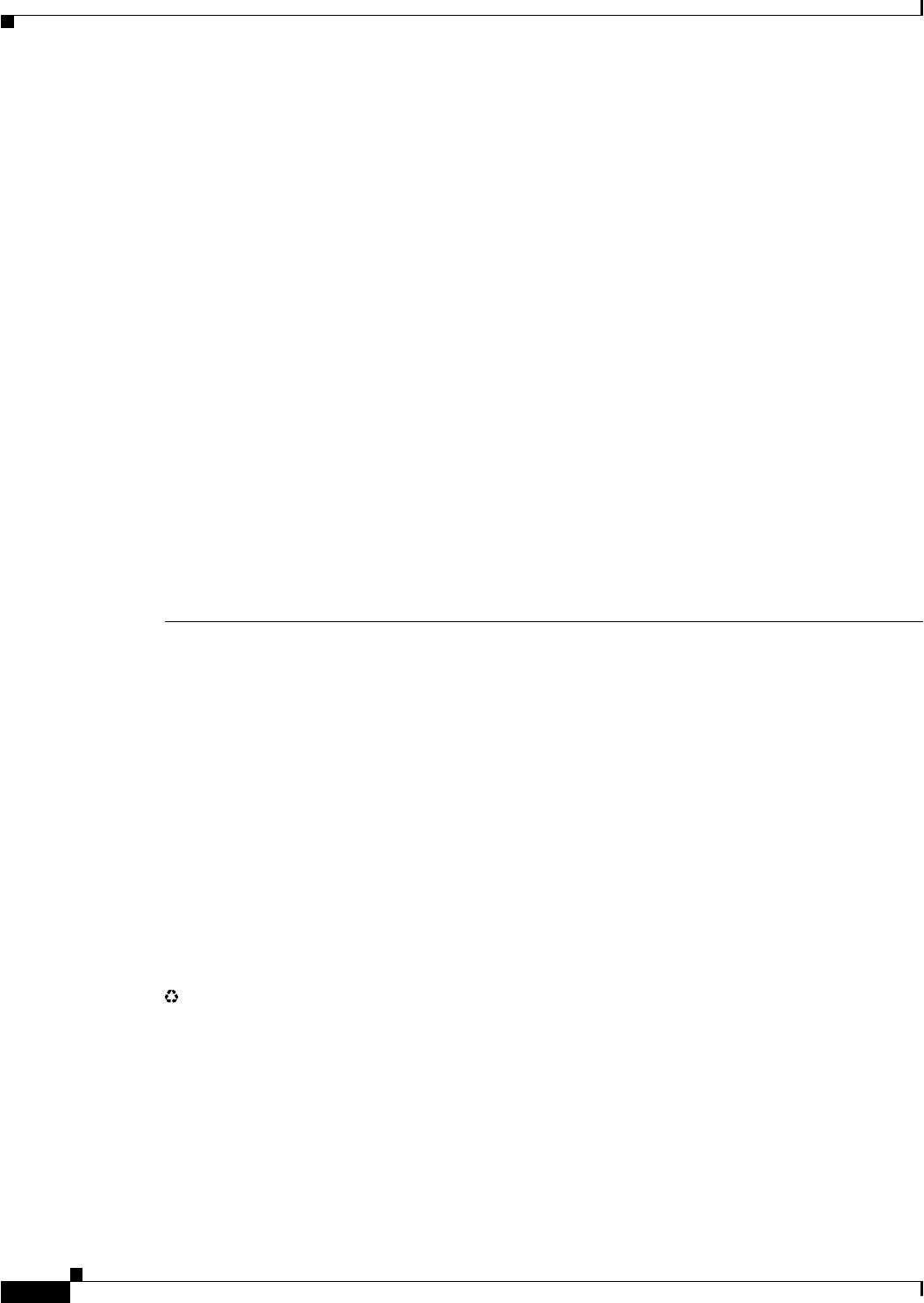
16
Release Notes for Cisco Unified Attendant Console Advanced Version 14.0.2.20
OL-29385-01
Obtaining Documentation and Submitting a Service Request
Obtaining Documentation and Submitting a Service Request
For information on obtaining documentation, submitting a service request, and gathering additional
information, see the monthly What’s New in Cisco Product Documentation, which also lists all new and
revised Cisco technical documentation:
http://www.cisco.com/en/US/docs/general/whatsnew/whatsnew.html.
Subscribe to the What’s New in Cisco Product Documentation as an RSS feed and set content to be
delivered directly to your desktop using a reader application. The RSS feeds are a free service. Cisco
currently supports RSS Version 2.0.
Cisco Product Security Overview
This product contains cryptographic features and is subject to United States and local country laws
governing import, export, transfer and use. Delivery of Cisco cryptographic products does not imply
third-party authority to import, export, distribute or use encryption. Importers, exporters, distributors
and users are responsible for compliance with U.S. and local country laws. By using this product you
agree to comply with applicable laws and regulations. If you are unable to comply with U.S. and local
laws, return this product immediately.
A summary of U.S. laws governing Cisco cryptographic products may be found at:
http://www.cisco.com/wwl/export/crypto/tool/stqrg.html. If you require further assistance please
contact us by sending email to export@cisco.com.
This document is to be used in conjunction with the documents listed in the “Related Documentation” section.
CCDE, CCENT, CCSI, Cisco Eos, Cisco HealthPresence, Cisco Ironport, the Cisco logo, Cisco Lumin, Cisco Nexus, Cisco Nurse Connect,
Cisco Stackpower, Cisco StadiumVision, Cisco TelePresence, Cisco Unified Computing System, Cisco WebEx, DCE, Flip Channels, Flip for Good,
Flip Mino, Flip Video, Flip Video (Design), Flipshare (D
esign), Flip Ultra, and Welcome to the Human Network are trademarks; Changing the Way
We Work, Live, Play, and Learn, Cisco Store, and Flip Gift Card are service marks; and Access Registrar, Aironet, AsyncOS, Bringing the Meeting
To You, Catalyst, CCDA, CCDP, CCIE, CCIP, CCNA, CCNP, CCSP, CCVP, Cisco, the Cisco Certified Internetwork Expert logo, Cisco IOS,
Cisco Press, Cisco Systems, Cisco Systems Capi
tal, the Cisco Systems logo, Cisco Unity, Collaboration Without Limitation, EtherFast, EtherSwitch,
Event Center, Fast Step, Follow Me Browsing, FormShare, GigaDrive, HomeLink, Internet Quotient, IOS, iPhone, iQuick Study, IronPort, the
IronPort logo, LightStream, Linksys, MediaTone, MeetingPlace, MeetingPlace Chime Sound, MGX, Networkers, Networking Academy,
Network Registrar, PCNow, PIX, PowerPanels
, ProConnect, ScriptShare, SenderBase, SMARTnet, Spectrum Expert, StackWise, The Fastest Way to
Increase Your Internet Quotient, TransPath, WebEx, and the WebEx logo are registered trademarks of Cisco Systems, Inc. and/or its affiliates in the
United States and certain other countries.
All other trademarks mentioned in this document or website are the property of their respective owners. The use of t
he word partner does not imply
a partnership relationship between Cisco and any other company. (0907R)
Any Internet Protocol (IP) addresses used in this document are not intended to be actual addresses. Any examples, command display output, and
figures included in the document are shown for illustrative purposes only. Any use of actual IP addresses in illustrative content is unintentional and
coinc
idental.
©
2
024 Cisco Systems, Inc. All rights reserved.
Printed in the USA on recycled paper containing 10% postconsumer waste.
