
Welcome to TimeCamp Help!
Email notifications
In this article:
Time summary emails
Timesheet approvals alerts
Time entries alerts
Budget is exceeded
We've prepared a few email notifications that each user can enable or disable in their profile settings. Users
can decide whether they prefer to receive certain reminders or if they wish to turn off some of these
notifications.
Users can manage email notifications by navigating to their avatar in the upper right corner and opening their
Profile settings.
By default, all the notifications are enabled.
Search for articles...

Time summary emails
There are a few available time summary notifications that each user can enable or disable in their profile
settings.
These email summaries are available only in Premium and Ultimate plans.
Daily timesheet and work time summary - daily emails sent to users with a summary of their active
computer usage registered by the desktop app and a summary of their timesheet hours. Regular Users
will receive email only with their tracked time but users that are assigned to tasks as Project Managers
will also receive information about time tracked on these tasks by other users.
Here you can learn more about roles in projects.
Weekly computer time summary - weekly emails sent to users with a summary of their computer time.
Users will receive emails only with their own tracked time. Here you'll find information about average
productivity, the total amount of spent time, time per day, and the list of top activities from the past week.

Weekly computer-time team summary - weekly emails sent to Administrators and Supervisors with a
summary of active computer usage registered by the desktop app. These emails will only show data of
users managed by a specific Supervisor and Administrator.
Timesheet approvals alerts
If you enable the Timesheet Approvals feature you'll find some email notifications and reminders that might
help in using and managing this functionality.
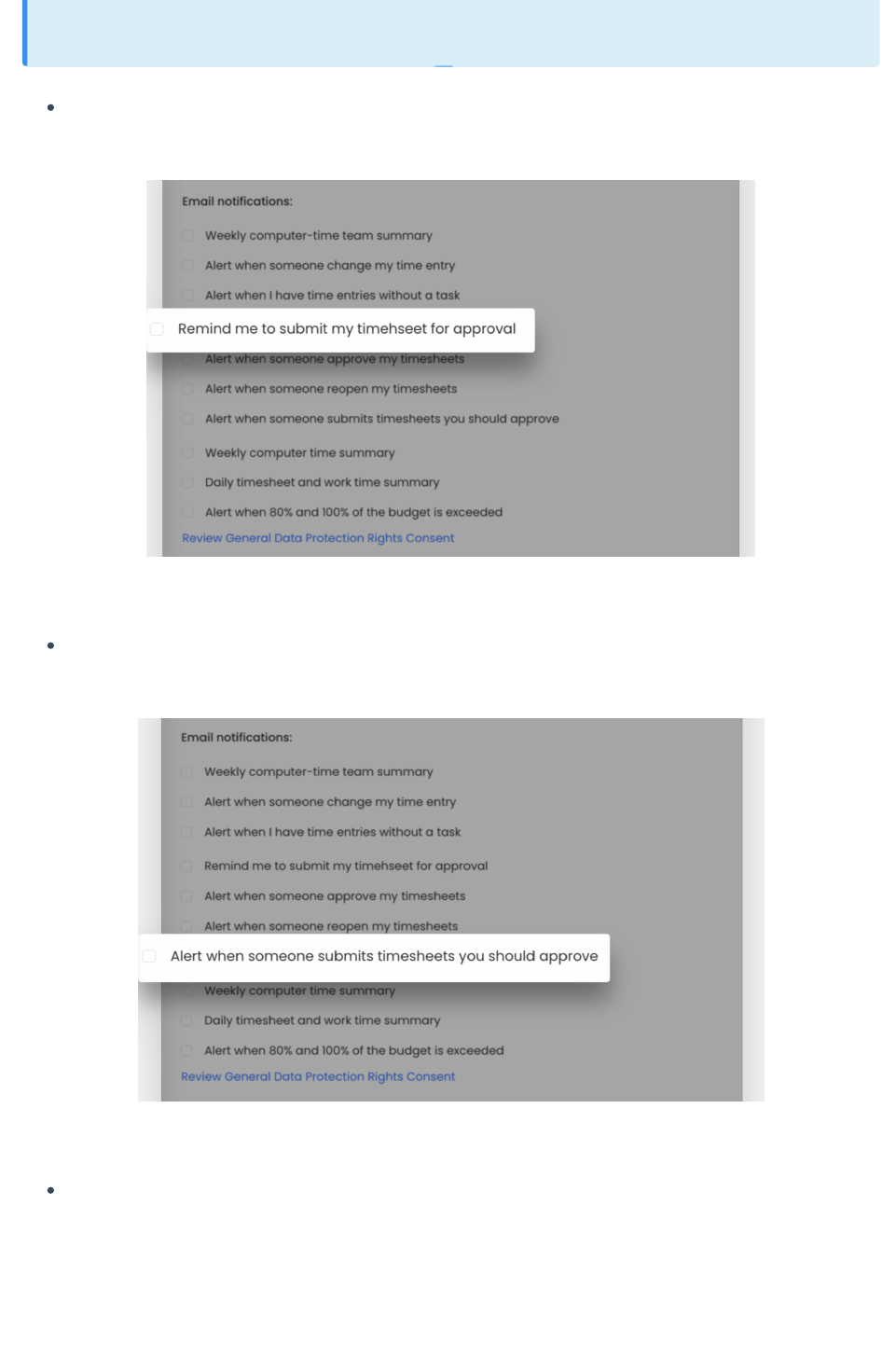
These notifications are available only in the Ultimate plan.
Remind me to submit my timehseet for approval - users will receive email reminders informing them
about submitting their timesheet for approval.
Alert when someone submits timesheets you should approve - Supervisors and Administrators will
receive this notification when users who they manage submit timesheets for approval.
Alert when someone approve my timesheets - users will receive an email notification after their
timesheet is approved by the Administrator or Supervisor.

Alert when someone reopen my timesheets - users will receive an email notification after their
timesheet is reopened by the Administrator or Supervisor.
Time entries alerts
There are 2 additional notifications that inform users about changes applied to their timesheets by
Administrators and remind them about assigning tasks to tracked time.
These notifications are available in all subscription plans.
Alert when someone change my time entry - users will receive email notifications with information
about changes that were applied to their timesheet by the Time Tracking Administrator. The email will be
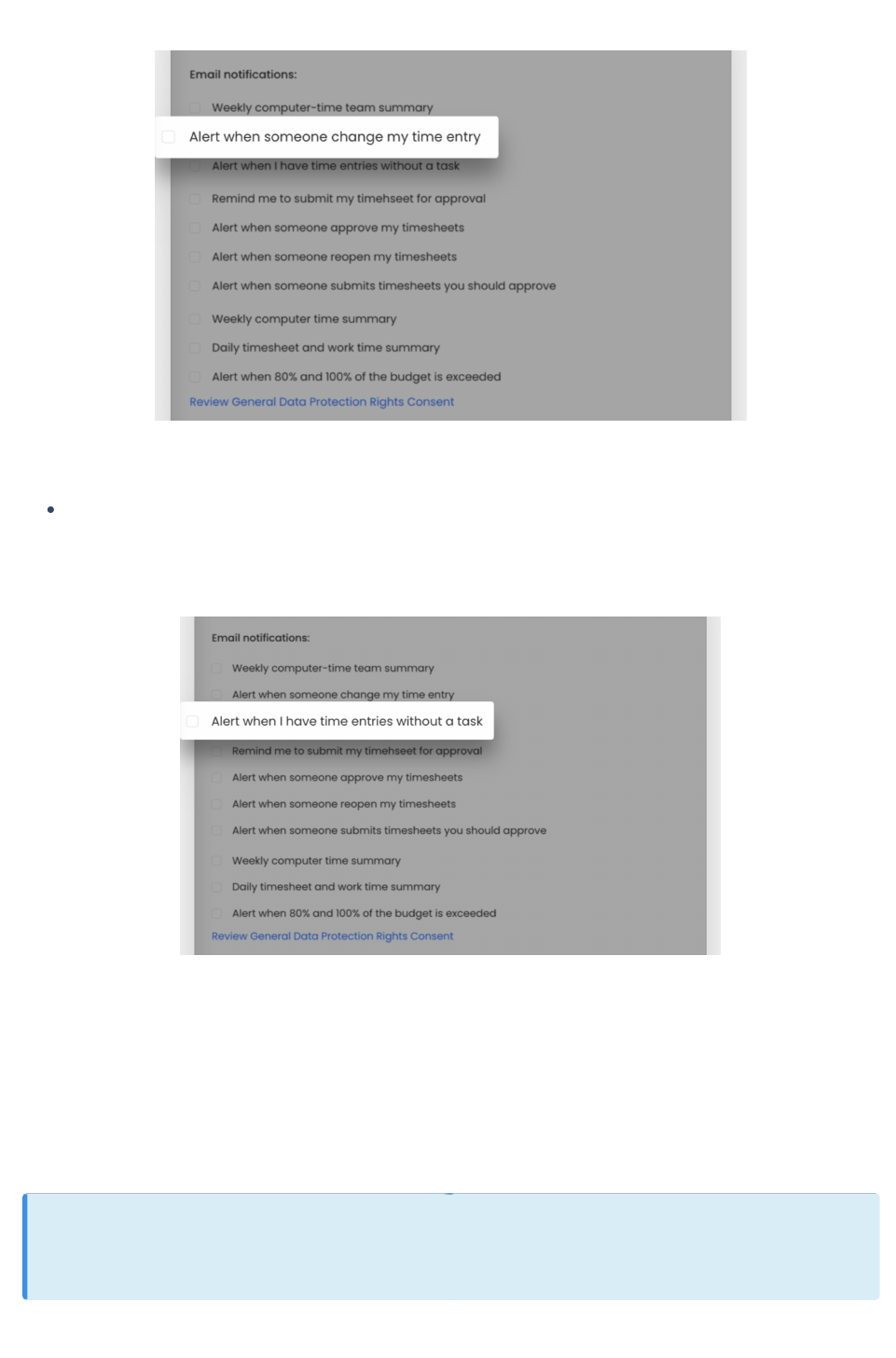
sent immediately when changes to time entries were applied.
Alert when I have time entries without a task - users will be informed about entries without assigned
tasks on their Timesheet. In case user tracked time but forget to select a task or project to assign to this
time entry, they will receive a reminder to correct their Timesheet.
Budget is exceeded
In case you've added the estimated budget to your tasks and you would like to inform users when 80% and
100% of the budget is exceeded simply enable the notification Alert when 80% and 100% of the budget is
exceeded.
This email notification is available only in Premium and Ultimate plans.
Users who are assigned to a task with an estimated budget will receive this email with information about

