
PivotTableDemonstr ation
ToolsforLBOHs
cott Troppy,SurveillanceEpidemiologist
BureauofInfectiousDiseaseandLaboratorySciences
MADepartmentofPublicHealth
May27,2020
1

PivotTableLearningObjectives
• Usepivottablestoturnrawdataintomeaningfuland
insightfulreports
• Structureyourrawdataintherightway
• Designandformatyourpivottablereportssothattheyare
easytoreadandunderstand
• Summarizeyourdataindifferentwaysincludingtotals,counts
andpercentages
• Usepivottables
tocreatemonthlysummaryreports
• Displayapivottableasachart
2

3
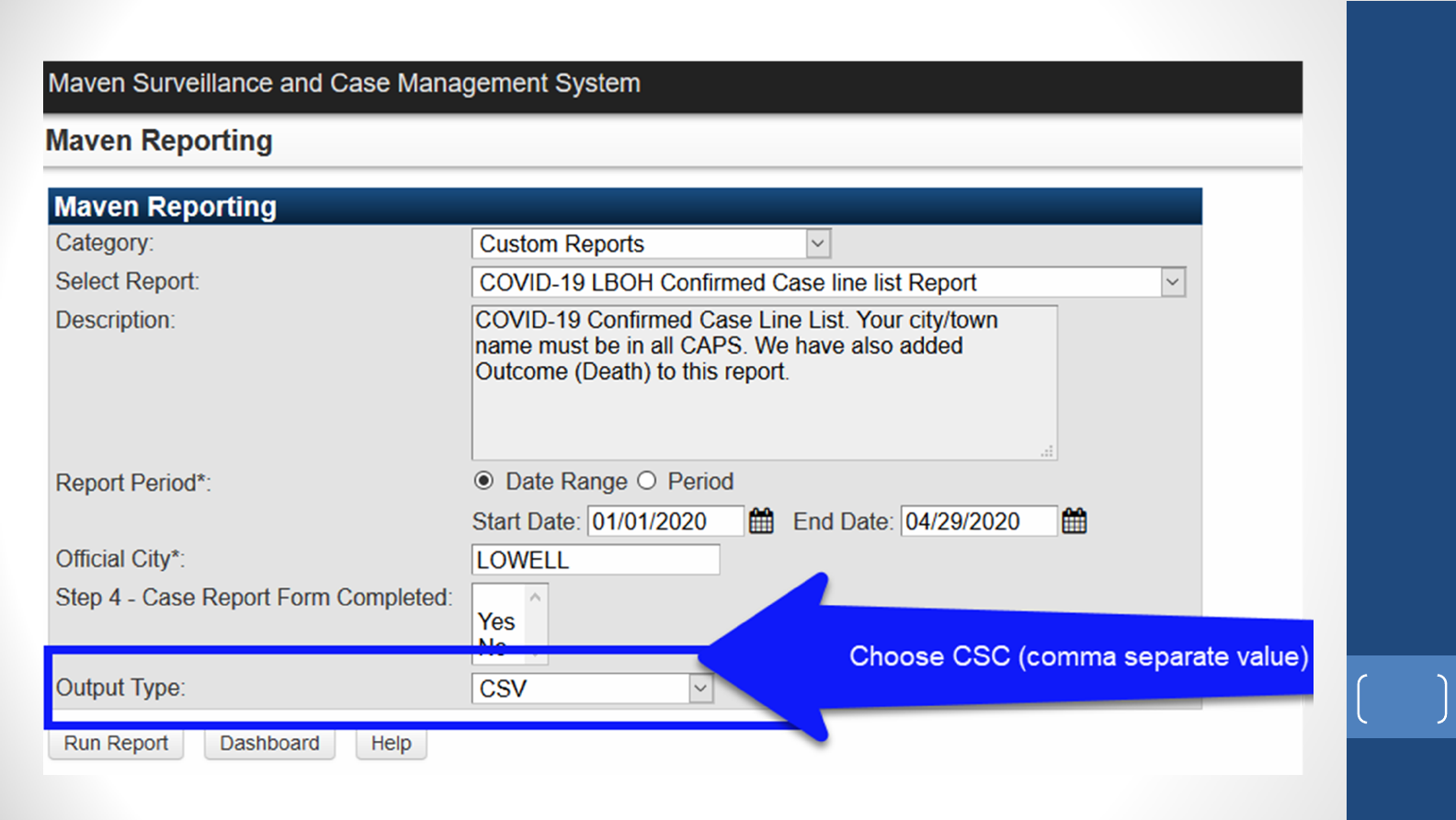
4
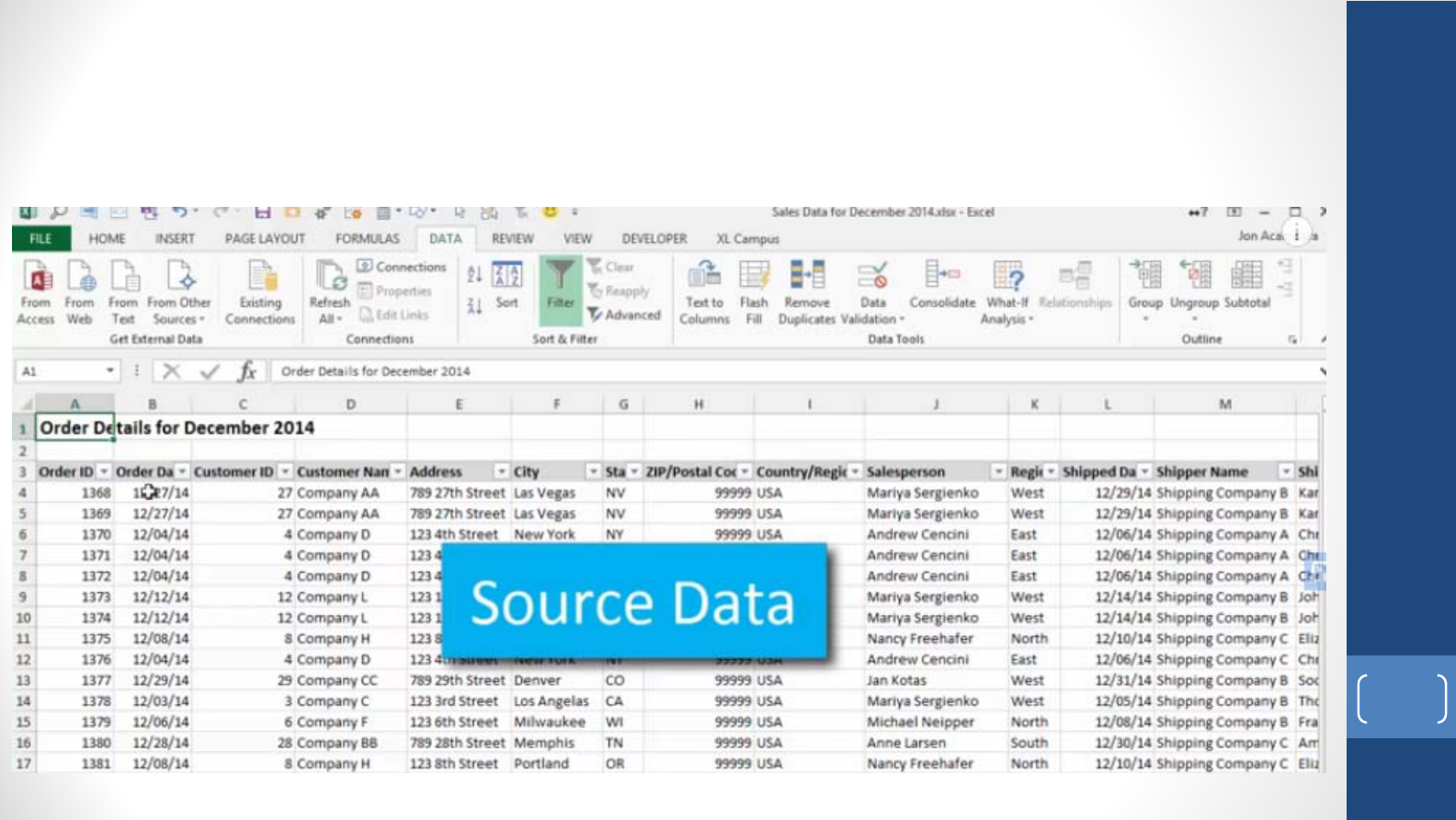
OutputType:CSVvs XSL
5

CommaSeparateValue(CSV)output
6

• Lookingatarawdataset
likethisonehere,how
wouldyouanswerthe
following?
• Whatisyourcountof
genderinyourdata
• WhatdoesRacelook
like?
• Whatabouthispanic
makeupofyourevents?
• HowdoIcreateatableof
ageranges?
WhyuseaPivotTable?
7

DeleteColumnsyoudon’tneed
8

9
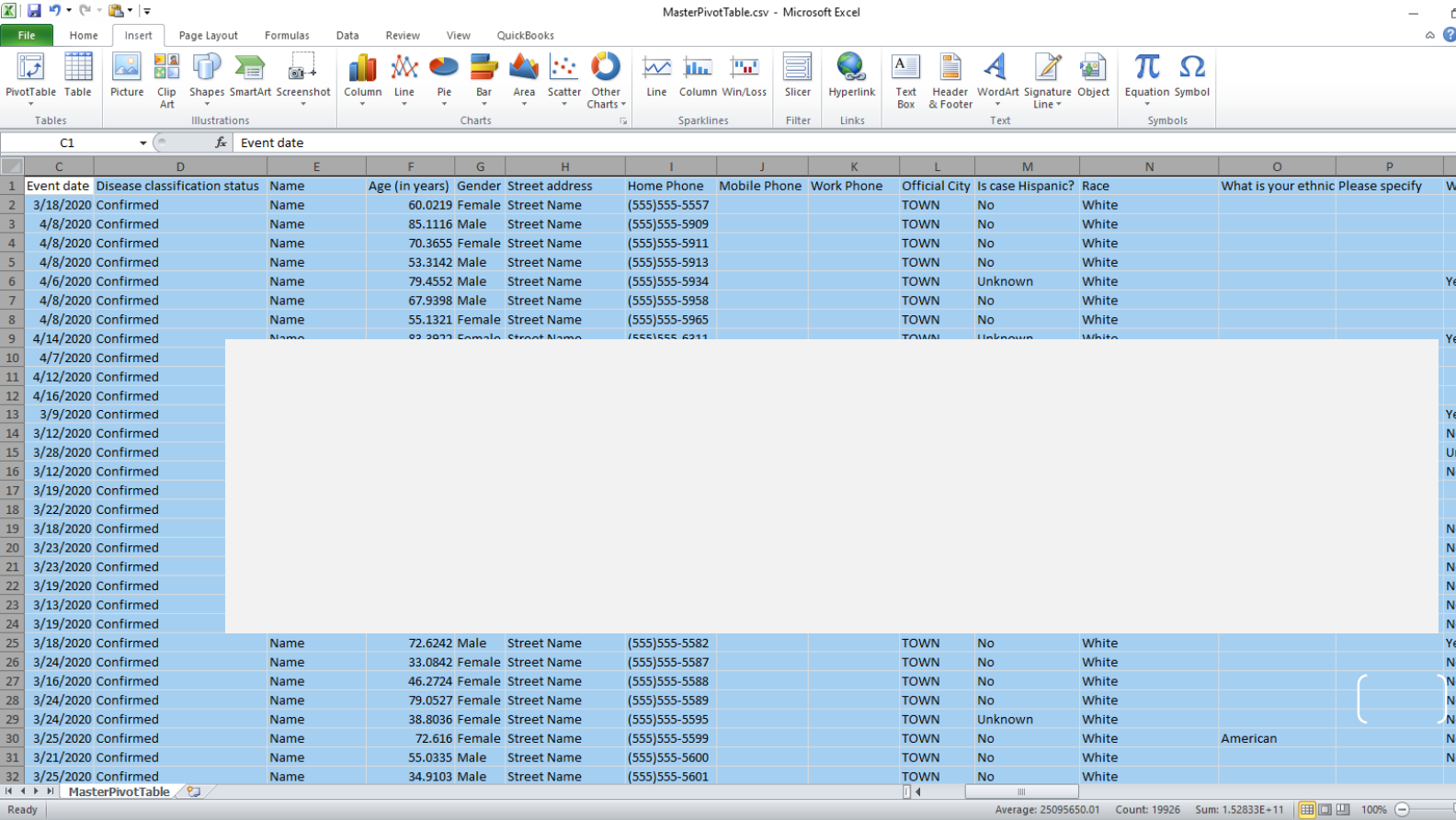
Selectentirespreadsheet– clickonceon
boxabovethenumber1
andtotheleftofthefirstcolumn
10

ClickInserttabfromtheRibbonattopof
screenandthenclickPivotTable
11

Insertyour
PivotTable
intoanew
worksheet
12

Variables
from
spreadsheet
appearfor
youto
chooseand
count
13

Selectvariableandthendrag
downintoRowandValues
14

RowLabelsandValuestoFind
NullValues
15

Blankmeansemptyinyourspreadsheet
16

CopyandPasteintoanother
worksheettoallowforediting
17

CopyandPasteandchooseValues
sothenumberscomeoverandnot
theformulafromyourPivottable
18
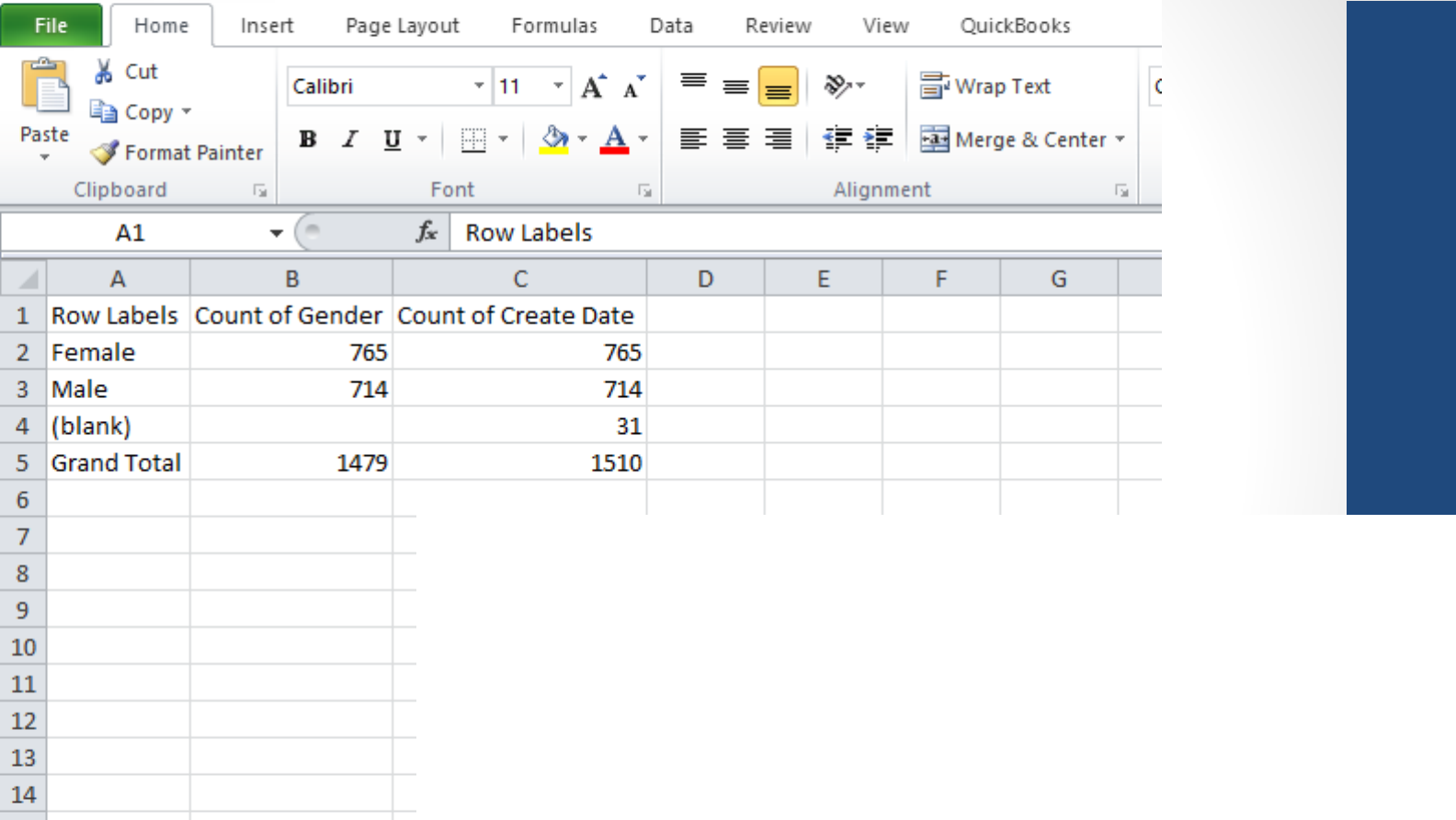
Nowyoucaneditthecolumn
headersandformatasneeded
19

Blankmeansemptyinyourspreadsheet
20

CopyandPasteintoanother
worksheettoallowforediting
21

Housekeepingto
manageyour
data‐rename
yourworksheet
asyoucreate
them….
22

SaveyourCSVtoExcelformat
23

CopyandPasteandchooseValues
sothenumberscomeoverandnot
theformulafromyourPivottable
24

Nowyoucaneditthecolumn
headersandformatasneeded
25

UsingtheGroupFunction(AgeVariable)
26
• FromyourExcelspreadsheetyouhavea
listofAges(inyears)
• Insertyourpivottable
• SelectAgeforRowLabels
• SelectCountofYearsinValues

27

UpdateAgeChoices
28
• UpdatetheGroupingoptionsbasedontheagerangesyou
want
• ClickOKtocreatethetable
• Youcancopythentableandthenupdatetheageranges
withcounts

PivotTableGraph
• Tocreateagraphfirst
highlighttherowsand
columnsyouwanttouse
• ClicktheInsertribbonand
thenchooseagraphtype
• Column
• Line
• PieChart
29

InsertaGraphfromyourtable
30

Graphisinsertedinworksheetwhereyou
canthenformat
31

LBOHTemplate
S
p
readshee
t
32
