
Grantee Social Media Guide
What Guide Should Be Used For
• Building a social media presence
o As a government agency, your safety messages have a significant impact on the
public.
o Using social media, these messages can reach more people and have an even
greater impact on the
public.
•
Informing the public of awareness, education and enforcement campaigns
o Social media platforms like Facebook and Twitter can be effective tools to
highlight how state and local government agencies are addressing key safety
issues through traffic safety programs.
o Keeping the public informed on social media encourages action, engagement
and interaction.
•
Staying connected in a constantly connected world
o Social media is king. It is a main communication channel for people, particularly
millennials (Ages 18-34).
o According to a 2015 Pew Research Center study on the use of social media, 81
percent of millen
nials check Twitter once a day and 72% of adults online use
Facebook.
o Social media is a key com
ponent of personal and professional lives
•
Developing content that is informative, and grabs the attention of audience
o The challenge of social media is that there is an oversaturation of information.
Users skim topics and browse feeds to determine what to focus on; social media
platforms do not contain one subject in one place.
o Communicating messages that answer, “What’s in it for me?” or “Why does this
matter?” helps en
sure users will take the t
ime to read your message.
Social Media and Communication Strategy
• Know your audience: Develop messages that are specific to the concerns and needs of
specifi
c demographics.
o For example, a post about rewards programs being offered to designated drivers
at area bars and businesses could be incorporated into message about DUI
enforcement and the dangers of drunk driving.
•
Sharing is Caring: Being open and transparent about what your agency does resonates
with t
he public. It justifies an agency’s existence and shows that you have the public’s
best interests in mind.
•
Watch Your Tone: People respond to people who sound like them. Determine your tone
(professi
onal, professional but casual, passionate or quirky).
o You can take a professional and/or passionate tone while still being human.
Think about the way you would tell something to a friend versus your mother or
significant other.
Writing for
Twitter
•
Less is more: You have 280 characters to get your message across, but it used to be
140 char
acters. We recommend keeping tweets to 120 characters or less including a
shortened link that people can go to for more information. (Bitly is a great free resource

that auto creates a short link to a document like a press release, or to a webpage:
https://bitly.com/.)
o Keeping post to 120 characters or less leaves room to mention other twitter
accounts in post who may be agency partners or share the same mission or
goals as your agency. Tagging another Twitter account allows you to expand
your reach to new audiences since it will reach accounts who do not follow you.
•
Messaging
o Easy to understand and share.
o Friendly, conversational and action-oriented
▪ Engage viewers at beginning of post. It can be in the form of a question, a
statemen
t or statistic that provides context and grabs a viewer’s attention.
▪ Use contractions and avoid colloquial language (ya’ll, ain’t
, you guys)
▪ Write in active, not passive, voice
▪ Use act
ion verbs like “watch,” “join,” or “check out.”
o Use a ha
shtag by putting the # symbol before a word (#DUI, #DriveSober,
#IndependenceDay #Thanksgiving)
▪ Hashtags allow people to join in on a larger conversation about the topic
or find
information about a topic quickly.
o Tagging/Retweet/Sharing: Retweeting posts and tagging accounts from agency
partners
into your posts helps expand your reach to new audiences that may not
otherwise know about, or follow, what you do.
▪
Tagging: Keep a log of agency partner accounts that you follow and add
them to posts using @ symbol. They will then be notified of your post and
can then retweet or share.
▪ Retweeting: By clicking the retweet button on a post (next to reply,
conversation bubble button at bottom of post), you can share a post from
an agency partner you are working in collaboration with for consistent
messaging

▪
Sharing: Similar to Facebook, you can share a post from an agency
partner and add your own comment/post.

▪ To “share” a tweet, click the dropdown arrow at the top right corner of
post and select “Copy link to Tweet.”
▪ Paste the link in new tweet, adding comment IN FRONT of the link
• Example posts
o Distracted Driving (Awareness Month is in April)

o Click It or Ticket (2 to 3-week period from May to June)
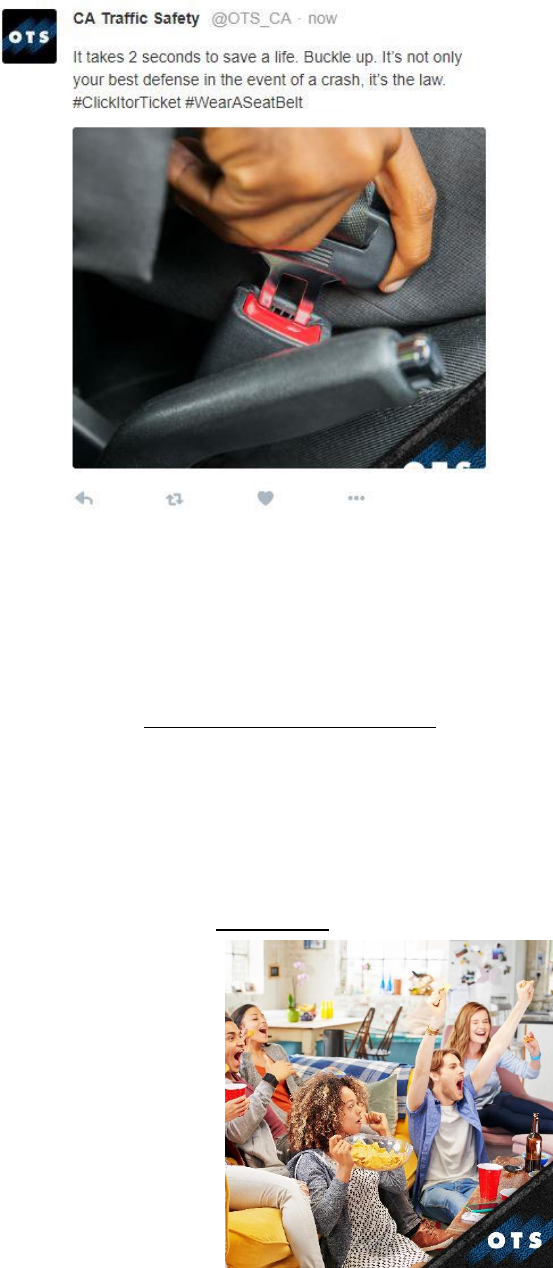
• “When it comes to not wearing a seat belt, there are no second chances.
Don’
t play games with your life. #BuckleUp #ClickItorTicket”
•
“Don’t wait until ‘next time’ to wear your seat belt – the
re might not be a next
time. #BuckleUp now.”
•
“There’s no good excuse for not w
earing your seat belt. Always #BuckleUp.
#ClickItorTicket”
o DUI/Holiday DUI Enforcement
▪ “Going for a night out where the drinks will be flowing without a plan for
getting home safely? We’re looking for you! #DriveSober or get pulled
over. No excuses. Find a safe way home that isn’t behind the wheel.”
▪
“Think you’re ‘okay
to drive’ after the party is over? Think again. Don’t be
a party foul. We’re out in force looking for impaired drivers. You don’t
want to wind up behind bars. Avoid the DUI. #GetaDD. #DriveSober or
get pulled over”
▪
Super Bowl
▪ “Don’t follow a night of
cheers with a chorus of boos. We are
looki
ng for impaired drivers. The
penalty for a #DUI is a lot worse than
15 yards or a loss of down. Get the
“W” even if your team doesn’t by
having a DD! #DriveSober or get
pulled over.”
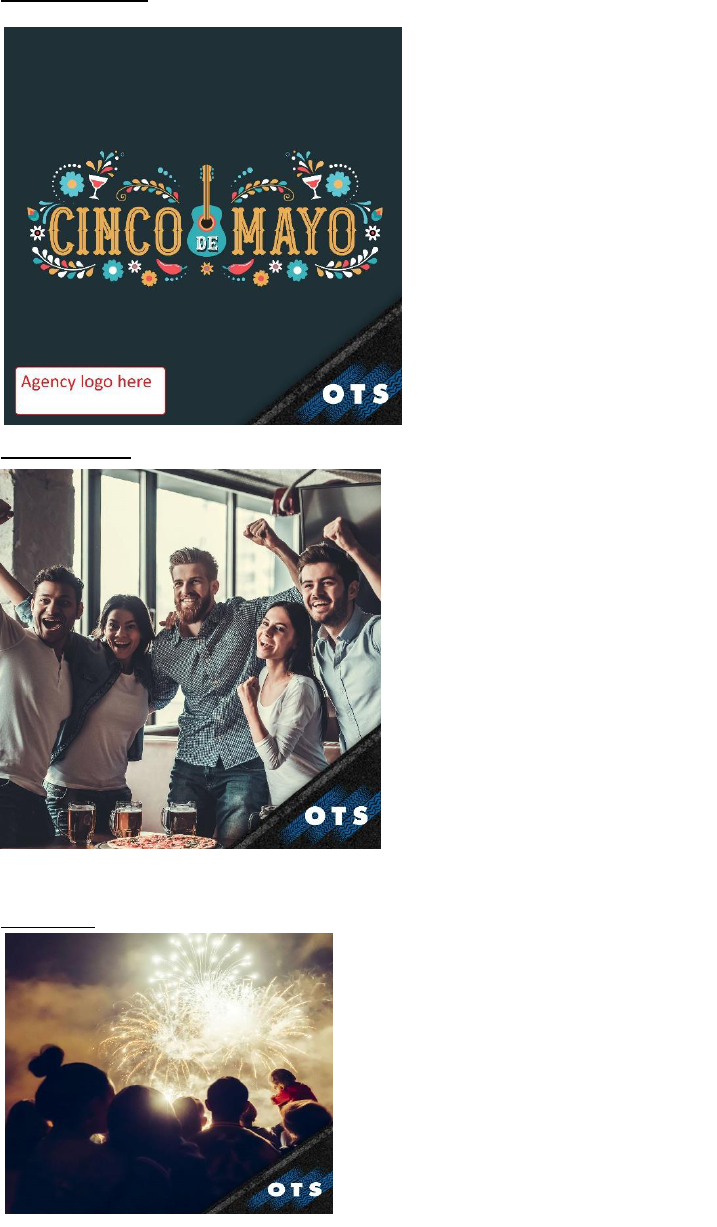
▪ Cinco de Mayo
• “When the tacos and
margaritas start flowing, be
sure to get a DD before you
get going. We will be out in
force looking for impaired
drivers (insert link to release
here). Don’t spoil
#CincoDeMayo by getting
behind the wheel when you
shouldn’t. Avoid a DUI and
find a safe way home!”
▪ NBA Playoffs
▪ “Watching the NBA playoffs
from
the bar? Experience the
thrill of victory
without the agony
of us pulling you over for a #DUI
(link to enforcement operations
here). Use a ride-hailing app or a
DD to get you home safely. No
excuses. #DriveSober or you will
get pulled over.”
▪ 4
th
of July
▪
“Heading out to see the fireworks? If
you plan to drink, plan a safe ride
home.
We’re out tonight looking for
impaired drivers. #DriveSober or get
pulled over. No excuses! “
▪ “Don’t lose your Independence on
this Independence Day by drinking
and driv
ing. We will be out in full force
tonight, and if you don’t #DriveSober,
you will get pulled over.”

o Motorcycle Safety (Awareness Month is in May)
▪ Remember to look twice
before changing lanes. There may
be someone on a motorcy
cle right
behind you. We all have places to
go. Let’s #S
hareTheRoad!
#MotorcycleSafetyAwarenessMonth
▪ Motorcyclists have places to
go too. Let’s keep an eye out for one
another and
#ShareTheRoad
together.
#MotorcycleSafetyAwarenessMonth
.
o Pedestrian Safety
▪ “Exercise caution when out for a roadside run. Keep an eye on the traffic
driving by. #PedestriansDontHaveArmor #PedestrianSafetyMonth.”
▪ When the “walk” signal says go, put the phone away and look up! Your
post can wait once you safely cross the street. #PedestrianSafetyMonth
#ItCanWait #EyesUpPhonesDown”
Agency Logo Here

Writing for Facebook
o The No. 1 source: With 1.45 billion activ
e users daily, or nearly 20 percent of the
world population, Facebook is the main platform for people to share what is going
on in their lives, but also a source for information from public agencies.
o Define Who You Are: What is your objective? To highlight content? Raise
awareness about an issue? Your level of commitment to posting (number of
posts and frequency) is important to engaging users and keeping them in the
“k
now how.”
o Keep it Short and Sweet: Like Twitter, users are scrolling through a feed filled
with different posts. Your posts should be no more than 250 characters to allow
the post to be viewed completely in the newsfeed.
▪ The posts should be interesting, compelling and include a call to action.
Be prof
essional, but casual and conversational. Provide viewers the
ability to join the conversation.
▪
Every post should include a link to a press release or other web page with
more i
nformation, or a photo or captioned video.
o Tagging and Sharing Posts: Like Twitter, add the @ symbol, which automatically
pulls up
a link that adds an agency partner’s Facebook page. The post will then
display on the partner’s page, reaching new audiences.
▪
Share posts from partnering agencies and add comments about your
agency’s
role.
▪ To “share” a Facebook post, click on the “share” button
Agency Logo Here

▪ By clicking “Share” the post will be added to your page as is
.
▪ By clicking “Share to a Page,” you can embed the shared post and add
you
r own post above it.

• Example posts
o Motorcycle Safety
▪ “Never ride while impaired or distracted—it is not worth the risk of killing
or injuring yourself or someone else. Always remember to ‘Share the
Road.’” (add link to press release or other web page for further
information here)
▪
“27% of motorcycle riders involved in deadly crashes in 2015 were riding
wit
hout valid motorcycle licenses. Ride safe and ‘Share the Road!’” (insert
link to more statistics or link to California Motorcyclist Safety Program
offered by CHP)
o Click It or T
icket
▪ “Any drive could be your last if you don’t buckle up. We will be out in full
force making sure you are properly restrained. It takes two seconds and
will literally save your life. (add link to press release or information about
Click It or Ticket enforcement).”
▪
“Buckle up people! It
doesn’t matter how far you’re going. Don’t make
excuses: always wear your seat belt. It is the best defense in the event of
a crash.” (add link to press release or information about Click It or Ticket
enforcement)
o Pedestrian Sa
fety
▪ “Drivers, bicyclists and pedestrians can’t all rule the road. Watch out for
each other. We all have places to go so let’s share the road together!”
(link to pedestrian safety month campaign or pedestrians don’t wear
armor campaign or pedestrian safety enforcement operation information).
▪
“Put the phone away and look both ways before crossing the street. Ditch
the
distractions. That text can wait.”

o Child Passenger Safety
▪ “Carrying precious cargo? Come to (location) and have your child safety
seat checked. Let’s make sure your children are safe for every road trip.”
(link to child seat laws, press release with event information, or post a
picture with event information).
▪
“One size doesn’t fit all. Make sure you have the right car seat for your
child’s
current size and age. Join us for a free car seat safety check. We
are here to help your most precious cargo!” (link to car seat safety tips,
release on car seat installation program).
Agency
logo here
▪ “Know the right car seat for your child? We’re here to help make sur
e
your precious cargo is ready to ride safely! If you need help installing your
child safety seat, we’re happy to show you how to do it so you’re
prepared. Call your local CHP office (number) and set-up an
appointment.”
Tracking Social Media Metrics (Facebook and Twitter)
• There are free tools offered by both Facebook and Twitter that track metrics, helping
determ
ine the effectiveness of a social media campaign. After all, the main goal of public
agencies using social media is to raise awareness and reach as many people as
possible.
o The main social media metrics are reach, impressions and engagement.
▪
Reach is the number of people who see
your post while scrolling through
a news feed.

▪ Impressions are the number of times your content is displayed on a
social media platform, regardless of whether a person saw it or not. It is
the broadest measure of social media metrics.
•
For example, if you drive past a billboard, that counts as an
“impres
sion.” The impression isn’t about whether you even saw
the billboard or its message, but the fact you drove by it. The
same can be said for a post on a news feed; it counts for being on
there but doesn’t measure whether someone scrolled through far
enough to see the post.
▪
Engagement is t
he number of interactions people have with your post
(i.e. likes, comments, shares and retweets). Engagement is the most
important metric on social media.
•
Engagement will drive reach and impressions (more people will
see it
if it is shared elsewhere or added to your feed as a separate
post).
•
Twitter Analytics
o Twitter Analytics is available for free for any account.
o To access Twitter Analytics, click on your profile photo in the upper-right corner
of your Twitt
er page and select “Analytics”
o Twitter will start pulling impressions and engagement data for tweets. It may look
bare at first, especially if your account is new or you are not active every day, but
the data will accumulate over time.
o The Analytics homepage (h
ttp://analyt
ics.twitter.com) will provide a 28-day
performance ov
erview with the following information:
▪ Total number of tweets
▪ Twee
t impressions
▪ Profile visits
▪
Mentions
▪ Followers

o The summary also includes your top tweet, top follower, top mention and has a
summary of metrics for each month (same as 28-day summary).
▪ Top Tweet: The tweet that received the highest number of impressions
▪ Top Mention: A tweet that mentioned your @handle and had the most
impressi
ons.
▪ Top follower: An account with the most followers that follows your
account
.
▪
Top media tweet: The tweet with photo or video that received the most
impressi
ons.
• With any top tweet, reshare the following month with new
lang
uage on the post. This is an indicator that this type of post is
resonating with the public.
▪
Top media tweet: The tweet with photo or video that received the most
impressi
ons.
▪
To look at an individual tweet, click on the “View Tweet Activity Button”
next
to the “like” button on the post.

▪ You can also look at how each of your posts performed from the Twitter
analy
tics page by clicking on the “tweets” tab.
▪
You can search by date range and see
which posts received the most
impressions and engagement.
• Keep track of campaign-focused posts (likes, comments, retweets,
and impressions) so you can go back and see how they performed.
The key markers will always be engagement, or how many retweets,
likes and comments you receive.
•
Facebook Insights
o To access Facebook metrics, click on the “Insights” tab
o You will be taken to the page summary section, which shows you the key metrics
f
rom your page for the past seven or 28 days, including page views, followers,

likes, engagement and reach. It also shows you how much it has changed from
previous periods.
o The bottom of the page shows you information from your five latest posts,
i
ncluding date and time, post type, reach and engagement.

o You can click on each post to get details about how it performed.
o You can get a breakdown of each individual post under the “posts” tab on the
left-
hand side.
o The “post
s” tab under Facebook Insights provides the number of people reached,
post clicks, comments, reactions (emojis), and shares.
Conclusion
•
Information can be shared through social media at a fast-pace.
• Users are turning to social media to receive information in real-time.
• Utilizing social media allows agencies to solidify their work by interacting with the public
an
d
k
ee
ping them informed.
•
We hope these tools help builds a strong social presence for your agency, ultimately
expandi
ng your role serving the public.
•
Questions? Contact OTS! Phone: 916-509-3030, emai
l: [email protected].gov. Let’s work
together to showcase how we are working together to save lives through traffic safety.
