
Department of Defense | Defense Human Resources Activity
DTA Manual, Appendix E: DTS Emails
May 20, 2022
MANUAL
V1.10

DTA Manual, Appendix E: DTS Emails May 20, 2022
This document is maintained at travel.dod.mil
Defense Travel Management Office Saved or printed copies may be obsolete. 1
Table of Contents
Revision History .................................................................................................................... 2
Chapter 1: DTS Emails .......................................................................................................... 3
Chapter 2: The DTA Manual: Contents & Links .............................................................. 161

DTA Manual, Appendix E: DTS Emails May 20, 2022
Defense Travel Management Office 2
Revision History
Revision
No.
Date
Authorization
Revision/Change Description
Page,
Section
1.0
04/25/18
Defense Travel
Management
Office (DTMO)
Change format, updated language
& screenshots
All
1.1
08/17/18
DTMO
Update URLs outside emails to
“https” vs. “http”
All
1.2
10/26/18
DTMO
Update DTS URL in emails to
“https”
All
1.3
12/14/18
DTMO
Minor text updates to several
emails; added new emails 136-139
All
1.4
04/05/19
DTMO
Minor text updates; added new
emails 140 and 141.
All
1.5
04/30/19
DTMO
Updated DFAS email address
78
1.6
07/23/19
DTMO
Minor text update
10
1.7
12/18/20
DTMO
Changed Table of Contents
Added DTS Guides link
Wording correction to # 3, #6, #66,
#156
General review
Page 2
Pages 13-15,
Page 18,
Page 61,
Page 96,
Page 101
Page 15,
Page 18,
Page 81
All
1.8
05/17/21
DTMO
Added Reject Email with code 32
Page 164
1.9
09/10/21
DTMO
Minor text update # 140
Page 9
1.10
05/20/22
DTMO
Re-formatted, added new template
Throughout

DTA Manual, Appendix E: DTS Emails May 20, 2022
Defense Travel Management Office 3
Chapter 1: DTS Emails
This appendix provides a list of the emails DTS sends to travelers, Authorizing Officials (AOs), Defense Travel
Administrators (DTAs), Centrally Billed Accounting Specialists (CBA-Ss), Non-DTS Entry Agents (NDEAs), and
Travel Management Companies (TMCs; though DTS still refers to the TMC the “Commercial Travel Office”
[CTO]).
To help you find a particular email, review the indexed reference number. You can find each email’s reference
number (Ref. No.) in the left column of Table E-1: DTS EMAIL NOTIFICATIONS. Organization of emails listed in
Table E-1 is by subject matter under the following table headings:
AUDIT FAILURE
CANCELLATION
CENTRALLY BILLED ACCOUNT (CBA)
COGNOS
TMC (formerly CTO)
CONSTRUCTED TRAVEL
DEBT MANAGEMENT
DOCUMENT STATUS
FMS and MEPS
GROUP AUTHORIZATION
IMPORT/EXPORT
MISCELLANEOUS
REJECT
REPORT
ROUTING OFFICIAL
SCHEDULED PARTIAL PAYMENT (SPPs) & ADVANCE
SELF-REGISTRATION
Table E-1
DTS EMAILS
Ref.
No.
Email Subject
Email Sent To
Email Description
AUDIT FAILURE
1
Authorization Audit Failure
Notice
Traveler
Sent when an authorization did not pass audit
and cannot be completed; lists the specific
audit failure(s).
2
Voucher Failed Audit
Traveler
Sent when a voucher did not pass audit;
states the audit failure and traveler action
needed.

DTA Manual, Appendix E: DTS Emails May 20, 2022
Defense Travel Management Office 4
DTS EMAILS
Ref.
No.
Email Subject
Email Sent To
Email Description
CANCELLATION
3
Confirmed Reservations
Auto-Cancelled Notification
Traveler, AO
Sent when an authorization is unsigned and
reservations cancelled.
4
URGENT! DTS Action
Required
Traveler
Sent when an authorization with reservations
is un signed. Traveler must sign or DTS will
cancel reservations.
5
IMMEDIATE - AUTO PNR
CANCELLATION FAILURE
ALERT
Help Desk
DTS sends the email only if help desk flag is
set. Auto PNR Cancellation failed.
6
URGENT! DTS Action
Required!
Traveler, AO, DTA
Sent daily when an authorization with
confirmed reservations remains signed but
not approved, and the trip start date is within
three days. Informs cancelation of
reservations if document is unapproved.
7
Defense Travel System
Travel Document
Cancellation Notice!
Traveler
Sent to notify document cancellation.
8
DTS Overpayment E-MAIL -
Canceled trip contains a
non-ATM advance
Traveler, AO, DTA
Sent when an AO approves a canceled trip
containing a paid or submitted for payment
non-ATM advance.
9
Notification to AO
Confirmed Reservations
Auto-Cancelled
Traveler, AO
Sent when an AO does not approve the
authorization with reservations resulting in a
cancellation. Informs traveler to
adjust/amend the document to add
reservations.
10
Cancellation Request for
Group Travel Reservations
to CTO
TMC, POC
Sent when cancelling group travel
reservations using TMC assistance.
139
RETURN-FARE EXPIRED
Notice
Traveler
Sent when the AO returns a document using
the RETURN-FARE EXPIRED status.
CBA
11
Auto-approval of CBA
Amendment
Traveler, AO
Sent when creating a CBA initiated
amendment with a change in cost less than or
equal to a system- configurable value.
12
Error Establishing
Connection to the Mailbox
System Admin
Sent by CBA when a connection to the vendor
mailbox is not established.
13
Invalid User Name and
Password
System Admin
Sent by CBA when the user name or password
to the vendor mailbox is invalid.

DTA Manual, Appendix E: DTS Emails May 20, 2022
Defense Travel Management Office 5
DTS EMAILS
Ref.
No.
Email Subject
Email Sent To
Email Description
14
Error Retrieving Invoice File
from Mailbox
System Admin
Sent by CBA when retrieving an invoice file
from the vendor mailbox failed.
15
CBA Invoice has been Paid -
Information to the TO
CBA-S, DTMO
Sent by CBA for the paid invoice.
16
CBA Invoice Rejected by GEX
CBA-S, System
Admin, Help
Desk, PMO on
second reject
Sent by CBA when GEX rejects the invoice.
17
CBA Invoice Returned to
Unmatched
CBA-S, System
Admin
Sent by CBA when the invoice is out of
balance.
18
CBA Invoice Rejected by
Archive/MIS
System Admin
Sent by CBA when Archive/MIS rejects the
invoice.
19
Invoice Response Status
from Archive/MIS is Missing
System Admin
Sent by CBA when the invoice response status
is missing.
20
CBA Account Deleted
PMO
Sent by CBA for a deleted account.
21
Duplicate CCV Invoice
CCV recipient
Sent by CBA when it encounters a duplicate
invoice.
22
Error Parsing Invoice File
CCV recipient
Sent by CBA when the invoice can’t be
parsed.
23
Invoice Not PPA Compliant
CCV recipient
Sent by CBA when the invoice is not PPA
Compliant.
24
Invoice Total Mismatch
CCV recipient
Sent by CBA when the invoice line items do
not match the total.
25
Unknown CBA Account
CCV recipient
Sent by CBA when the account is unknown.
26
Duplicate Line Item
CCV recipient
Sent by CBA when the invoice contains a
duplicate line item.
27
Unreconcilable CBA Account
PMO
Sent by CBA when the account flagged as not
reconcilable for the given invoice.
28
CBA Invoice is Reconciled
CBA-S
Sent by CBA when the invoice is reconciled
and ready for review.
29
CBA Invoice is Ready for
Acknowledgement /
Certification
CBA-S
Sent by CBA when the invoice is ready for
acknowledgement or certification.
30
Invoice Not Ready for
Reconciliation
PMO, CBA-S
Sent by CBA when the previous month invoice
has not been certified or locked.

DTA Manual, Appendix E: DTS Emails May 20, 2022
Defense Travel Management Office 6
DTS EMAILS
Ref.
No.
Email Subject
Email Sent To
Email Description
31
Duplicate Transaction (Line
Item)
CBA-S
Sent by CBA when identifying a duplicate
transaction for the invoice based on
previously reconciled and paid transactions.
32
CBA Invoice Rejected by
Vendor Pay System
CBA-S, System
Admin, Help Desk
Sent by CBA when the Vendor Pay System
rejects the invoice.
33
Invalid DTS CBA Account
CCV recipient
Sent by CBA when the account is invalid.
34
Notice of Delinquent CBA
Invoice E-mail
CBA-S
Sent when a CBA invoice hasn't received a
positive Acknowledgement from DADS after
certain interval.
35
CBA Amendment Requires
Additional Funding
AO, CBA-S
Sent when it is not possible to systematically
approve a CBA initiated amendment due to
lack of funds in the Budget or because the
Budget Item does not exist for the
corresponding LOA in the amendment.
36
Unrecognized CBA Account
number
PMO, Traveler,
AO, CBA-S, DTA ID
Sent when a swept PNR has a CBA account
that is not in the CBA Module.
136
CBA Event
AO
Sent after creation of a CBA amendment
created.
137
Defense Travel System
Correspondence
Traveler, AO
Sent when an amendment generated by the
CBA module is stamped RETURNED.
COGNOS
37
DTS Cognos Connection -
User Added
Traveler
Sent when the creation of a Cognos user
succeeds.
38
DTS Cognos DTS - User
Deleted
Traveler
Sent when the deletion of a Cognos user
succeeds.
39
DTS Cognos DTS - Add User
Failed
Organization
Admin
Sent when the creation of a Cognos user fails.
40
DTS Cognos DTS - Delete
User Failed
Organization
Admin
Sent when the deletion of a Cognos user fails.
CONSTRUCTED TRAVEL
41
Authorization Approved as
'Limited'
Traveler
Sent when an AO approved a document with
Limited Transportation Costs, but no
associated costs changed.
42
Authorization Approved as
'Limited' Supplemental
Traveler
Sent when an AO has approved a document
with Limited Transportation Costs. Traveler
should review changes.

DTA Manual, Appendix E: DTS Emails May 20, 2022
Defense Travel Management Office 7
DTS EMAILS
Ref.
No.
Email Subject
Email Sent To
Email Description
43
Voucher from Authorization
Approved as 'Limited'
Traveler
Sent the AO limits the reimbursement for
transportation costs within a voucher and
cost will not exceed the limits provided by the
AO.
44
Voucher from Authorization
Approved with DTS Override
Traveler
Sent when the AO permitted full
reimbursement of the original costs, after
initially limiting transportation costs in a
voucher.
45
Voucher from Authorization
Approved with AO Override
Traveler
Sent when the AO limited transportation
costs in a voucher, but permitted full
reimbursement because costs were due to
mission reasons or circumstances beyond the
traveler's control.
TMC (Formerly CTO)
46
CTO BOOKED Notification
Traveler (or
NDEA), AO
Sent when the TMC books the reservations.
Informs traveler of the reservation itinerary
and that TMC has processed the
authorization.
47
CTO TICKETED Notification
Traveler, AO, RO,
TO, NDEA
Sent when TMC tickets the reservations.
Informed the traveler of the departing /
arrival airports, flight numbers, carriers,
dates, and times.
48
CTO CANCELLED Notification
Traveler
Sent when a document is stamped CTO
CANCELLED.
49
Form of Payment Changed
on PNR
AO, TO, DTA,
Traveler
Sent when a change in the Form of Payment
(FOP) is detected at sweeping
50
Form of Payment Changed
to GOVCC when Traveler is
not a card holder
Traveler, AO
Sent when the Form of Payment on a
Ticketed PNR is GOVCC, but traveler does not
have a GTCC in their profile.
51
Ignored PNR E-mail
Traveler, AO
Sent after travel when DTS receives a PNR
update for a voucher, but the authorization is
unsigned after adding or modifying
reservations.
52
Notice of Reservation Error
Traveler, DTA
Sent when the AO approves an authorization
that contains a pre-audit identifying a GTCC
problem in the commercial reservation
system. Informs traveler that the GTCC in
their profile does not match the card
provided to the TMC.

DTA Manual, Appendix E: DTS Emails May 20, 2022
Defense Travel Management Office 8
DTS EMAILS
Ref.
No.
Email Subject
Email Sent To
Email Description
53
Notice of Reservation Error
Cardholder, DTA
Sent when an approved authorization
containing a pre-audit notification identifies
an issue with the GTCC data in the
commercial reservation system. Informs the
cardholder when another traveler uses his or
her GTCC for reservations.
DEBT MANAGEMENT
54
DTS Due U.S. Notification
(Cancel) Previously titled
Balance Due U.S.
Notification - Signed by
NDEA
Traveler
Sent when voucher or local voucher is Due US
and when a duration of 12 hours or less is
present on the trip. The trip is then canceled
55
DTS Due U.S. Notification
(Final)
Traveler
Sent when voucher or local voucher is
proceeding with a status of Due US
56
DTS Advice of Payment
Rejection Notification
DTA
Sent by the Payment Module when Advice of
Payment received from DEBX does not match
the voucher amount submitted.
57
AOP Amount Does Not
Match the Voucher Amount
DTA
Sent when the Advice of Payment amount
does not match the voucher amount
requested.
58
Notice of Over Collection of
Due US
Traveler, AO, DTA
Sent by the Payment Module if Advice of
Payment(s) are received from DEBX when
traveler has overpaid.
59
Satisfactory Repayment of a
Debt
Traveler, AO,
DMM
Sent by the Payment Module when the debt
is paid.
60
Notice of Collection Action
E-mail
Traveler, DTA, AO
Sent by the Payment Module after collection
submittal to recoup the debt outstanding
from the referenced travel document.
61
Notice to Initiate Collection
Traveler, DTA, AO
Sent by the Payment Module after the
submission of an email request to establish
the collection.
62
Reminder of Waiver Request
Status
Traveler, DTA,
DMM
Sent by the Payment Module to DTA when
disposition on waiver/appeal request is not
recorded within 60 days.
63
Duplicate AOC Rejection
Notification
DTA, DMM
Sent by the Payment Module when Advice of
Collections rejected to DEBX due to
duplication.
64
DTS Notification of Debt
(Non-FACTS)
Traveler,
AO,DMM
Sent after Positive Acknowledgment on all
A/R transactions and traveler is DUE US.

DTA Manual, Appendix E: DTS Emails May 20, 2022
Defense Travel Management Office 9
DTS EMAILS
Ref.
No.
Email Subject
Email Sent To
Email Description
65
DTS Notification of Debt
(FACTS)
Traveler, AO,
DMM
Sent after Positive Acknowledgment on all
A/R transactions and traveler is DUE US.
66
Supplemental Debt
Notification (FACTS only)
Traveler, AO,
DMM
Sent after Positive Acknowledgment on all
A/R transactions, trip length less than 12
hours and traveler DUE US.
67
DTS Final Adjusting
Obligation Transaction
Reject Notice
Traveler, AO,
DMM
Sent by the Payment Module Debt
Notification Email.
68
DTS Notification of Payroll
Collection (MCTFS)
Traveler, AO,
DMM
Sent by DTS when a Marine has not
submitted a waiver request and still has an
outstanding debt after 27 days.
69
Due US Waiver/Appeal of
Debt (Non-FACTS)
Traveler
Sent after recording a request for a
waiver/remission of debt (or appeal request)
in DTS.
70
Due US Waiver/Appeal of
Debt (FACTS)
Traveler
Sent after recording a request for a
waiver/remission of debt (or appeal request)
in DTS.
71
Notification of Disposition of
Waiver/Appeal Decision
(Non- FACTS)
Traveler, AO,
DMM
Sent after reviewing a request for a
waiver/remission of debt or appeal and the
disposition of the request recorded.
72
Notification of Disposition of
Waiver/Appeal Decision
(FACTS)
Traveler, AO,
DMM
Sent after reviewing a request for a
waiver/remission of debt or appeal and the
disposition of the request recorded
73
Notice of Collection Fail E-
mail
DMM, DTA
Sent after receiving a reject on the referenced
travel document.
DOCUMENT STATUS
74
Defense Travel System
Correspondence
Traveler
Sent when submitting an amendment
voucher to the payment module with the
previous voucher ignored.
75
DTS Warning E-MAIL – DEBX
Acknowledgement Has Not
Been Received
DTA
Sent when DTS has not received
acknowledgment from the accounting system
for a transaction.
76
DTS Warning E-MAIL – DEBX
Acknowledgement Has Not
Been Received
DTA
Sent when DEBX has not acknowledged an
obligation, a voucher or an A/R has not been
after one calendar day from the date initial
DTS Warning Email was sent. One email per
organization.
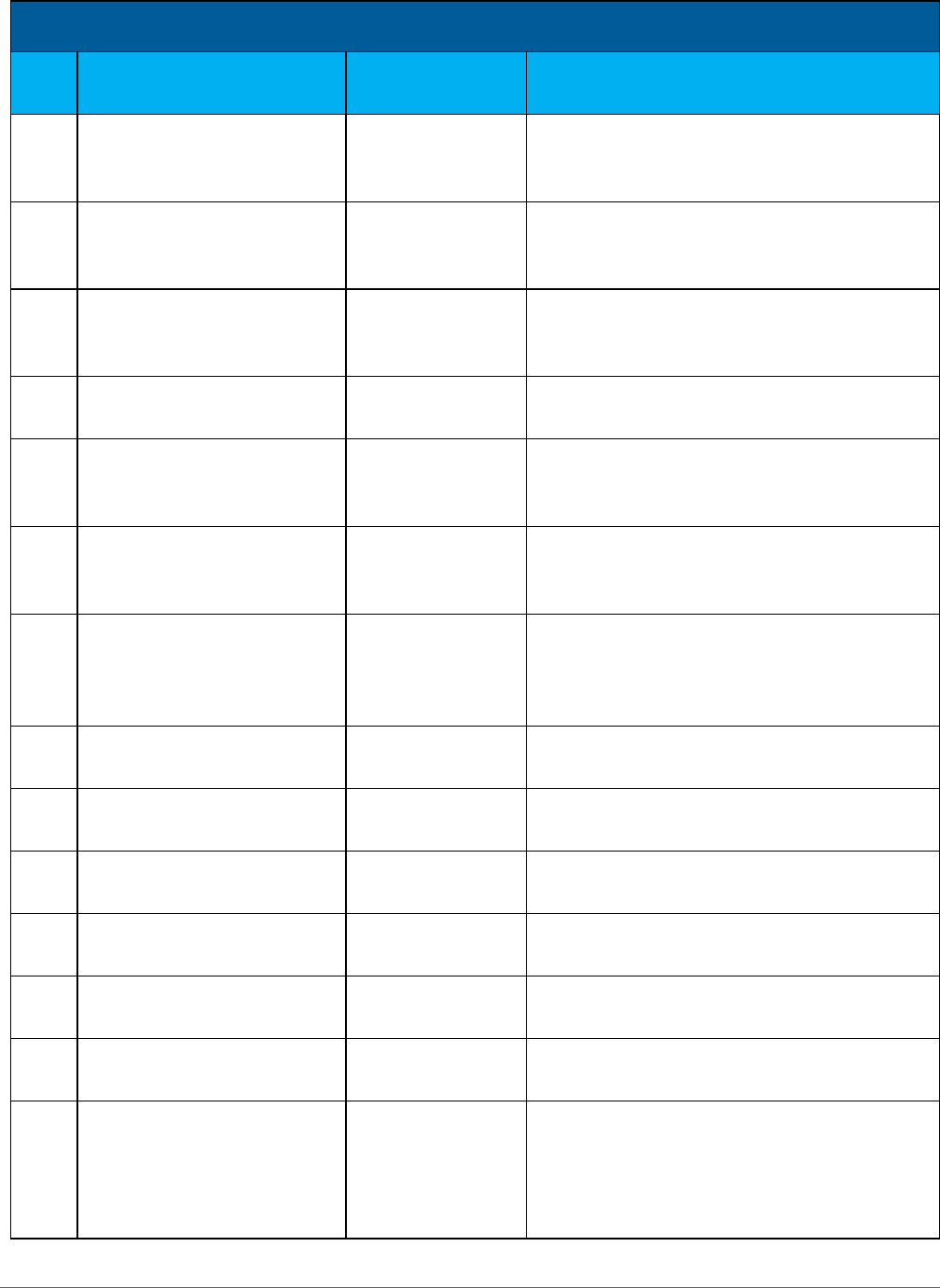
DTA Manual, Appendix E: DTS Emails May 20, 2022
Defense Travel Management Office 10
DTS EMAILS
Ref.
No.
Email Subject
Email Sent To
Email Description
77
Payment Notice
Traveler
Sent by the Payment Module when Advice of
Payments received from DEBX for vouchers,
SPPs, or Non-ATM Advances.
78
Notice of Payment Return
for Invalid EFT Account
Information
Traveler, DTA, AO
Sent by the Payment Module when an EFT
Return is received from DEBX on a submitted
voucher or local voucher.
79
Negative Paid to Personal
Account E-mail
Traveler, DTA
Sent by the Payment Module when amount
paid to traveler’s personal account is
negative.
80
Negative Paid to Amex E-
mail
Traveler, DTA
Sent when amount paid to AMEX is negative.
81
No GOVCC Account E-mail
Traveler, DTA
Sent by the Payment Module if GOVCC
account field is blank and the document has
allocated expenses to the GOVCC.
82
Signed T-ENTERED Notice
Traveler
Sent when a NDEA stamps a voucher on the
traveler’s behalf. NDEA uses the T-ENTERED
stamp to sign a voucher.
83
Document Returned Notice
Traveler
Sent when a Routing Official stamps a
document RETURNED. Informs the traveler to
review the Routing Official’s remarks and
adjust the document in DTS.
84
Travel Document Approval
Notification
Traveler
Sent when a voucher is just stamped
APPROVED. FMS and MEPS NOTIFICATIONS.
85
Defense Travel System
Correspondence
Traveler
Sent when a voucher contains the status code
“E-MAILTRAV”
86
Defense Travel System
Correspondence
Traveler
Sent to inform traveler that the document's
status has changed.
87
OCONUS Trip Notification
AO
Sent when a traveler signs an authorization
containing foreign travel.
88
Voucher Number +
“TRIPITINERARY”
Traveler
Contains all of the details of the trip.
89
Send Voucher Split Adjusted
Notification E-mail
Traveler, DTA
Send Voucher Split Adjusted Notification E-
mail.
90
Document Edit Lock
Removed
User
Sent when a DTA unlocks a document via the
Document Lock Admin module. Informs the
user that the document they were currently
editing has been unlocked so that another
user can edit the document.

DTA Manual, Appendix E: DTS Emails May 20, 2022
Defense Travel Management Office 11
DTS EMAILS
Ref.
No.
Email Subject
Email Sent To
Email Description
140
ACTION REQUIRED -
Unsubmitted Voucher
Notification
Traveler, NDEA
Sent when a travel order or amended order
has no approved voucher. Informs the user to
access DTS and promptly file a voucher.
FMS and MEPS
91
FMS Rejected Disbursement
Traveler, AO
Sent by the Payment Module when DEBX
rejects FM disbursement.
92
FMS Funds Approved Notice
Traveler
Sent when document indicates use of FMS
funds. States that processing and payment
may take up to 7 business days.
93
Possible Delay in Payment
Due to FMS
Traveler
Sent when a NDEA signs a FMS voucher on
traveler’s behalf by an NDEA.
94
MEPS Seat Blocking Request
Traveler, AO
Sent when there is a MEPS Seat Blocking
Request.
95
Notice of Inbound Recruit
Travelers
ODTA
Sent when an AO approves a document with
document type of “Accession Travel - No
Entitlements”.
138
Possible Delay in Payment
Traveler
Sent when an AO approves an FMS
authorization.
GROUP AUTHORIZATION
96
Individual Authorization
Unlocked from Group
Authorization
Traveler
Sent when a Group Authorization is unlocked
and individual may then cancel, amend, or
create vouchers from their authorizations.
97
Notification of Release from
a Group Authorization
Traveler
Sent when releasing a traveler from a GAUTH.
Any changes made to the Group
Authorization no longer apply to the released
documents.
98
DTS Request for Group
Travel Reservations
TMC, POC
Sent when the primary traveler sends
preferred travel arrangements to the TMC for
assistance in booking group travel
reservations. “REVISED” displays in the
Subject line when sent more than once.
99
Request Ticketing of Group
Travel Reservations
TMC, Primary
Traveler, POC
Sent to the TMC when the AO approves a
group authorization.
IMPORT/EXPORT (I/E)
100
Authority to Travel
Traveler
Sent when an I/E document is available for
edit in DTS.

DTA Manual, Appendix E: DTS Emails May 20, 2022
Defense Travel Management Office 12
DTS EMAILS
Ref.
No.
Email Subject
Email Sent To
Email Description
101
Cancellation of Authority to
Travel
Traveler
Sent when an I/E partner system revokes the
authority traveler to travel and the user has
not edited the DTS document.
102
Cancellation of Authority to
Travel After Access
Traveler
Sent when an I/E partner system revokes the
travel, and traveler has already edited the
DTS document.
103
Notice of New Traveler
Assignment
DTA
Sent when an I/E traveler has been
authorized for travel by the partner system.
104
Cancel before IE Traveler
Access
Traveler
Sent when the partner system cancels the trip
and DTS electronically cancels the document.
No action needed by traveler.
105
Modification After IE
Traveler Access
Traveler
Sent when the partner system changes the I/E
AUTH and states the change made. Traveler
needs to adjust document according to stated
changes.
106
Modification Before IE
Traveler Access
Traveler
Sent when traveler has not yet entered the
document. The new data replaces the Original
AUTH.
107
Modification Before IE
Traveler Signed
Traveler
Sent when change from the partner system
has changed data. Traveler needs to re-enter
to update removed travel details.
108
LOA Modifications Applied
Traveler
Sent when the partner system changes the
LOA(s).
MISCELLANEOUS
109
Government Travel Charge
Card Will Expire Soon
Traveler
Sent when traveler's charge card will expire
within 30 days.
110
Cross Organizational
Funding LOA
Cross Org DTA
Sent when user creates new Cross Org for
funding in DTA Maintenance.
REJECT
111
DEBX Reject E-mail
Traveler, DTA, AO
Sent by the Payment module when a reject is
received from DEBX for vouchers, SPPs, or
Non-ATM Advances or local vouchers.
112
DEBX Reject E-mail for
Manual Intervention
Traveler, AO, DTA
Sent when a reject is received from DEBX that
maps to multiple authorizations.
113
Accounts Receivable Reject
Notice
AO, DMM
Sent by the Payment module when a reject is
received from DEBX on a submitted A/R
transaction.

DTA Manual, Appendix E: DTS Emails May 20, 2022
Defense Travel Management Office 13
DTS EMAILS
Ref.
No.
Email Subject
Email Sent To
Email Description
114
Accounts Receivable Reject
Reminder Notice
AO, DMM
Sent by the Payment module when a reject is
received from DEBX on a submitted accounts
receivable transaction for more than 30 days.
115
Payment Rejected
Traveler, DTA, AO
Sent by the Payment module when a reject is
received from DEBX.
116
Archive Reject E-mail
Archive
Sent by the Payment module when a reject is
received from DEBX that maps to multiple
authorizations.
141
DTS Payment Rejected
Traveler, AO, DTA
Sent by the Payment module when a reject is
received from DEBX. Note: 201 Exact Error
Message: reject only occurs on the voucher or
local voucher. Specialized Action required for
resolving the reject.
142
DTS Payment Rejected
Traveler, AO, DTA
Sent by the Payment module when a rejects
is received from DEBX. Note: Reject Code(s):
032
Reject Description(s): Missing/Invalid
Project/Sub Project Reject.
REPORT
117
Notify User of MIS Report
Generated
User
Sent when a MIS Report is created and
available for download through: Budget
Reports menu > Download menu bar.
118
Completion Notification for
the Target Adjustment or
Budget Balance Report
User
Sent when a Target Adjustment or Budget
Balance report is created and is available for
download through Budget Reports menu >
Download menu bar.
119
Completion Notification for
the Total Obligations Report
User
Sent after creation of the Total Obligations
Report request and the report is available for
download through: Budget Reports menu >
Download menu bar.
120
DTS Report Unable to
Complete
Traveler
Sent when a report has failed.
121
Transaction Report Ready
Notification
User
Sent when Transaction Report is ready for
user to review.
122
Adjustment Report Ready
Notification
User
Sent when Adjustment Report is ready for
user to review.
ROUTING OFFICIAL

DTA Manual, Appendix E: DTS Emails May 20, 2022
Defense Travel Management Office 14
DTS EMAILS
Ref.
No.
Email Subject
Email Sent To
Email Description
123
Travel Document(s) Are
Ready for Your Review
Routing Officials
Sent when one or more travel documents
is/are awaiting review.
124
Voucher Awaiting Attention
Routing Officials
Sent when a voucher is awaiting the stamp of
a routing official in a routing list.
SCHEDULED PARTIAL PAYMENT (SPP) and ADVANCE
125
DTS Scheduled Partial
Payment (SPP) De-
Scheduled
Traveler, DTA, AO
Sent by the Payment module when the
corresponding obligation received a negative
acknowledgment.
126
DTS SPP Submission Delay
Notice
Traveler, DTA, AO
Sent by the Payment module when there is
no acknowledgment of the corresponding
obligation and 24 hours has passed since the
de-scheduled date.
127
Notice of Partial Payment
Return for Invalid EFT
Account Information
Traveler, DTA, AO
Sent by the Payment module when an EFT
Return is received from DEBX on a submitted
SPP transaction.
128
Notice of Travel Advance
Payment Return for Invalid
EFT Account Information
Traveler, DTA, AO
Sent by the Payment module when an EFT
Return is received from DEBX on a submitted
ADV transaction.
129
Non-ATM Advance
Submission Delay Notice
Traveler, DTA, AO
Sent by the Payment module when there is
no acknowledgment of the corresponding
obligation and 24 hours has passed since the
de-scheduled date.
130
Advance Descheduled Due
to NegAck
Traveler, AO, DTA
Sent when the corresponding obligation
received a NegAck.
131
DTS Acknowledgement
Reject Notice
Traveler, AO, DTA
Sent when a NegAck is received for an
obligation, voucher, or A/R.
132
Advance Account Mismatch
E-mail
Traveler
Sent by the Payment module when account
on an advance does not match the system
account information.
SELF-REGISTRATION
133
Self-Registration Rejected
Notification
New Traveler
Sent when a self-registration request is not
accepted. Email includes actions required for
acceptance.
134
Traveler Self Registration
Request
DTA
Sent when a traveler submits a request for
self-registration. The DTA should review it
and accept or reject it.
135
Self-Registration Accept
Notification
New Traveler
Sent when a DTA accepts the Self-Registration
traveler profile into DTS.

DTA Manual, Appendix E: DTS Emails May 20, 2022
Defense Travel Management Office 15
Note: The email texts included do not attempt to duplicate the formatting DTS uses. Instead, it strives to inform
you about DTS messages. In doing so, the following color-code items appear (assuming you view the page in
color):
Black text is text that always appears as written.
Yellow highlighted text shows variable text that DTS will fill in. It is preceded or enclosed by machine
code (i.e., < >, $, ~, %,> that does not appear in the actual email.
Green highlighted text indicates options that DTS will select from, depending on the specific situation,
or that only appear if certain conditions exist.
GENERAL DISCLAIMER: When URLs change, DTS may not immediately reflect the updated URL. When this
happens, we allow this document to continue to reflect the actual text of the email DTS sends, but we also add
a note similar this one beneath the email text, to show the correct URL. Note: There may be more than one
incorrect link in an email.
Note: The email that DTS sends (above) contains one or more incorrect links. Until the email is
updated in DTS, use the following instead:
For http://www.defensetravel.osd.mil/dts/site/trainingmanuals.jsp, use
https://www.travel.dod.mil/Training/ and search for the document you need.

DTA Manual, Appendix E: DTS Emails May 20, 2022
Defense Travel Management Office 16
DTS Authorization Audit Failure Notice
SUBJECT: Defense Travel System Authorization Audit Failure Notice!
------------------------------------------------------------------------------------------------------------------------------------------------
Dear <Traveler Name>,
Your <Document Type> was stamped <Status> by <Status Name> Travel authorization number <TANUM> did
not pass audit, and cannot be completed. Audit failure of your Travel Authorization was due to:
<AuditBlk>
TRAVELER ACTIONS NEEDED:
Review the comments listed above regarding your <Document Type> document <Voucher Number>.
Log into DTS and make any necessary changes to the document.
NOTE: Documents stamped Audit Fail can be amended or adjusted by selecting the amend link located next to
<Document Type> document <Voucher Number>.
To log into DTS, select the following link: https://www.defensetravel.osd.mil.
For DTS document processing assistance, please refer to the Document Processing Manual in the Training
Materials Module, which can be located at http://www.defensetravel.osd.mil/dts/site/trainingmanuals.jsp.
Please contact your site Defense Travel Administrator for questions regarding your travel document.
Note: The email that DTS sends (above) contains one or more incorrect links. Until the email is
updated in DTS, use the following instead:
For http://www.defensetravel.osd.mil/dts/site/trainingmanuals.jsp, use
https://www.travel.dod.mil/Training/ and search for the document you need.

DTA Manual, Appendix E: DTS Emails May 20, 2022
Defense Travel Management Office 17
Voucher Failed Audit
SUBJECT: Defense Travel System Voucher Audit Failure Notice!
-------------------------------------------------------------------------------------------------------------------------------------------------
Dear <Traveler Name>,
Your <Document Type> was stamped <Status> by <Status Name>. Travel authorization number <TANUM> did
not pass audit and cannot be completed. Audit failure of your Travel Voucher was due to:
<AuditBlk>
TRAVELER ACTIONS NEEDED:
Review the comments listed above regarding your <Document Type> document <Voucher Number>.
Log into DTS and make any necessary changes to the document.
NOTE: Documents stamped Audit Fail can be amended or adjusted by selecting the amend link located next to
<Document Type> document <Voucher Number>.
To log into DTS, select the following link: https://www.defensetravel.osd.mil.
For DTS document processing assistance, please refer to the Document Processing Manual in the Training
Materials Module, which can be located at http://www.defensetravel.osd.mil/dts/site/trainingmanuals.jsp.
Please contact your site Defense Travel Administrator for questions regarding your travel document.
Note: The email that DTS sends (above) contains one or more incorrect links. Until the email is
updated in DTS, use the following instead:
For http://www.defensetravel.osd.mil/dts/site/trainingmanuals.jsp, use
https://www.travel.dod.mil/Training/ and search for the document you need.

DTA Manual, Appendix E: DTS Emails May 20, 2022
Defense Travel Management Office 18
Confirmed Reservations Auto-Cancelled Notification
SUBJECT: Confirmed Reservations Cancelled
----------------------------------------------------------------------------------------------------------------------------------------------------
Your authorization named <document name> contained new or changed commercial reservations that have
were cancelled due to the lack of the SIGNED stamp on the authorization. Only the new or changed reservations
in this document were cancelled. Reservations previously selected, stamped SIGNED, and that remain in this
document were not auto-cancelled. If you still need to travel on the unsigned and cancelled reservations, please
adjust/amend the document and re-select the commercial reservations, Government Privatized, and/or
Government DoD lodging reservations and create a new reservation. If your TDY was cancelled, follow the
appropriate cancellation procedure. Please visit the DoD Travel Training and Resource Center at
http://www.defensetravel.dod.mil/site/training.cfm and view the Document Processing Manual for help with
either procedure.
To log into DTS, select the following link: https://www.defensetravel.osd.mil. Please do not reply to this email.
Note: The email that DTS sends (above) contains one or more incorrect links. Until the email is
updated in DTS, use the following instead:
For http://www.defensetravel.osd.mil/dts/site/trainingmanuals.jsp, use
https://www.travel.dod.mil/Training/ and search for the document you need.

DTA Manual, Appendix E: DTS Emails May 20, 2022
Defense Travel Management Office 19
Sign Document to Prevent Auto-Cancel Notification
SUBJECT: URGENT! DTS Action Required
----------------------------------------------------------------------------------------------------------------------------------------------------
You have made new or changed travel reservations, but not signed your DTS Authorization named $VCHNUM.
Please log into DTS at https://www.defensetravel.osd.mil to sign your authorization immediately or your new or
changed travel reservations will be cancelled.
Any reservations that were previously selected, stamped SIGNED and remain in this document will not be auto-
cancelled.
Please do not reply to this email.

DTA Manual, Appendix E: DTS Emails May 20, 2022
Defense Travel Management Office 20
IMMEDIATE - AUTO PNR CANCELLATION FAILURE ALERT
SUBJECT: IMMEDIATE - AUTO PNR CANCELLATION FAILURE ALERT
--------------------------------------------------------------------------------------------------------------------------------------------------
Traveler: $FullName / SSN: $SSN / Document: $DocName / Org: $Org / GDS: $GDS / CTO: $CTO / PCC: $PCC /
$failedPnrs
To log into DTS, select the following link: https://www.defensetravel.osd.mil.

DTA Manual, Appendix E: DTS Emails May 20, 2022
Defense Travel Management Office 21
Urgent! DTS Action Required
SUBJECT: URGENT! DTS Action Required
----------------------------------------------------------------------------------------------------------------------------------------------------
The Authorization / Amendment for <traveler name> named <document name>, document number <TANUM>
has not been approved. Immediate Action is required to APPROVE the authorization or any new or changed
reservations will be cancelled. Only the new or changed reservations in this document will be cancelled. Any
reservations that were previously selected, stamped SIGNED and remain in the document will not be auto-
cancelled.
Please do not reply to this email.

DTA Manual, Appendix E: DTS Emails May 20, 2022
Defense Travel Management Office 22
Defense Travel System Travel Document Cancellation Notice
SUBJECT: Document Cancellation Notice
------------------------------------------------------------------------------------------------------------------------------------------------
Dear $NAME,
Your $DOCTYPE named $DOCNAME with authorization number $TANUM was stamped CANCELLED by
$STATNAME.
To log into DTS, select the following link: https://www.defensetravel.osd.mil.
For assistance with DTA processes, policies and procedures, please refer to the Training Materials Module,
which can be located at http://www.defensetravel.osd.mil/dts/site/trainingmanuals.jsp.
Note: The email that DTS sends (above) contains one or more incorrect links. Until the email is
updated in DTS, use the following instead:
For http://www.defensetravel.osd.mil/dts/site/trainingmanuals.jsp, use
https://www.travel.dod.mil/Training/ and search for the document you need.
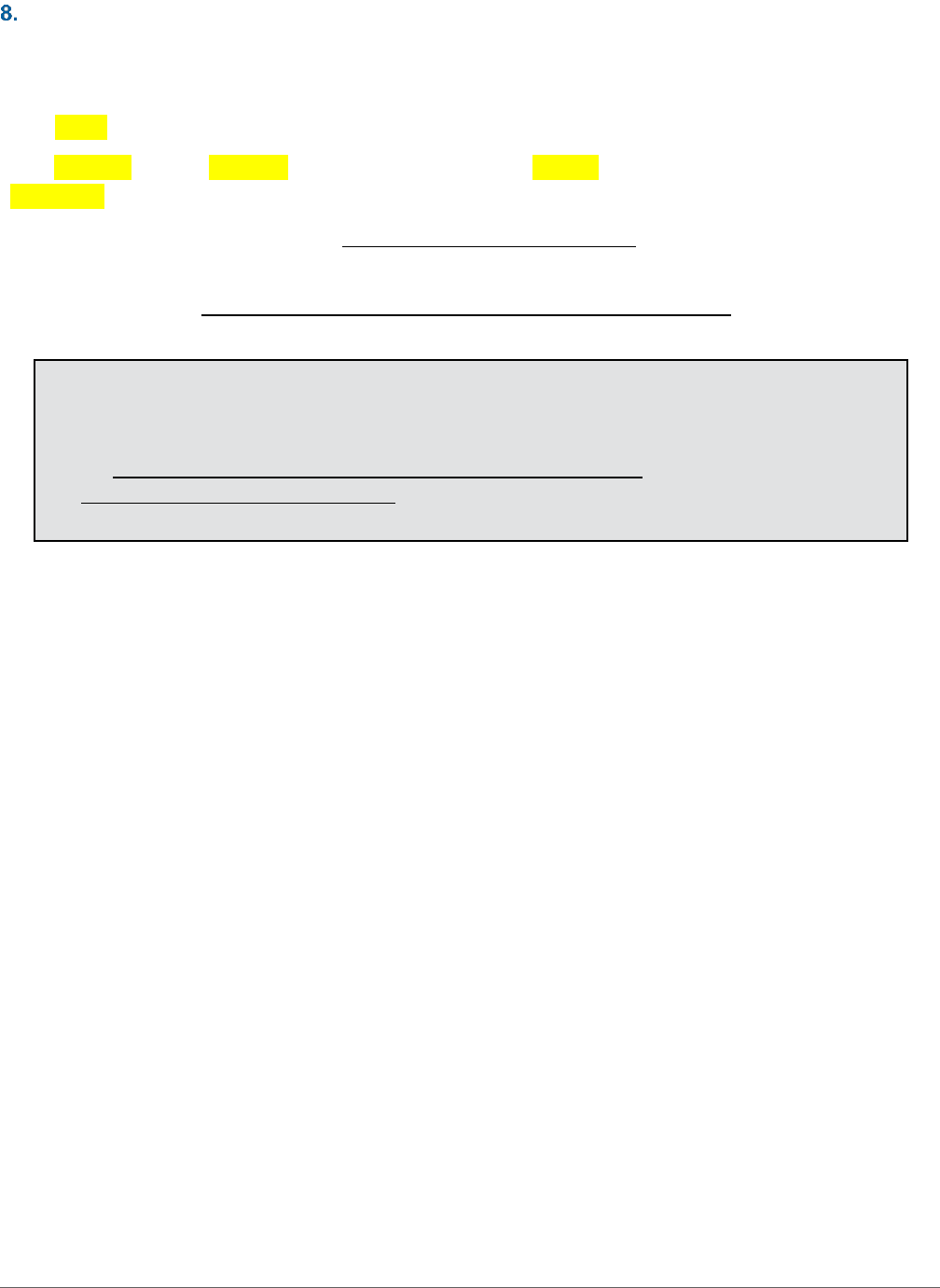
DTA Manual, Appendix E: DTS Emails May 20, 2022
Defense Travel Management Office 23
DTS Overpayment E-MAIL - Canceled Trip Contains a Non-ATM Advance
SUBJECT: DTS Overpayment E-MAIL - Canceled Trip Contains a Non-ATM Advance
------------------------------------------------------------------------------------------------------------------------------------------------
Dear $NAME,
Your $DOCTYPE named $VCHNUM with authorization number $TANUM was stamped CANCELLED by
$STATNAME.
To log into DTS, select the following link: https://www.defensetravel.osd.mil.
For assistance with DTA processes, policies and procedures, please refer to the Training Materials Module,
which can be located at http://www.defensetravel.osd.mil/dts/site/trainingmanuals.jsp.
Note: The email that DTS sends (above) contains one or more incorrect links. Until the email is
updated in DTS, use the following instead:
For http://www.defensetravel.osd.mil/dts/site/trainingmanuals.jsp, use
https://www.travel.dod.mil/Training/ and search for the document you need.

DTA Manual, Appendix E: DTS Emails May 20, 2022
Defense Travel Management Office 24
Notification to AO Confirmed Reservations Auto-Cancelled
SUBJECT: Notification to AO Confirmed Reservations Auto-Cancelled
----------------------------------------------------------------------------------------------------------------------------------------------------
Your Authorization / Amendment named $VCHNUM contained new or changed commercial reservations that
have been cancelled due to lack of approval by the AO. Only the new or changed reservations in this document
have been cancelled. Any reservations that were previously approved and remain in the document were not
auto-cancelled. If you still need to travel on the new or changed reservations, please adjust/amend the
document and re-select the commercial reservations. Approval is necessary. If your TDY has been cancelled,
please follow the appropriate cancellation procedure. Please visit the DTS Travel Center at
https://www.dtstravelcenter.dod.mil and view the Document Processing Manual for help with either procedure.
Please do not reply to this email.
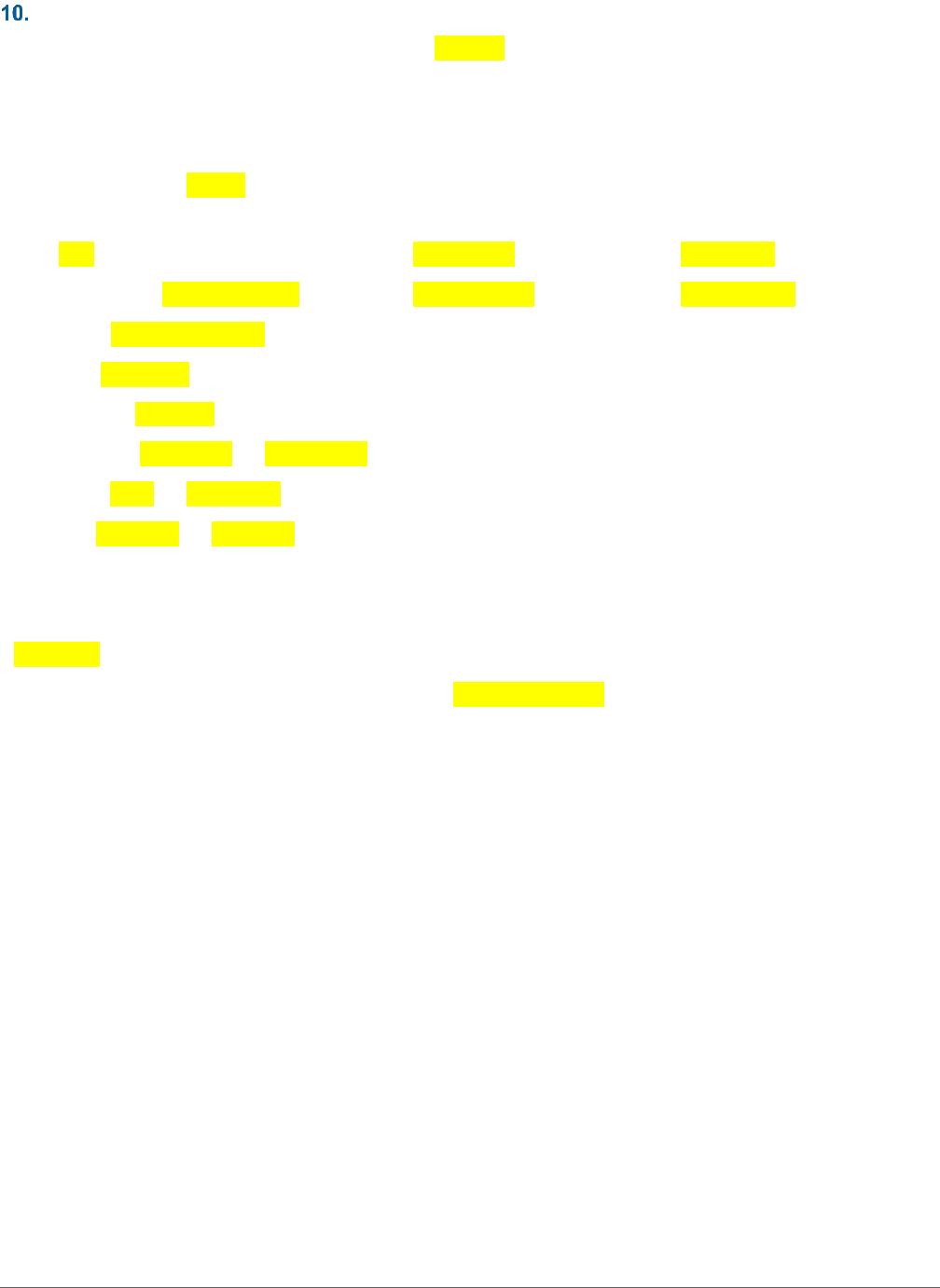
DTA Manual, Appendix E: DTS Emails May 20, 2022
Defense Travel Management Office 25
Cancellation Request for Group Travel Reservations to CTO
SUBJECT: Request Cancellation of Group Travel ID: <GroupID>
-----------------------------------------------------------------------------------------------------------------------------------------------------
--
Request CTO assistance in canceling group travel reservations. The travel arrangements were previously booked
under CTO Group ID &CTO-ID&. The travelers are listed below. If there are any questions or additional
information is needed, please contact the POC below.
POC: &POC& Phone: &POC-PHONE& E-mail: &POC-EMAIL&
Primary Traveler: &TRAVELERNAME& Phone: &PTRAV-PHONE& E-mail: &PTRAV-EMAIL&
Document: &DOCUMENTNAME&
Travelers: &NUMTRAV&
DTS Group ID: &GROUPID&
Start Location: &START-LOC& &START-DATE&
Location 1: &LOC1& &LOC1-DATE&
Remarks: &REMARK1& &REMARK2&
Travel Group:
NAME SSN SEATING SMOKE
&TRAV-GRP&
Preferred transportation and lodging arrangements: &TRANSP-LODGING&
Please do not reply to this email.

DTA Manual, Appendix E: DTS Emails May 20, 2022
Defense Travel Management Office 26
Auto-approval of CBA Amendment
SUBJECT: Auto-approval of CBA Amendment
-----------------------------------------------------------------------------------------------------------------------------------------------------
The Transportation Officer has initiated a CBA Amendment for <traveler last name, traveler first name> on <DTS
document name> for <dollar amount> based on receipt of the CBA invoice from the charge card vendor. The
amendment is necessary to account for a cost difference on a previously approved ticketing action.
In order to allow timely payment of the CBA invoice, this amendment action will be systematically approved
unless you take action to Return the travel document within <system-configurable number of hours> hours of
the date and time of this e-mail.
To log into DTS, select the following link: https://www.defensetravel.osd.mil.

DTA Manual, Appendix E: DTS Emails May 20, 2022
Defense Travel Management Office 27
Error Establishing Connection to the Mailbox
SUBJECT: Error Establishing Connection to the Mailbox
-----------------------------------------------------------------------------------------------------------------------------------------------------
Date/Time: <date/time>
Mailbox Name: <mailbox name>
DTS was not able to establish a connection to the mailbox. Please take the necessary action to correct the
problem and retransmit.

DTA Manual, Appendix E: DTS Emails May 20, 2022
Defense Travel Management Office 28
Invalid User Name and Password
SUBJECT: Invalid User Name and Password
-----------------------------------------------------------------------------------------------------------------------------------------------------
Date/Time: <date/time>
Mailbox Name: <mailbox name>
CBA received a message indicating that an invalid user name and password combination was used while logging
in to the CCV mailbox. Contact the CCV help desk at <phone number> to request the correct password.

DTA Manual, Appendix E: DTS Emails May 20, 2022
Defense Travel Management Office 29
Error Retrieving Invoice from Mailbox
SUBJECT: Error Retrieving Invoice File from Mailbox
----------------------------------------------------------------------------------------------------------------------------------------------------
Date/Time: <date/time>
Mailbox Name: <mailbox name>
DTS was not able to retrieve invoice file <filename> from the mailbox. Please take the necessary action to
correct the problem and retransmit.

DTA Manual, Appendix E: DTS Emails May 20, 2022
Defense Travel Management Office 30
CBA Invoice has been Paid
SUBJECT: CBA Invoice has been Paid - Information to
-----------------------------------------------------------------------------------------------------------------------------------------------------
DTS has received notification that the below reference CBA invoice has been paid.
Account Number: <account number>
Date of Payment: <date of payment>
CCV Invoice Number: <CCV invoice number>
Optional Action: N/A
To log onto DTS, select the following link: https://www.defensetravel.osd.mil.
Help: Access the DTS Centrally Billed Account (CBA) Reconciliation User's Manual at
http://www.defensetravel.dod.mil/Sections/RL_DocLib.cfm.
Note: The email that DTS sends (above) contains one or more incorrect links. Until the email is
updated in DTS, use the following instead:
For http://www.defensetravel.osd.mil/Sections/RL_DocLib.cfm use
https://www.travel.dod.mil/Training/ and search for CBA User’s Manual
https://media.defense.gov/2022/May/11/2002995243/-1/-1/0/CBA_USERS_MANUAL.PDF

DTA Manual, Appendix E: DTS Emails May 20, 2022
Defense Travel Management Office 31
CBA Invoice Rejected by GEX
SUBJECT: CBA Invoice Rejected by GEX
----------------------------------------------------------------------------------------------------------------------------------------------------
Account Number: <account number>
Date Certified: <date certified>
Date Rejected: <date rejected>
Invoice Number: <invoice number>
XML File Name: <XML file name>
The GEX rejected the above referenced CBA invoice. Please take corrective action and retransmit the invoice.
To log onto DTS, select the following link: https://www.defensetravel.osd.mil.

DTA Manual, Appendix E: DTS Emails May 20, 2022
Defense Travel Management Office 32
CBA Invoice Returned to Unmatched
SUBJECT: CBA Invoice Returned to Unmatched
-----------------------------------------------------------------------------------------------------------------------------------------------------
Account Number: <account number>
Date Returned: <date returned>
Invoice Number: <invoice number>
XML File Name: <XML file name>
DTS has determined that the certified CBA invoice file indicated above is out of balance (details records do not
equal total record). The invoice has been returned to your unmatched invoices section for correction and re-
certification.
Please contact the DTS Tier-3 Help Desk to resolve the problem before attempting to re-certify the invoice. A
copy of this reject e-mail should be included with your communication with the Help Desk. To log onto DTS,
select the following link: https://www.defensetravel.osd.mil.

DTA Manual, Appendix E: DTS Emails May 20, 2022
Defense Travel Management Office 33
CBA Invoice Rejected by Archive/MIS
SUBJECT: CBA Invoice Rejected by Archive/MIS
----------------------------------------------------------------------------------------------------------------------------------------------------
Account Number: <account number>
Date Rejected: <date rejected>
Invoice Number: <invoice number>
XML File Name: <XML file name>
The Archive/MIS rejected the above reference XML file. Please regenerate the file.

DTA Manual, Appendix E: DTS Emails May 20, 2022
Defense Travel Management Office 34
Invoice Response Status from Archive/MIS is Missing
SUBJECT: Invoice Response Status from Archive/MIS is Missing
-----------------------------------------------------------------------------------------------------------------------------------------------------
Account Number: <account number>
Date Rejected: <date rejected>
Invoice Number: <invoice number>
XML File Name: <XML file name>
The Archive/MIS invoice response status is missing.

DTA Manual, Appendix E: DTS Emails May 20, 2022
Defense Travel Management Office 35
CBA Account Deleted
SUBJECT: CBA Account Deleted
-----------------------------------------------------------------------------------------------------------------------------------------------------
The CBA account <account number> was deleted from the DTS CBA Module on <date> by <user name>.
The following remarks were entered prior to deletion:
<deletion comments>
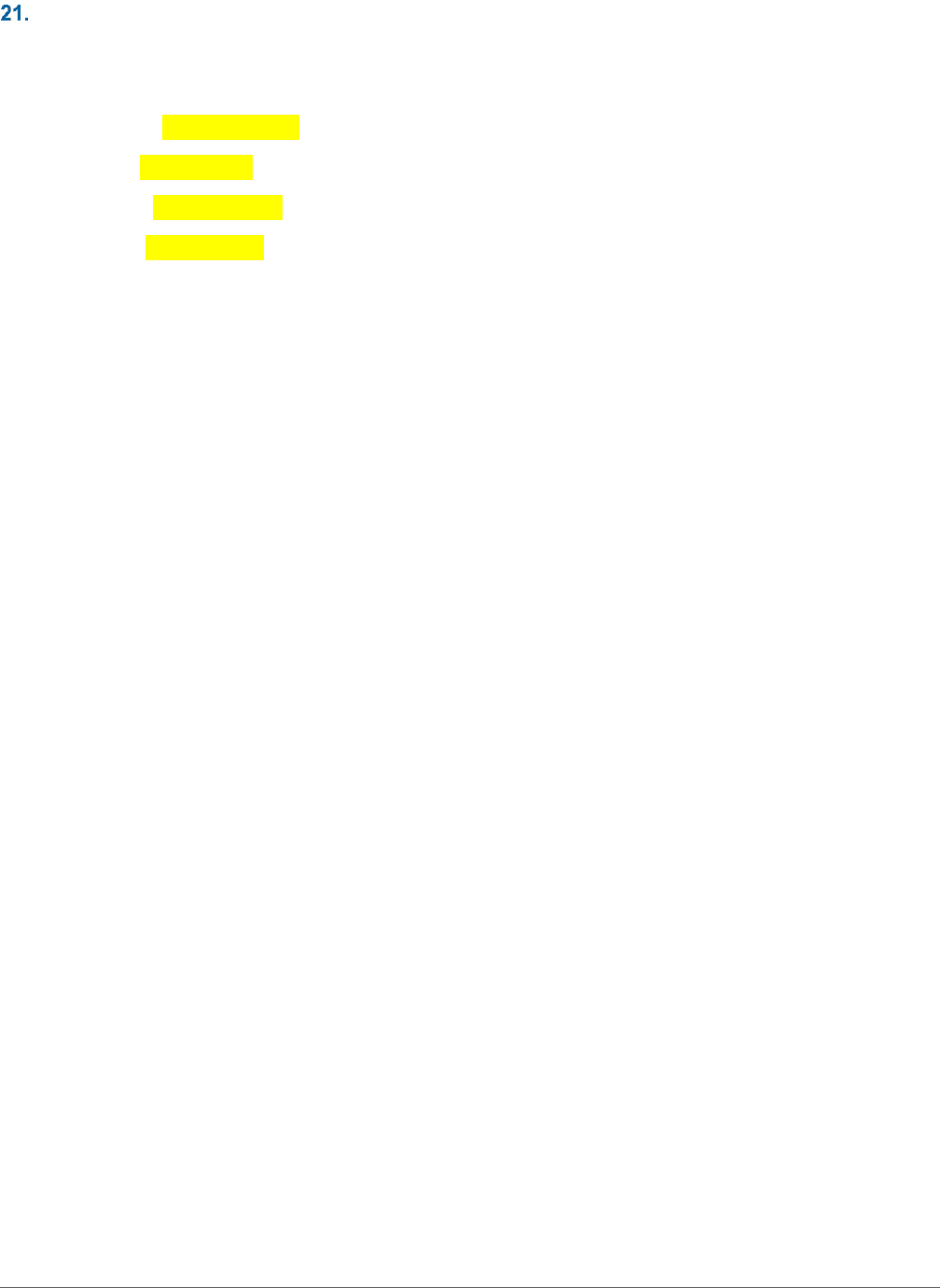
DTA Manual, Appendix E: DTS Emails May 20, 2022
Defense Travel Management Office 36
Duplicate CCV Invoice
SUBJECT: Duplicate CCV Invoice
-----------------------------------------------------------------------------------------------------------------------------------------------------
Account Number: <account number>
Date Received: <date received>
Invoice Number: <invoice number>
XML File Name: <XML file name>
DTS has received the above referenced invoice. DTS examined the invoice number and has determined that this
invoice is a duplicate.

DTA Manual, Appendix E: DTS Emails May 20, 2022
Defense Travel Management Office 37
Error Parsing Invoice File
SUBJECT: Error Parsing Invoice File
-----------------------------------------------------------------------------------------------------------------------------------------------------
Date/Time: <date/time>
Mailbox Name: <mailbox name>
File Name: <file name>
DTS has determined that the above invoice file was not in TMC format. Please take the necessary action to
correct the problem and retransmit.

DTA Manual, Appendix E: DTS Emails May 20, 2022
Defense Travel Management Office 38
Invoice Not PPA Compliant
SUBJECT: Invoice Not PPA Compliant
-----------------------------------------------------------------------------------------------------------------------------------------------------
Account Number: <account number>
Date Received: <date received>
Invoice Number: <invoice number>
File Name: <file name>
DTS has determined that the above referenced invoice does not contain the following PPA data elements:
<missing elements>
Please take corrective action and retransmit the invoice.
To log onto DTS, select the following link: https://www.defensetravel.osd.mil.

DTA Manual, Appendix E: DTS Emails May 20, 2022
Defense Travel Management Office 39
Invoice Total Mismatch
SUBJECT: Invoice Total Mismatch
-----------------------------------------------------------------------------------------------------------------------------------------------------
Account Number: <account number>
Date Received: <date received>
Invoice Number: <invoice number>
File Name: <file name>
DTS has determined that the total amount billed does not equal the sum of the line items in the above
referenced invoice.
Total Amount Billed: <amount billed>
Sum of Line Items: <sum of line items>
Please correct the problem and retransmit.
To log onto DTS, select the following link: https://www.defensetravel.osd.mil.
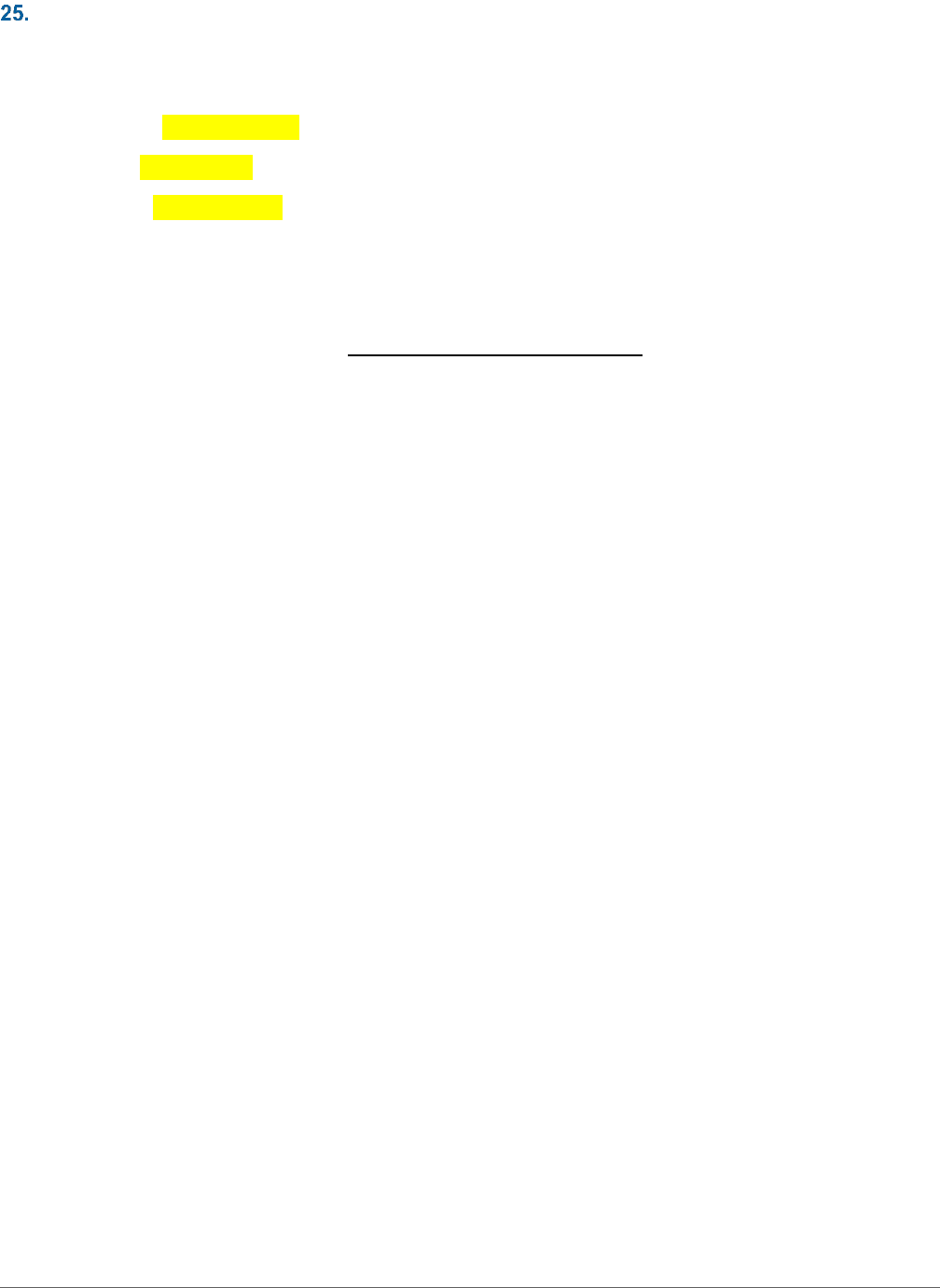
DTA Manual, Appendix E: DTS Emails May 20, 2022
Defense Travel Management Office 40
Unknown CBA Account
SUBJECT: Unknown CBA Account
-----------------------------------------------------------------------------------------------------------------------------------------------------
Account Number: <account number>
Date Received: <date received>
Invoice Number: <invoice number>
DTS has received a CBA invoice for the above referenced account. No such account exists in DTS. Please
determine if the account is valid. If the account is valid, create the account and restage the invoice for
reconciliation. If the account is not valid, reject the invoice back to the CCV.
To log onto DTS, select the following link: https://www.defensetravel.osd.mil.

DTA Manual, Appendix E: DTS Emails May 20, 2022
Defense Travel Management Office 41
Duplicate Line Item
SUBJECT: Duplicate Line Item
-----------------------------------------------------------------------------------------------------------------------------------------------------
Account Number: <account number>
Date Received: <date received>
Invoice Number: <invoice number>
File Name: <file name>
DTS has rejected the invoice because a duplicate line item with reference number <reference number> was
found in the above referenced invoice. Please review and revise the invoice as necessary and resubmit the
invoice to DTS for payment processing.

DTA Manual, Appendix E: DTS Emails May 20, 2022
Defense Travel Management Office 42
Unreconcilable CBA Account
SUBJECT: Unreconcilable CBA Account
-----------------------------------------------------------------------------------------------------------------------------------------------------
-
Account Number: <account number>
Date Received: <date received>
Invoice Number: <invoice number>
DTS Reconciliation Status Flag: <status flag>
Date Status Flag Set: <date flag set>
DTS has received an invoice for the referenced CBA account. The account number is valid, but the reconciliation
flag on DTS indicates the account is not reconcilable by DTS. Please validate that the reconciliation flag is set
correctly for the CBA account, reset the reconciliation flag if it not set correctly, and restage the invoice for
reconciliation. If the account is not reconcilable by DTS, reject the invoice back to the CCV and/or delete the
invoice from the CBA module.
To log onto DTS, select the following link: https://www.defensetravel.osd.mil.

DTA Manual, Appendix E: DTS Emails May 20, 2022
Defense Travel Management Office 43
CBA Invoice is Reconciled
SUBJECT: CBA Invoice is Reconciled
-----------------------------------------------------------------------------------------------------------------------------------------------------
Account Number: <account number>
Date Received: <date received>
Invoice Number: <invoice number>
The above referenced CBA invoice is reconciled and ready for your review. To log onto DTS, select the following
link: https://www.defensetravel.osd.mil.

DTA Manual, Appendix E: DTS Emails May 20, 2022
Defense Travel Management Office 44
CBA Invoice is Ready for Acknowledgement/Certification
SUBJECT: CBA Invoice is Ready For Acknowledgement / Certification
-----------------------------------------------------------------------------------------------------------------------------------------------------
Account Number: <account number>
Date Received: <date received>
Invoice Number: <invoice number>
The above referenced CBA invoice is system reconciled and ready for your review. To log onto DTS, select the
following link: https://www.defensetravel.osd.mil.

DTA Manual, Appendix E: DTS Emails May 20, 2022
Defense Travel Management Office 45
Invoice Not Ready for Reconciliation
SUBJECT: Invoice Not Ready For Reconciliation
-----------------------------------------------------------------------------------------------------------------------------------------------------
Account Number: <account number>
Date Received: <date received>
The above referenced CBA invoice is held for reconciliation because the previous month invoice has not been
certified or locked.
To log onto DTS, select the following link: https://www.defensetravel.osd.mil.

DTA Manual, Appendix E: DTS Emails May 20, 2022
Defense Travel Management Office 46
Duplicate Transaction (Line Item)
SUBJECT: Duplicate Transaction (Line Item)
-----------------------------------------------------------------------------------------------------------------------------------------------------
Duplicate Transaction (Line Item) Account Number: <account number>
Date Received: <date received>
Invoice Number: <invoice number>
A duplicate transaction was found for the CBA Invoice based on previously reconciled and paid transactions. This
transaction is Unmatched with a duplicate classification. Please review and take the appropriate actions.

DTA Manual, Appendix E: DTS Emails May 20, 2022
Defense Travel Management Office 47
CBA Invoice Rejected by Vendor Pay System
SUBJECT: CBA Invoice Rejected by Vendor Pay System
----------------------------------------------------------------------------------------------------------------------------------------------------
<OSH Record status remarks>

DTA Manual, Appendix E: DTS Emails May 20, 2022
Defense Travel Management Office 48
Invalid DTS CBA Account
SUBJECT: Invalid DTS CBA Account
----------------------------------------------------------------------------------------------------------------------------------------------------
Account Number: <account number>
Date Received: <date received>
Invoice Number: <invoice number>
To log onto DTS, select the following link: https://www.defensetravel.osd.mil.

DTA Manual, Appendix E: DTS Emails May 20, 2022
Defense Travel Management Office 49
Notice of Delinquent CBA Invoice E-mail
SUBJECT: DTS Acknowledgement Delay Notice
----------------------------------------------------------------------------------------------------------------------------------------------------
DTS has not received acknowledgement from the Vendor Pay system for the following invoice:
CBA Account Number: <CbaAccNo>
Certification Date: <CertDate>
CBA Invoice Number: <InvNo>
PPA Start Date: <PpaStartDate>
Invoice Amount: <TotalAmt>
Date and Time of Invoice Submittal: <StatusDate>
An acknowledgement from DEBX/Vendor Pay is still outstanding. To ensure compliance with the Prompt Pay
Act, please take action to contact Vendor Pay to validate that the submitted invoice was received and processed.
Please do not respond to this e-mail.

DTA Manual, Appendix E: DTS Emails May 20, 2022
Defense Travel Management Office 50
CBA Amendment Requires Additional Funding
SUBJECT: CBA Amendment Requires Additional Funding
----------------------------------------------------------------------------------------------------------------------------------------------------
An amendment initiated by the DTS CBA Transportation Officer for <traveler last name, traveler first name> for
<travel document name> has failed auto-approval due to insufficient funds in the Budget Item(s) or because
there was no budget item(s) for the associated LOA.
Please contact your FDTA for additional funds and apply the ‘Approved’ stamp as required.
To log into DTS, select the following link: https://www.defensetravel.osd.mil Please do not reply to this email.

DTA Manual, Appendix E: DTS Emails May 20, 2022
Defense Travel Management Office 51
Unrecognized CBA Account Number
SUBJECT: Defense Travel System (DTS) Unrecognized CBA Account Number
---------------------------------------------------------------------------------------------------------------------------------------------------
DTS has identified a CBA form of payment in the PNR returned from the CTO that does not exist in the DTS CBA
module.
Traveler: <traveler name>
Organization: <organization>
Document Name: <document name>
TANUM: <TANUM>
PNR Record Locator: <PNR locator>
FOP/CBA Account Nbr: <Masked credit card number>
Stamp: <cto status stamp>
The PNR from the CTO contains a CBA account number (identified above) for air or rail reservations that is not in
the DTS CBA module. The travel document cannot be approved unless the account number is added in CBA and
available to the traveler's organization.
A separate e-mail has been sent to the traveler, AO, TO, and DTA ID to notify them of the issue. To log into DTS,
select the following link: https://www.defensetravel.osd.mil.
Please do not reply to this email.

DTA Manual, Appendix E: DTS Emails May 20, 2022
Defense Travel Management Office 52
DTS Cognos Connection - User Added
SUBJECT: DTS Cognos DTS Add User Notification
----------------------------------------------------------------------------------------------------------------------------------------------------
$TravelerName, Welcome to DTS Cognos. Your profile has been changed so that you now have access to the DTS
Cognos reporting tool. You can access this tool from your personal home page at the Reports tab. Your Cognos
user account is number <account number>. This will display as your user name in the Cognos displays. You are
not required to use or enter this number; it is for display purposes only.
Your account was created because your DTS profile was just changed and meets the Cognos access criteria:
“Cognos Access” Indicator is Yes in your DTS profile. If this access criteria is changed to No or your DTS profile
was removed from DTS, you will receive another notice.

DTA Manual, Appendix E: DTS Emails May 20, 2022
Defense Travel Management Office 53
DTS Cognos DTS - User Deleted
SUBJECT: DTS Cognos DTS Delete User Notification
----------------------------------------------------------------------------------------------------------------------------------------------------
$TravelerName,
Your profile has been changed so that you no longer have access to the DTS Cognos reporting tool.
Your account was removed because your DTS profile was just changed and no longer meets the Cognos access
criteria: “Cognos Access” Indicator must be Yes in your DTS profile. You should contact your DTA if there is an
issue with this action. If your DTS profile is changed such that it meets this access criteria, you will receive
another notice.

DTA Manual, Appendix E: DTS Emails May 20, 2022
Defense Travel Management Office 54
DTS Cognos DTS - Add User Failed
SUBJECT: DTS Cognos DTS Add User Failed Notification
----------------------------------------------------------------------------------------------------------------------------------------------------
Failed to add user account $PasswdId for DTS user $TravelerName.
Cognos Record ID: $CognosUserQueueId

DTA Manual, Appendix E: DTS Emails May 20, 2022
Defense Travel Management Office 55
DTS Cognos DTS - Delete User Failed
SUBJECT: DTS Cognos DTS Delete User Failed Notification
-----------------------------------------------------------------------------------------------------------------------------------------------------
Failed to delete user account $PasswdId for DTS user $TravelerName.
Cognos Record ID: $CognosUserQueueId

DTA Manual, Appendix E: DTS Emails May 20, 2022
Defense Travel Management Office 56
Authorization Approved as 'Limited'
SUBJECT: Authorization Approved as 'Limited'
-----------------------------------------------------------------------------------------------------------------------------------------------------
Dear $NAME,
Your $DOCTYPE was stamped $STATUS by $STATNAME. Travel authorization number $TANUM. The $DOCTYPE
was $STATUS as “Limited”.
Therefore, reimbursement of transportation related expenses and associated per diem will be adjusted to not
exceed the limits provided by the Authorizing Official.
If your document contained Advances or Scheduled Partial Payments, this change did not affect any of the
associated costs.
Please review your document for any changes related to the “allowed” costs for your trip.
To log into DTS, select the following link: https://www.defensetravel.osd.mil.
For DTS document processing assistance, please refer to the Document Processing manual in the Training
Materials Module, which can be located at http://www.defensetravel.osd.mil/dts/site/trainingmanuals.jpg.
Please contact your site Defense Travel Administrator for questions regarding your travel document.
Note: The email that DTS sends (above) contains one or more incorrect links. Until the email is
updated in DTS, use the following instead:
For http://www.defensetravel.osd.mil/dts/site/trainingmanuals.jsp, use
https://www.travel.dod.mil/Training/and search for the document you need.

DTA Manual, Appendix E: DTS Emails May 20, 2022
Defense Travel Management Office 57
Authorization Approved as 'Limited' Supplemental
SUBJECT: Authorization Approved as 'Limited'
---------------------------------------------------------------------------------------------------------------------------------------------------
Dear $NAME,
Your $DOCTYPE was stamped $STATUS by $STATNAME. Travel authorization number
$TANUM.
The $DOCTYPE was $STATUS as “Limited”. Therefore, reimbursement of transportation related expenses and
associated per diem will be adjusted to not exceed the limits provided by the Authorizing Official.
If your document contained Advances or Scheduled Partial Payments, you will need to review the document for
these cost changes.
Please review your document for any changes related to the “allowed” costs for your trip.
To log into DTS, select the following link: https://www.defensetravel.osd.mil.
For DTS document processing assistance, please refer to the Document Processing manual in the Training
Materials Module, which can be located at http://www.defensetravel.osd.mil/dts/site/trainingmanuals.jpg.
Please contact your site Defense Travel Administrator for questions regarding your travel document.
Note: The email that DTS sends (above) contains one or more incorrect links. Until the email is
updated in DTS, use the following instead:
For http://www.defensetravel.osd.mil/dts/site/trainingmanuals.jsp, use
https://www.travel.dod.mil/Training/and search for the document you need.

DTA Manual, Appendix E: DTS Emails May 20, 2022
Defense Travel Management Office 58
Voucher from Authorization Approved as “Limited”
SUBJECT: Voucher from Authorization Approved as 'limited'
----------------------------------------------------------------------------------------------------------------------------------------------------
Dear $NAME,
Your $DOCTYPE was stamped $STATUS by AO $STATNAME. Travel authorization number
$TANUM.
The $DOCTYPE was $STATUS as “Limited.” Therefore, reimbursement of transportation related expenses and
associated per diem will be adjusted to not exceed the limits provided by the Authorizing Official.
Please review your document for any changes related to the “allowed” costs for your trip.
To log into DTS, select the following link: https://www.defensetravel.osd.mil.
For DTS document processing assistance, please refer to the Document Processing manual in the Training
Materials Module, which can be located at http://www.defensetravel.osd.mil/dts/site/trainingmanuals.jpg.
Please contact your site Defense Travel Administrator for questions regarding your travel document.
Note: The email that DTS sends (above) contains one or more incorrect links. Until the email is
updated in DTS, use the following instead:
For http://www.defensetravel.osd.mil/dts/site/trainingmanuals.jsp, use
https://www.travel.dod.mil/Training/ and search for the document you need.

DTA Manual, Appendix E: DTS Emails May 20, 2022
Defense Travel Management Office 59
Voucher from Authorization Approved with DTS Override
SUBJECT: Voucher from Authorization Approved with DTS Override
----------------------------------------------------------------------------------------------------------------------------------------------------
DATE: &TODAY&
FROM: Defense Travel System TO: &D-EMAIL&
Dear &NAME&,
Your &DOCTYPE& was stamped &STATUS& by AO &STATNAME&. Travel authorization number &TANUM1&.
The &DOCTYPE& was &STATUS& with a DTS Over Ride of the Limited Reimbursement Baseline Costs. Because
transportation costs are non-reimbursable, the Authorizing Official's option to limit reimbursement does not
apply and adjustments were made to your document for the reimbursement costs.
Please review your document for any changes related to the “allowed” costs for your trip.
To log into DTS, select the following link: https://www.defensetravel.osd.mil.
For DTS document processing assistance, please refer to the Document Processing manual in the Training
Materials Module, which can be located at http://www.defensetravel.osd.mil/dts/site/ trainingmanuals.jpg.
Please contact your site Defense Travel Administrator for questions regarding your travel document.
Note: The email that DTS sends (above) contains one or more incorrect links. Until the email is
updated in DTS, use the following instead:
For http://www.defensetravel.osd.mil/dts/site/trainingmanuals.jsp, use
https://www.travel.dod.mil/Training/ and search for the document you need.

DTA Manual, Appendix E: DTS Emails May 20, 2022
Defense Travel Management Office 60
Voucher from Authorization Approved with AO Override
SUBJECT: Voucher from Authorization Approved with AO Override
----------------------------------------------------------------------------------------------------------------------------------------------------
DATE: &TODAY&
FROM: Defense Travel System TO: &D-EMAIL&
Dear &NAME&,
Your &DOCTYPE& was stamped &STATUS& by &STATNAME&. Travel authorization number &TANUM1&.
The &DOCTYPE& was &STATUS& with an Over Ride of the Limited Reimbursement Baseline Costs due to mission
reasons or circumstances beyond the travelers control. The Limited Reimbursement no longer applies and
adjustments were made to your document for the reimbursement costs.
Please review your document for any changes related to the “allowed” costs for your trip.
To log into DTS, select the following link: https://www.defensetravel.osd.mil.
For DTS document processing assistance, please refer to the Document Processing manual in the Training
Materials Module, which can be located at http://www.defensetravel.osd.mil/dts/site/trainingmanuals.jpg.
Please contact your site Defense Travel Administrator for questions regarding your travel document.
Note: The email that DTS sends (above) contains one or more incorrect links. Until the email is
updated in DTS, use the following instead:
For http://www.defensetravel.osd.mil/dts/site/trainingmanuals.jsp, use
https://www.travel.dod.mil/Training/ and search for the document you need.

DTA Manual, Appendix E: DTS Emails May 20, 2022
Defense Travel Management Office 61
CTO BOOKED Notification
SUBJECT: Defense Travel System (DTS): Commercial Travel Office (CTO) Status Notification – CTO BOOKED
-----------------------------------------------------------------------------------------------------------------------------------------------------
Dear <traveler name>,
Your travel authorization named <document name> has been processed by the Commercial Travel Office (CTO)
and forwarded to your authorization official (AO). An electronic ticket will be issued three (3) business days
before departure from the originating airport. If you require your ticket earlier than the standard 3 business
days, please notify the CTO after you receive approval from your AO.
//Note: There are two similar emails. The one you receive may have a somewhat longer version of the above
text, though it essentially says the same thing.//
The CTO booked segment(s) are listed below.
AIR TRANSPORTATION
DATE TIME FLIGHT NUMBER ORIGINATION/DESTINATION
<depdate> <deptime> <flight num> <dep airport>/<arr airport>
RENTAL CAR
DATE LOCATION COMPANY TYPE VEHICLE
<pickup> <location> <rental agency> <vehicle type>
LODGING
DATES LOCATION COMPANY
<checkin> <checkout> <airport abbr> <hotel name>
Please review the above authorization information for accuracy. If the information is not correct, contact your
CTO and AO immediately.
To log into DTS, select the following link: https://www.defensetravel.osd.mil.
For DTS document creation training, please refer to the Document Processing Manual in the Training Materials
Module, which can be located at http://www.defensetravel.osd.mil/dts/site/ trainingmanuals.jsp.
Note: The email that DTS sends (above) contains one or more incorrect links. Until the email is
updated in DTS, use the following instead:
For http://www.defensetravel.osd.mil/dts/site/trainingmanuals.jsp, use
https://www.travel.dod.mil/Training/ and search for the document you need.

DTA Manual, Appendix E: DTS Emails May 20, 2022
Defense Travel Management Office 62
CTO TICKETED Notification
SUBJECT: Defense Travel System (DTS): Commercial Travel Office (CTO) Status Notification - CTO TICKETED
----------------------------------------------------------------------------------------------------------------------------------------------------
Dear <traveler name>,
The Commercial Ticket Office (CTO) has ticketed your travel authorization <document name>. Normally this is an
electronic ticket unless the Airlines require a paper ticket to be used. In that case, the Commercial Travel Office
will provide you the ticket. If you want a paper ticket, please notify your Authorizing Official (AO), as optional
paper tickets will result in additional processing fees.
The CTO TICKETED segment(s) are listed below.
DATE TIME FLIGHT NUMBER ORIGINATION/DESTINATION
<date> <time> <flight number> <orig airport>/<dest airport>
COMMENTS FROM THE CTO:
RENTAL CAR COMMENTS: <rental car comments>
LODGING COMMENTS: <lodging comments>
RAIL COMMENTS: <rail comments>
Please review the above authorization information for accuracy. If the information is not correct, contact your
CTO and AO immediately.
To log into DTS, select the following link: https://www.defensetravel.osd.mil.
For DTS document creation training, please refer to the Document Processing Manual in the Training Materials
Module, which can be located at http://www.defensetravel.osd.mil/dts/site/ trainingmanuals.jsp.
Please contact your site Defense Travel Administrator for questions.
Note: The email that DTS sends (above) contains one or more incorrect links. Until the email is
updated in DTS, use the following instead:
For http://www.defensetravel.osd.mil/dts/site/trainingmanuals.jsp, use
https://www.travel.dod.mil/Training/ and search for the document you need.

DTA Manual, Appendix E: DTS Emails May 20, 2022
Defense Travel Management Office 63
CTO CANCELLED Notification
SUBJECT: Defense Travel System (DTS): Commercial Travel Office (CTO) Status Notification - CTO CANCELLED
-----------------------------------------------------------------------------------------------------------------------------------------------------
Dear <traveler name>,
Your travel authorization <document name> has been cancelled. If you were issued a ticket, be aware that it has
a monetary value, which belongs to the Government. Electronic tickets are processed for refund by the CTO at
time of cancellation. If you were issued a paper ticket, you must return it to the CTO to begin the refund process.
Please review the above authorization information for accuracy. If the information is not correct, contact your
CTO and AO immediately.
To log into DTS, select the following link: https://www.defensetravel.osd.mil.
For DTS document creation training, please refer to the Document Processing Manual in the Training Materials
Module, which can be located at http://www.defensetravel.osd.mil/dts/site/trainingmanuals.jsp.
Please contact your site Defense Travel Administrator for questions.
Note: The email that DTS sends (above) contains one or more incorrect links. Until the email is
updated in DTS, use the following instead:
For http://www.defensetravel.osd.mil/dts/site/trainingmanuals.jsp, use
https://www.travel.dod.mil/Training/ and search for the document you need.

DTA Manual, Appendix E: DTS Emails May 20, 2022
Defense Travel Management Office 64
Form of Payment Changed on PNR
SUBJECT: Defense Travel System (DTS) Form of Payment Has Changed
-----------------------------------------------------------------------------------------------------------------------------------------------------
DTS has identified a change in the form of payment for the air or rail reservation in the PNR returned from the
CTO for the document below:
Traveler: <traveler name>
Organization: <organization>
Document Name: <document Name>
TANUM: <TANUM>
PNR Record Locator: <PNR locator>
Stamp: CTO TICKETED
The booked or ticketed information returned from the CTO indicates a different method of payment (account
number) than submitted. The request was submitted as <previous pay method> and the booked or ticketed
information indicates <new pay method>.
Please verify the method of payment charged by the CTO and ensure the travel document correctly reflects the
actual method of payment prior to voucher signing and approval. Failure to indicate the correct method of
payment could lead to an error in reimbursement and a DUE US condition.
In addition, the CTO Fee should be verified as it should always have the same method of reimbursement as the
air or rail reservations. For example, if the air or rail is CBA, the CTO Fee should also be CBA; if the air or rail is
GOVCC, the CTO Fee should be GOVCC.
To log into DTS, select the following link: https://www.defensetravel.osd.mil. Replies to this message are
undeliverable. Please do not reply.

DTA Manual, Appendix E: DTS Emails May 20, 2022
Defense Travel Management Office 65
Form of Payment Changed to GOVCC when Traveler is not a card holder
SUBJECT: Defense Travel System (DTS) Form of Payment Needs Verification
-----------------------------------------------------------------------------------------------------------------------------------------------------
Please verify the form of payment for <traveler name> in travel document <document name>, <TANUM>. If the
form of payment is incorrect, ensure your GOVCC is loaded in your profile. If your profile does not have the
GOVCC loaded, you may need to contact your DTA to have your profile/ document updated to reflect your
GOVCC for use as the form of payment. You may also need to contact the CTO if the form of payment should be
different than what is in the document.
To log into DTS, select the following link: https://www.defensetravel.osd.mil. REPLIES TO THIS MESSAGE ARE
UNDELIVERABLE. PLEASE DO NOT REPLY.
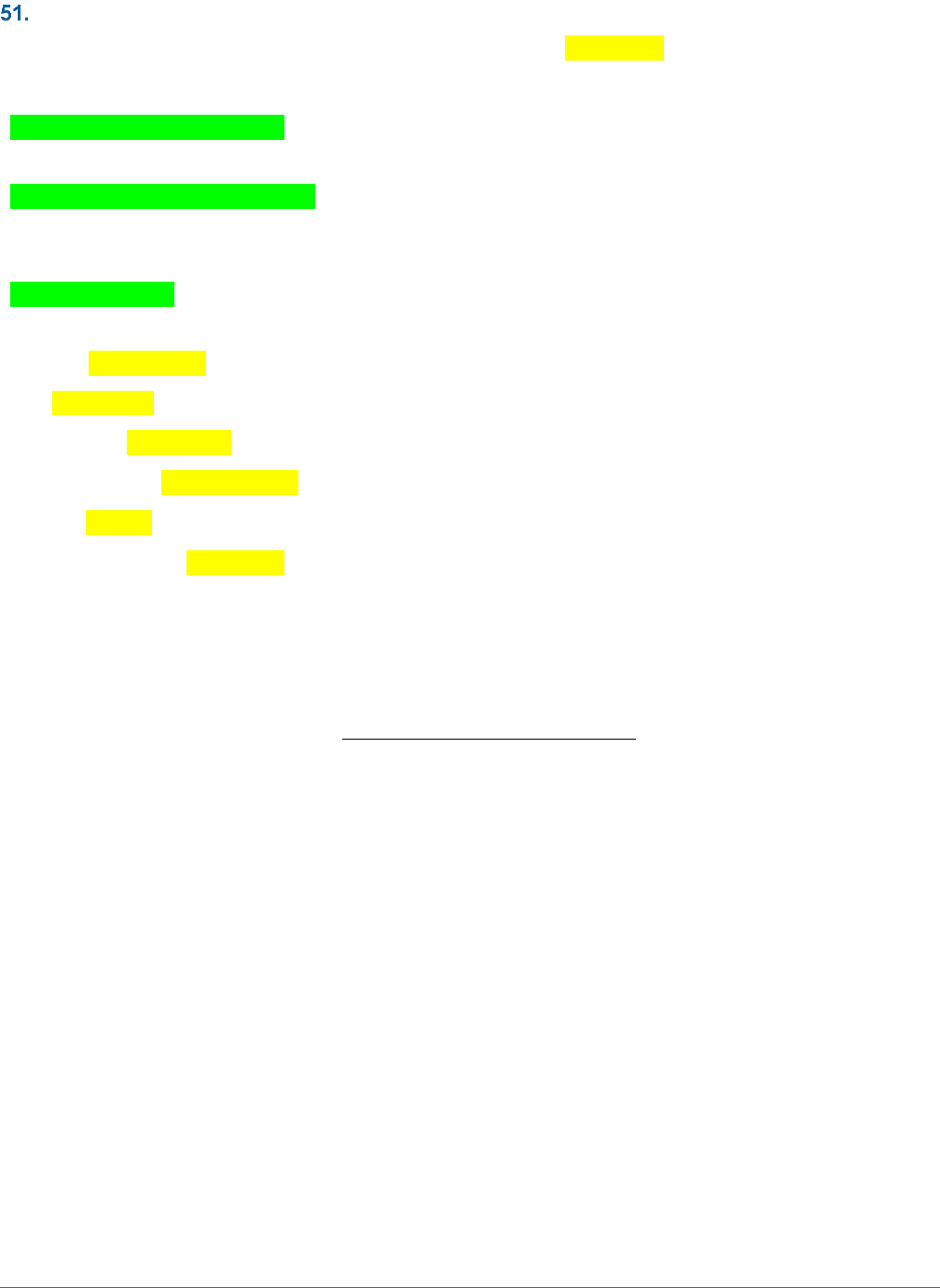
DTA Manual, Appendix E: DTS Emails May 20, 2022
Defense Travel Management Office 66
Ignored PNR E-mail
SUBJECT: Defense Travel System (DTS) Unexpected PNR Received (<PNR locator>)
-----------------------------------------------------------------------------------------------------------------------------------------------------
<If document has been vouchered> The CTO (commercial travel office) has returned a copy of the reservations
to DTS after a voucher has been created for the trip below:
<if document is in CTO SUBMIT Status> The CTO (commercial travel office) has returned a copy of the
reservations to DTS, but the authorization has not been signed after reservations were added or modified for
the trip below:
<if travel is complete> The CTO (commercial travel office) has returned a copy of the reservations to DTS after
travel has been completed for the trip below:
Traveler: <traveler name>
SSN: <masked SSN>
Organization: <organization>
Document Name: <document name>
TANUM: <TANUM>
PNR Record Locator: <PNR locator>
DTS has compared the arrangements in the PNR and has detected one or more changes but cannot
automatically post changes to the authorization. You may want to contact the CTO to determine the reason for
returning the reservations to DTS. You will need the PNR (passenger name record) locator listed above when you
contact them.
To log into DTS, select the following link: https://www.defensetravel.osd.mil. REPLIES TO THIS MESSAGE ARE
UNDELIVERABLE. PLEASE DO NOT REPLY.

DTA Manual, Appendix E: DTS Emails May 20, 2022
Defense Travel Management Office 67
Notice of Reservation Error
SUBJECT: Notice of Reservation Error
-----------------------------------------------------------------------------------------------------------------------------------------------------
This email has been sent by the Defense Travel System after detection of a possible error in use of the
Government Travel Charge Card. The Government Travel Charge Card in your profile does not match the card
provided to the CTO for reservations on the following DTS Travel Document
<Document Name>. Please contact the TAC immediately at (888) 435-7146 for further assistance.
DTA:
You have been included on this message for informational purposes. The DTS Travel document: <Document
Name> is for <traveler’s name> in your organization.
Your assistance may be required by your Traveler to confirm the Government Travel Charge Card used to book
travel is correct.
TRAVELER’S DTA CONTACT INFO: <Traveler’s DTA contact info>
If additional information is required, contact the DTS Travel Assistance Center (TAC) at (888) 435-7146.
To log into DTS, select the following link: https://www.defensetravel.osd.mil. Replies to this message are
undeliverable. Please do not reply.

DTA Manual, Appendix E: DTS Emails May 20, 2022
Defense Travel Management Office 68
Notice of Reservation Error
SUBJECT: Notice of Reservation Error
----------------------------------------------------------------------------------------------------------------------------------------------------
This email has been sent by the Defense Travel System after detection of a possible error in use of <Cardholder’s
Name> Government Travel Charge Card.
<Cardholder’s Name>:
The Government Travel Charge Card in your DTS profile has been used for reservations for a traveler, whose
name does not match yours. Please refer to document: <Document Name>. Please contact the TAC immediately
at (888) 435-7146 for further assistance.
DTA:
You have been included on this message for informational purposes. Your assistance may be required by
<Cardholder’s Name> to confirm the valid use of their Government Travel Charge Card.
CARDHOLDER’S DTA CONTACT INFO: <Cardholder’s DTA contact info>
If additional information is required, contact the DTS Travel Assistance Center (TAC) at (888) 435-7146.
To log into DTS, select the following link: https://www.defensetravel.osd.mil. Replies to this message are
undeliverable. Please do not reply.

DTA Manual, Appendix E: DTS Emails May 20, 2022
Defense Travel Management Office 69
DTS Due U.S. Notification (Cancel)
SUBJECT: DTS Due U.S. Notification (Cancel)
----------------------------------------------------------------------------------------------------------------------------------------------------
Your voucher, signed by the Non-DTS Entry Agent, indicates a debt may be owed to the Government if approved
as submitted.
Name of traveler: $TRAVELERNAME
Name of travel document: $DOCUMENTNAME TANUM: $TANUM
Organization: $ORGANIZATION
Potential Amount Due Government: $AMTDUEGOV
After the Authorizing Official approves your voucher, you will receive an electronic notification indicating the
amount of your debt, if any. If you are a civilian traveler and your debt is due to a Non- ATM Advance, you must
repay this debt immediately. If the debt is not repaid within 15 days, payroll collection action will be taken. If
you are a military traveler, this debt must be paid in 30 days or payroll collection action will be taken. As the
receipt of a non-ATM advance generated your potential debt amount, you cannot submit a request for waiver,
remission, or cancellation of the debt.
To log into DTS, select the following link: https://www.defensetravel.osd.mil. Please do not respond to this e-
mail.

DTA Manual, Appendix E: DTS Emails May 20, 2022
Defense Travel Management Office 70
DTS Due U.S. Notification (Final)
Subject: DTS Due U.S. Notification (Final)
-----------------------------------------------------------------------------------------------------------------------------------------------------
Your voucher, signed by the Non-DTS Entry Agent, indicates a debt may be owed to the Government if approved
as submitted.
Name of traveler: $TRAVELERNAME
Name of Travel Document: $DOCUMENTNAME TANUM: $TANUM
Organization: $ORGANIZATION
Potential Amount Due Government: $AMTDUEGOV
After the Authorizing Official approves your voucher, you will receive an electronic notification indicating the
amount of your debt, if any. If your voucher is approved with an amount owed to the Government, you will have
30 days from the date of the electronic notification to make payment or submit a for waiver, remission, or
cancellation of the debt.
Please contact your Debt Management Monitor for instructions on how to make payment or how to request a
waiver.
To log into DTS, select the following link: https://www.defensetravel.osd.mil. Please do not respond to this e-
mail.

DTA Manual, Appendix E: DTS Emails May 20, 2022
Defense Travel Management Office 71
DTS Advice of Payment Rejection Notification
SUBJECT: DTS Advice of Payment Rejection Notification
-----------------------------------------------------------------------------------------------------------------------------------------------------
Travel Authorization Number: ~TANUM
Document Name: ~DocumentName
Traveler: ~TravelerName
Advice of Payment
Voucher Number: ~VoucherNumber
Rejection Error: ~RejectionError
Paid Amount: ~AmountPaid
Voucher Amount: ~VoucherAmount
Received Date: ~Date
--------------------------------------------------------------------------
The Advice of Payment received for the referenced voucher, was rejected because the amount of the payment
did not equal the voucher invoice.
Please contact your help desk for assistance. Please do not respond to this e-mail.

DTA Manual, Appendix E: DTS Emails May 20, 2022
Defense Travel Management Office 72
AOP Amount Does Not Match the Voucher Amount
SUBJECT: DTS Advice of Payment Rejection Notification
-----------------------------------------------------------------------------------------------------------------------------------------------------
An Advice of Payment received for the referenced voucher was rejected because the total principal amount of
the payment did not equal the Net-to-Traveler amount on the voucher invoice.
Advice of Payment
Voucher Number: ~InvoiceNumber
Received Date: ~TransactionDate
TANUM: ~TANUM
Name of Travel Document: ~Vchnum
Total Advice of Payment Principle Amount: ~TotalPrincipalAmounts
Net to Traveler Voucher Amount: ~Net_to_Traveler_Amount
Please contact your DTS help desk for assistance. PLEASE DO NOT RESPONSE TO THIS E-MAIL.

DTA Manual, Appendix E: DTS Emails May 20, 2022
Defense Travel Management Office 73
Notice of Over Collection of Due U.S.
SUBJECT: DTS Notice of Over Collection of Due U.S.
-----------------------------------------------------------------------------------------------------------------------------------------------------
Name of Traveler: ~TravelerName
Name of Travel Document: ~DocumentName
TANUM: ~TANUM
Organization: ~Organization
Voucher Approval Date: ~VouchAppDate
Original Amount Due Government: ~Amount
Total Amount Remitted: ~AmountRemitted
Amount Overpaid and Due Traveler: ~AmountDueTraveler
--------------------------------------------------------------------------
An Advice of Collection has been received that includes a collection amount that exceeds the balance of the
outstanding debt that was owed.
Due to an over collection of the amount owed to the Government, you have a balance due you. In order to be
reimbursed for the balance, create and sign an amendment to your voucher.
No change to the voucher is necessary on your part, DTS will automatically compute the balance owed to you
based on the over-collection. You can confirm the balance on the Payment Totals page under Additional
Options.
Check with your DMM if additional help is required in order to complete this action. To log onto DTS, select the
following link: https://www.defensetravel.osd.mil.
PLEASE DO NOT RESPOND TO THIS E-MAIL.

DTA Manual, Appendix E: DTS Emails May 20, 2022
Defense Travel Management Office 74
Satisfactory Repayment of a Debt
SUBJECT: Satisfactory Repayment of a Debt
-----------------------------------------------------------------------------------------------------------------------------------------------------
Traveler Name: ~TravelerName
Travel Document Name: ~Vchnum
TANUM: ~TANUM
Organization: ~Organization
Voucher Approval Date: ~VoucherApprovalDate
Amount Due Government: ~DueUSAmount
Total Amount Remitted: ~TotalAmountRemitted
Date Debt Paid in Full: ~DebtSatisfiedDate
------------------------------------------------------------------------------------------------------------------------------------------------
Current documentation history indicates that the original debt amount for this travel document has been
reduced to zero.
To log onto DTS, select the following link: https://www.defensetravel.osd.mil. Please do not respond to this e-
mail.

DTA Manual, Appendix E: DTS Emails May 20, 2022
Defense Travel Management Office 75
Notice of Collection Action E-mail
SUBJECT: Notice of Collection Action E-mail
-----------------------------------------------------------------------------------------------------------------------------------------------------
Travel Authorization Number: ~TANUM
Document Name: ~DocumentName
Traveler: ~TravelerName
Organization: ~Organization
Voucher Approved Date: ~VoucherAppDate
Collection Notice Amount: ~CancelAmount
Collection Notice Submit Date: ~CancelDate
Net Amount Due Government: ~Amount
----------------------------------------------------------------------------------------------------------------------------------------------------
A notice for collection has been submitted to the pay system to collect the debt outstanding from the
referenced travel document.
If you choose to repay the debt, please contact you disbursing office and your DTA to arrange re-payment. If the
debt is repaid, the collection action for the outstanding debt will be cancelled.
To log onto DTS, select the following link: https://www.defensetravel.osd.mil. Please do not respond to this e-
mail.

DTA Manual, Appendix E: DTS Emails May 20, 2022
Defense Travel Management Office 76
Notice to Initiate Collection
SUBJECT: DTS Notice to Initiate Collection.
-----------------------------------------------------------------------------------------------------------------------------------------------------
Travel Authorization Number: ~TANUM
Document Name: ~DocumentName
Traveler: ~TravelerName
Transmittal Number: ~TransNum
Last Name: ~LName
First Name: ~FName
Middle Initial: ~MidInitial
SSN: ~SSNum
Organization: ~Oranization
Action Code: ~Code
Transaction ID: ~TransID
Amount: ~Amount
Amount Per Pay Period: ~AmountPPP
LOA: ~LOA
Standard Doc Number: ~SDN
Collection Authorizing Officials Name: ~CAName
Authorizing Officials Phone: ~AuthOfficialPhone
Authorizing Officials E-mail: ~AuthOfficialEmail
--------------------------------------------------------------------------------------------------------------------------------------------------
A collection action is requested for the following individual to recoup payment(s) made to a traveler that
exceeded trip expenses.
To log onto DTS, select the following link: https://www.defensetravel.osd.mil. Please do not respond to this e-
mail.

DTA Manual, Appendix E: DTS Emails May 20, 2022
Defense Travel Management Office 77
Reminder of Waiver Request Status
SUBJECT: DTS Reminder of Waiver Request Status
-----------------------------------------------------------------------------------------------------------------------------------------------------
Traveler Name: ~FName ~LName
Travel Document Name: ~Vchnum
Organization: ~Organization
TANUM: ~TANUM
LOA(s)/Due U.S. Amount(s): ~LOA
Voucher Approval Date: ~ApprovalDate
Total Net Amount Due Government: ~DueUSAmount
Waiver Request Amount: ~WaAmount
Waiver Request Submission Date: ~WaStatusDate
Current Waiver Status: ~WaStatus
A Waiver Request has been recorded in DTS for the above document and has not been updated in excess of 60
days. Action to collect the debt or adjust the amount of the debt cannot be initiated until the waiver process has
been completed. Please contact the appropriate individual to check the status of the waiver and update the
travel document as necessary.
To log onto DTS, select the following link: https://www.defensetravel.osd.mil. Please do not respond to this
email.

DTA Manual, Appendix E: DTS Emails May 20, 2022
Defense Travel Management Office 78
Duplicate AOC Rejection Notification
SUBJECT: DTS Advice of Collection Rejection Notification
----------------------------------------------------------------------------------------------------------------------------------------------------
The Advice of Collection (AOC) received for the referenced travel document was rejected because the AOC
included duplicate transaction ID and cash collection voucher number data previously received and processed by
DTS.
TANUM: ~TANUM
Name of Travel Document: ~Vchnum
Cash Collection Voucher Number (recorded in DTS): ~PrevInvNumber
Received Date (recorded in DTS): ~PrevTransDate
Cash Collection Voucher Number (subsequent occurrence): ~CurrInvoiceNumber
Received Date (subsequent occurrence): ~CurrTransDate
Please contact your DTS Help Desk for assistance. Please do not respond to this e-mail.

DTA Manual, Appendix E: DTS Emails May 20, 2022
Defense Travel Management Office 79
Debt Notification (Non-FACTS)
SUBJECT: DTS Notification of Debt
----------------------------------------------------------------------------------------------------------------------------------------------------
The Defense Finance and Accounting Service has sent a notification to us indicating an account has been
established for your approved travel voucher with a balance due to the Government based on the following
information:
Name of Traveler: <First MI Last>
Due U.S. Amount(s): $<Amount>
9-Digit Transaction ID: <Trans ID>
Total Amount due to Government: $<Amount>
You have 30 days from the date of this notification to make your payment, request payroll deduction, or submit
a request for waiver, remission, or cancellation of the debt. If one, or a combination, of these actions is not
completed within 30 days, action will be taken to collect the debt via payroll deduction.
Should you have any questions regarding this debt, please check with your organization’s Debt Management
Monitor (DMM). Refer to http://www.defensetravel.dod.mil/site/go.cfm?con to locate your Local Level Support
Contacts.
Methods to Pay your Debt:
Pay Electronically:
Click https://www.pay.gov/public/form/start/64632045. You can submit your payment(s) from your bank
account, debit card, or credit card. Read more by visiting the www.pay.gov website!
Payroll Deduction: For instructions on how to request voluntary payroll deduction or a waiver/ remission or
cancellation of the debt, contact your Debt Management Monitor and/or Authorizing Official (AO), which can be
located via the Travel Assistance Center.
Pay by Mail: To mail your payment, make your check or money order payable to: “U.S. Treasury, DSSN 3801”. Be
sure to include your 9-digit transaction ID (provided above) on the memo line! Then, send your payment to:
Disbursing Operations
ATTN: 3801 DTS Remittance
8899 E 56th STREET
Indianapolis, IN 46249
If you have any questions regarding a payment already made, you can contact the Disbursing Operations
Directorate via email at
dfas.indianapolis-in.jfd.mbx.dtsdebtpa[email protected].
To log into DTS, select the following link: https://www.defensetravel.osd.mil. Please do not reply to this email.
Name of Travel Document: <DTS travel document name>

DTA Manual, Appendix E: DTS Emails May 20, 2022
Defense Travel Management Office 80
Travel Authorization Number: <TANUM>
LOA: <Due U.S. LOA elements>
Due U.S. Amount(s): $<Amount>
Accounts Receivable Transaction ID: <Trans ID>
Total Amount due to Government: $<Amount>
Organization: <Organization>
Voucher Approval Date: <MM/DD/YYYY>

DTA Manual, Appendix E: DTS Emails May 20, 2022
Defense Travel Management Office 81
Debt Notification (FACTS)
SUBJECT: DTS Notification of Debt
-----------------------------------------------------------------------------------------------------------------------------------------------------
The Financial Accounting and Corporate Tracking System has sent a notification to us indicating an account has
been established for your approved travel voucher with a Balance Due to the Government based on the
following information:
Traveler Name: <Traveler Name>
SSN: <Masked SSN>
Organization: <Organization>
TANUM: <TANUM>
Travel Document Name: <Document Name>
Voucher Approved Date: <Approved Date>
Total Amount Due Government: <Amount>
Accounting Information
Due U.S. LOA: <LOA>
Due U.S. Amount $<Amount>
Initial Accounts Receivable Transaction ID: <Trans ID>
You have 30 days from the date of this notification to make payment, request payroll deduction, or submit a
request for waiver, remission, or cancellation of the debt. If one, or a combination, of these actions is not
completed within 30 days, action will be taken to collect the debt via payroll deduction. If you would like to send
a payment, make your check or money order payable to: U.S. Treasury, DSSN 6944, and send your payment,
along with a copy of this email, to:
Finance and Accounting Office
9800 Savage Road
Attn: Disbursing, Suite 6858
Ft. Meade, MD 20755-6858
I consent to immediate collection from my pay the amount of this check plus bank charges, if this check is
dishonored_____. (Please initial on line at the end of this statement to validate that you understand immediate
collection action will be taken from your pay account for dishonored personal checks.)
If you have any questions regarding direct remittance, you can contact your DIA Debt Management Monitor or
email [email protected]l. For instructions on how to request voluntary payroll deduction or a
waiver/remission or cancellation of the debt, you should contact your DIA Debt Management Monitor and/or
Authorizing Official (AO).
To log into DTS, select the following link: https://www.defensetravel.osd.mil. Please do not respond to this
email.

DTA Manual, Appendix E: DTS Emails May 20, 2022
Defense Travel Management Office 82
Supplemental Debt Notification (FACTS)
SUBJECT: Supplemental Debt Notification
----------------------------------------------------------------------------------------------------------------------------------------------------
Recently, you were sent a debt notification indicating that another notice would be sent with additional
information. The previous notification should be discarded. You should now include this notification in any
payments made against this debt.
The Financial Accounting and Corporate Tracking System has sent a notification to us indicating an account has
been established for your approved travel voucher with a Balance Due to the Government based on the
following information:
Name of Traveler: <Traveler Name>
SSN (of Traveler): <Masked SSN>
Organization: <Organization>
TANUM: <TANUM>
Travel Document Name: <Document Name>
Voucher Approved Date: <Approved Date>
Total Amount Due Government $<Amount>
Accounting Information: <Accounting Detail>
Due U.S. LOA: <LOA>
Due U.S. Amount: $<Amount>
Initial Accounts Receivable Transaction ID: <Trans ID>
In the notice sent to you earlier, you were advised that your debt was due to a Non-ATM Advance, and that you
must repay the debt immediately. Additionally, you were advised that payroll collection action would be taken if
the debt were not repaid within 15 days of the Voucher Approval Date (shown above) unless you are a military
traveler. If you are a military traveler, this debt must be paid 30 days from the Voucher Approval Date (shown
above) to avoid payroll collection. As the receipt of a non-ATM advance generated your debt amount, you
cannot submit a request for waiver, remission, or cancellation of the debt.
If you would like to send a payment, make your check or money order payable to: U.S. Treasury, DSSN 6994, and
send your payment, along with a copy of this e-mail, to:
Finance and Accounting Office
9800 Savage Road
Attn: Disbursing, Suite 6858
Ft. Meade, MD 20755-6858
I consent to immediate collection from my pay the amount of this check plus bank charges, if this check is
dishonored . (Please initial on line at the end of this statement to validate that you understand immediate
collection action will be taken from your pay account for dishonored personal checks.)

DTA Manual, Appendix E: DTS Emails May 20, 2022
Defense Travel Management Office 83
If you have any questions regarding direct remittance, you can contact your DIA Debt Management Monitor or
e-mail [email protected].
For instructions on how to request voluntary payroll deduction or a waiver/remission or cancellation of the
debt, you should contact your DIA Debt Management Monitor and/or Authorizing Official (AO.
To log into DTS, select the following link: https://www.defensetravel.osd.mil.
Please do not respond to this e-mail.

DTA Manual, Appendix E: DTS Emails May 20, 2022
Defense Travel Management Office 84
DTS Final Adjusting Obligation Transaction Reject Notice
SUBJECT: DTS Final Adjusting Obligation Transaction Reject Notice
----------------------------------------------------------------------------------------------------------------------------------------------------
DTS has received a reject from the accounting system for the following transaction:
Name of Traveler: ~TravelerName
SSN (of Traveler): ~MaskedSSN
Name of Travel Document: ~DocumentName
Travel Authorization Number: ~TANUM
LOA Labels: ~LoaLabel
Organization: ~OrgName
Date of submission: ~SubmissionDate
Type of transaction Rejected
Final Adjusting Obligation Error Message(s): ~RejectError
~ Address
The transaction associated with the referenced travel document has been rejected by the DoD accounting
system. Please contact your accounting system to inform them of the failed posting of the final adjusting
obligation and the necessity for the accounting system to post the transaction manually.
If accounting indicates that the final adjusting obligation can be posted, contact the Travel Assistance Center for
assistance.
To log into DTS, select the following link: https://www.defensetravel.osd.mil. Please do not respond to this e-
mail.

DTA Manual, Appendix E: DTS Emails May 20, 2022
Defense Travel Management Office 85
DTS Notification of Payroll Collection (MCTFS)
SUBJECT: DTS Notification of Payroll Collection
-----------------------------------------------------------------------------------------------------------------------------------------------------
Due Process was served on this document 27 days ago for the debt listed below. DTS shows that no action has
been taken on the debt since that time.
If no action is taken in the next five days, this debt will be automatically referred to payroll for collection.
Name of Traveler: <Traveler Name>
Name of Travel Document: <Document Name>
Travel Authorization Number: <TANUM>
LOA: <LOA>
Transaction ID: <Transaction ID>
SDN:<SDN>
Amount: <Amount>
Organization: <Organization Name>
DUE PROCESS Served Date: <Date for due process served>
Total Amount Due Government: <Amount>
-------------------------------------------------------------------------------------------------------------------------------------------------
Your Debt Management Monitor (DMM) has the ability to delay this collection action if necessary. If DTS
receives notification that a collection was received in full in the next five days, this debt will not be referred to
payroll. If you have any questions, please consult your DMM or refer to the Debt Management Monitor Roles
and Responsibilities, located on the Defense Travel website at
http://www.defensetravel.dod.mil/Sections/DTS_FDTA.cfm#DMM.
For direct remittance, make your check or money order payable to: U.S. Treasury DSSN ~DSSN. Send your
payment, along with a copy of this email to:
Disbursing Operations ATTN: 3801 DTS Remittance 8899 E 56TH STREET
Indianapolis, IN 46249
Please do not respond to this email.
Note: The email that DTS sends (above) contains one or more incorrect links. Until the email is
updated in DTS, use the following instead:
For http://www.defensetravel.osd.mil/Sections/DTS_FDTA.cfm#DMM, use
https://www.travel.dod.mil/Training/and search for the document you need.

DTA Manual, Appendix E: DTS Emails May 20, 2022
Defense Travel Management Office 86
Due U.S. Waiver/Appeal of Debt (Non-FACTS)
SUBJECT: Due U.S. Waiver/Appeal of Debt
----------------------------------------------------------------------------------------------------------------------------------------------------
Your request for a waiver/remission of debt (or appeal request) has been recorded in DTS.
Traveler Name: ~FName ~LName
Organization: ~Organization
TANUM: ~TANUM
Travel Document Name: ~Vchnum
Voucher Approval Date: ~CurrDate
Total Amount Due Government: ~AmtDueGov
Waiver/Appeal Request Amount: ~WaiverAmt
Waiver/Appeal Request Submission Date: ~WaiverDate
Accounting Information
Due U.S. LOA: ~ LOA
Due U.S. Amount: ~ Amount
Initial Accounts Receivable Transaction ID: ~ID
While your request is being reviewed no collection action will be taken. You will be notified of the result of your
waiver/remission request or appeal and this data must be provided to the Debt Management Monitor so that
the DTS record can be updated.
If your request is denied or partially approved, you must pay the amount of the debt within 30 days of receipt of
the denied waiver request to prevent automatic collection through payroll deduction.
For direct remittance, make your check or money order payable to: U.S. Treasury, DSSN 3801. Send your
payment, along with a copy of this email to:
Disbursing Operations ATTN: 3801 DTS Remittance 8899 E 56th STREET Indianapolis, IN 46249
I consent to immediate collection from my pay the amount of this check plus bank charges, if this check is
dishonored__. (Please initial on line at the end of this statement to validate that you understand immediate
collection action will be taken from your pay account for dishonored personal checks.)
If you have any questions regarding direct remittance, you can contact DFAS-ATDT/DEDE via email,
To log into DTS, select the following link: https://www.defensetravel.osd.mil. Please do not respond to this e-
mail.

DTA Manual, Appendix E: DTS Emails May 20, 2022
Defense Travel Management Office 87
Due U.S. Waiver/Appeal of Debt (FACTS)
SUBJECT: Due U.S. Waiver/Appeal of Debt
-----------------------------------------------------------------------------------------------------------------------------------------------------
Your request for a waiver/remission of debt (or appeal request) has been recorded in DTS.
Traveler Name: ~FName ~LName
SSN (of Traveler): ~Masked SSN
Organization: ~Organization
TANUM: ~TANUM
Travel Document Name: ~Vchnum
Voucher Approval Date: ~CurrDate
Total Amount Due Government: ~AmtDueGov
Waiver/Appeal Request Amount: ~WaiverAmt
Waiver/Appeal Request Submission Date: ~WaiverDate
Accounting Information
Due U.S. LOA: ~ LOA
Due U.S. Amount: ~ Amount
Initial Accounts Receivable Transaction ID: ~ID
While your request is being reviewed no collection action will be taken. You will be notified of the result of your
waiver/remission request or appeal and this data must be provided to the Debt Management Monitor so that
the DTS record can be updated.
If your request is denied or partially approved, you must pay the amount of the debt within 30 days of receipt of
the denied waiver request to prevent automatic collection through payroll deduction.
For direct remittance, make your check or money order payable to: U.S. Treasury, DSSN 6944. Send your
payment, along with a copy of this email to:
Finance and Accounting Office 9800 Savage Road
Attn: Disbursing, Suite 6858 Ft. Meade, MD 20755-6858
I consent to immediate collection from my pay the amount of this check plus bank charges, if this check is
dishonored . (Please initial on line at the end of this statement to validate that you understand immediate
collection action will be taken from your pay account for dishonored personal checks.)
If you have any questions regarding direct remittance, you can contact your DIA Debt Management Monitor or
email [email protected].
To log onto DTS, select the following link: https://www.defensetravel.osd.mil. Please do not respond to this
email.
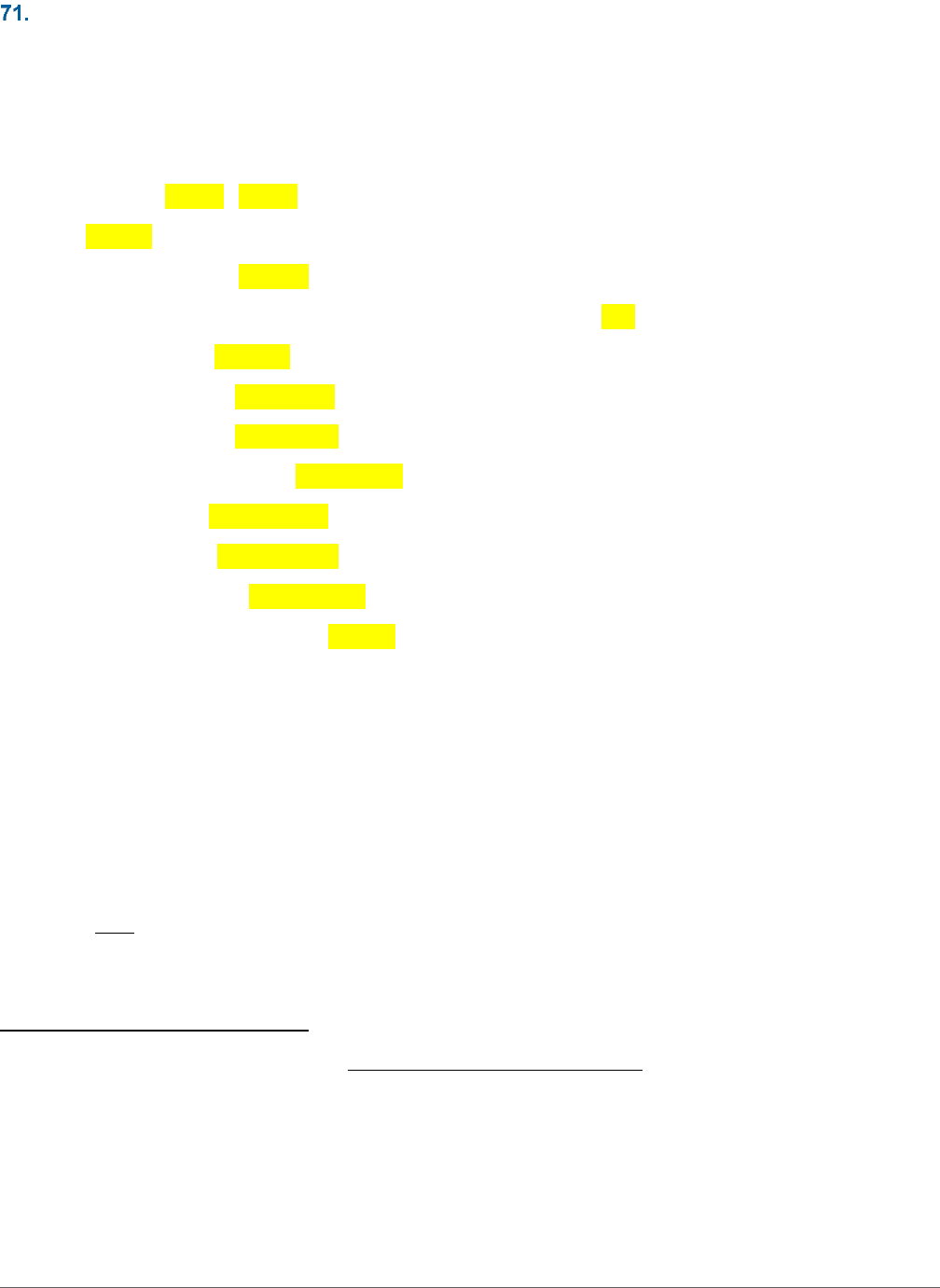
DTA Manual, Appendix E: DTS Emails May 20, 2022
Defense Travel Management Office 88
Notification of Disposition of Waiver/Appeal Decision (Non-FACTS)
SUBJECT: DTS Notification of Disposition of Waiver/Appeal Decision
----------------------------------------------------------------------------------------------------------------------------------------------------
Your request for a waiver/remission of debt or appeal has been reviewed and the disposition of your request
recorded.
Name of Traveler: ~FName ~LName
TANUM: ~TANUM
Name of Travel Document: ~Vchnum
LOA(s)/Due U.S. Amount(s)/Initial Accounts Receivable Transaction ID: ~LOA
Voucher Approval Date: ~CurrDate
Original Amount of Debt: $~OriginalAmt
Waiver Request Amount: $~RequestAmt
Waiver Request Submission Date: ~RequestDate
Waiver Request Status: ~RequestStatus
Waiver Resolution Date: ~ApprovedDate
Waiver Amount Approved: $~ApprovedAmt
Total Net Amount Due Government: $~Amount
If the net amount due the Government is greater than zero, you have 30 days from the date of this notification
to make payment. Action will automatically be taken after 30 days to collect the debt via payroll deduction.
For direct remittance, make your check or money order payable to: U.S. Treasury, DSSN 3801. Send your
payment, along with a copy of this email to:
Disbursing Operations ATTN: 3801 DTS Remittance 8899 E 56TH STREET
Indianapolis, IN 46249
I consent to immediate collection from my pay the amount of this check plus bank charges, if this check is
dishonored . (Please initial on line at the end of this statement to validate that you understand immediate
collection action will be taken from your pay account for dishonored personal checks.)
If you have any questions regarding direct remittance, you can contact DFAS-ATDT/DEDE via email,
To log onto DTS, select the following link: https://www.defensetravel.osd.mil. Please do not respond to this
email.

DTA Manual, Appendix E: DTS Emails May 20, 2022
Defense Travel Management Office 89
Notification of Disposition of Waiver/Appeal Decision (FACTS)
SUBJECT: DTS Notification of Disposition of Waiver/Appeal Decision
----------------------------------------------------------------------------------------------------------------------------------------------------
Your request for a waiver/remission of debt or appeal has been reviewed and the disposition of your request
recorded.
Name of Traveler: ~FName ~LName
SSN (of Traveler): ~Masked SSN TANUM: ~TANUM
Name of Travel Document: ~Vchnum
LOA(s)/Due U.S. Amount(s)/Initial Accounts Receivable Transaction ID: ~LOA
Voucher Approval Date: ~CurrDate
Original Amount of Debt: $~OriginalAmt
Waiver Request Amount: $~RequestAmt
Waiver Request Submission Date: ~RequestDate
Waiver Request Status: ~RequestStatus
Waiver Resolution Date: ~ApprovedDate
Waiver Amount Approved: $~ApprovedAmt
Total Net Amount Due Government: $~Amount
If the net amount due the Government is greater than zero, you have 30 days from the date of this notification
to make payment. Action will automatically be taken after 30 days to collect the debt via payroll deduction.
For direct remittance, make your check or money order payable to: U.S. Treasury, DSSN 6944. Send your
payment, along with a copy of this e-mail to:
Finance and Accounting Office 9800 Savage Road
Attn: Disbursing, Suite 6858 Ft. Meade, MD 20755-6858
I consent to immediate collection from my pay the amount of this check plus bank charges, if this check is
dishonored . (Please initial on line at the end of this statement to validate that you understand immediate
collection action will be taken from your pay account for dishonored personal checks.)
If you have any questions regarding direct remittance, you can contact your DIA Debt Management Monitor or
email [email protected].
To log onto DTS, select the following link: https://www.defensetravel.osd.mil. Please do not respond to this
email.

DTA Manual, Appendix E: DTS Emails May 20, 2022
Defense Travel Management Office 90
Notice of Collection Fail E-mail
SUBJECT: Action Required DTS Payroll Collection Reject ~TravName
-----------------------------------------------------------------------------------------------------------------------------------------------------
Issue/Action: A reject has been received on the referenced travel document
Resolution/Next Step: Please refer to Appendix B of the Debt Management Monitor Roles and Responsibilities
for guidance on the appropriate next step. The DMM Roles and Responsibilities can be found on the Defense
Travel web site at http://www.defensetravel.dod.mil/Sections/ DTS_FDTA.cfm#DMM.
Details: ~Details
Name of Traveler: ~TravName
Name of Travel Document: ~DocumentName
TANUM: ~TANUM
Total Amount Due Government: $~Amount
Organization: ~OrgName
Payroll System: MCTFS
Error Message(s): ~RejectError
Please do not respond to this e-mail.
To log into DTS, select the following link: https://www.defensetravel.osd.mil
Help: If you need assistance or have questions regarding this e-mail, please contact your FDTA or DTA. Privacy
Act Notice:
FOR OFFICIAL USE ONLY - PRIVACY SENSITIVE - Any misuse or unauthorized access may result in both civil and
criminal penalties. This e-mail communication contains information subject to the provisions of the Privacy Act
(P.L. 93-579). This personal data is intended only for the use of the individual(s) addressed above and is to be
treated in a confidential manner. If you have received this e-mail in error, please notify your organization's
Defense Travel Administrator or local help desk.
Note: The email that DTS sends (above) contains one or more incorrect links. Until the email is
updated in DTS, use the following instead:
For http://www.defensetravel.osd.mil/dts/site/trainingmanuals.jsp, use
https://www.travel.dod.mil/Training/ and search for the document you need.

DTA Manual, Appendix E: DTS Emails May 20, 2022
Defense Travel Management Office 91
Defense Travel System Correspondence
SUBJECT: Defense Travel System Correspondence
-----------------------------------------------------------------------------------------------------------------------------------------------------
Voucher ~vchnum for trip ~TANUM for ~TravelerName has been ignored, since a previous voucher was stamped
'PAY PROCESS IGNORE'.
Please do not respond to this e-mail.

DTA Manual, Appendix E: DTS Emails May 20, 2022
Defense Travel Management Office 92
DEBX Acknowledgement Has Not Been Received
SUBJECT: DTS Acknowledgement Delinquency Notice
---------------------------------------------------------------------------------------------------------------------------------------------------
DTS has not received acknowledgement from the accounting system for the following transaction:
~ Vchnum
~TravelerName
~Organization
~Doctype
~TransactionDate
~UASN
~TransactionAmount
~TransactionID
Proper document processing depends on acknowledgement of these transaction(s). Please take action to
contact the appropriate authority to investigate this transaction.
To log onto DTS, select the following link: https://www.defensetravel.osd.mil. Please do not respond to this e-
mail.

DTA Manual, Appendix E: DTS Emails May 20, 2022
Defense Travel Management Office 93
DTS Acknowledgement Delinquency Notice By Org
SUBJECT: DTS Acknowledgement Delinquency Notice By Org
---------------------------------------------------------------------------------------------------------------------------------------------------
DTS has not received acknowledgement from the accounting system for the following transactions:
DocumentName Traveler Org DocType
~Vchnum ~TravelerName ~Organization ~Doctype
TransationDate UASN Amount TransactionID
~TransactionDate ~UASN ~TransactionAmount ~TransactionID
Proper document processing depends on acknowledgement of these transaction(s). Please take action to
contact the appropriate authority to investigate these transaction(s). Please do not respond to this e-mail

DTA Manual, Appendix E: DTS Emails May 20, 2022
Defense Travel Management Office 94
Payment Notice
SUBJECT: Defense Travel System: Payment Notice
-----------------------------------------------------------------------------------------------------------------------------------------------------
Dear <Traveler Name>,
Your document <DocumentName> has just been stamped <Stamp Type> in DTS.
PAYMENT INFORMATION:
TANUM: <TANUM>
Disbursing Office Voucher Number (DOV): <DOV Number>
Disbursing Station Symbol Number (DSSN): <Station Number>
Effective Payment Date: <Response Status Date>
Total Amount Paid: <Total Amt>
Amount Paid to Traveler: <EFT Amt>
Payment Type: Electronic Funds Transfer (EFT) or Check*
Account Type: Checking or Savings
EFT Trace Number: <Trace Number>
Amount Paid to the GOVCC: <Amt to CreditCardPayee>
The amount paid to the GOVCC was sent directly to the GOVCC vendor.
*Fields and wording vary slightly if result is “Check”
If you have questions regarding any of the above information, please contact your DTA. If you need to make
changes to your EFT Bank Account or GOVCC data, please update your traveler profile.
To log into DTS, select the following link: https://www.defensetravel.osd.mil.
For DTS document creation training, please refer to the Document Processing Manual in the Training Materials
Module, which can be located at:
http://www.defensetravel.osd.mil/dts/site/trainingmanuals.jsp.
Please do not respond to this email.
Note: The email that DTS sends (above) contains one or more incorrect links. Until the email is
updated in DTS, use the following instead:
For http://www.defensetravel.osd.mil/dts/site/trainingmanuals.jsp, use
https://www.travel.dod.mil/Training/ and search for the document you need.

DTA Manual, Appendix E: DTS Emails May 20, 2022
Defense Travel Management Office 95
Payment Return for Invalid EFT Account Information
SUBJECT: Notice of Payment Return for Invalid EFT Account Information
----------------------------------------------------------------------------------------------------------------------------------------------------
On <Date>, we received notice from the Disbursing System that your request for payment in the amount of <EFT
Return Amount> was returned because of invalid Electronic Funds Transfer (EFT) account information.
In your voucher you requested a split disbursement in the amount of <$Amount> be sent to the Charge Card
Vendor. That payment was made and is not affected by this notice.
DTS will resubmit your request for payment to your EFT account after your Approving Official has approved your
amended voucher.
Please visit the Defense Travel System web site: https://www.defensetravel.osd.mil and login using your Public
Key Infrastructure (PKI) certificate and password. Select <Document Name> from your list of vouchers and view
your EFT account information (routing number and account number). Verify the EFT account information within
the Traveler Profile of this document matches the same information at your financial institution. If necessary,
please correct your EFT account information in DTS. Use the following information to locate your voucher in
DTS:
Travel Authorization Number: <TANUM>
Document Name: <Document Name>
Travel Dates: <TDY start date> to <TDY end date>
If you are unfamiliar with how to amend your voucher, instructions can be retrieved by using the hyperlinks
“Training” followed by “Quick References” at the Defense Travel System web site. Within “Quick References”
select “Create A Voucher from Authorization” appropriate to your PKI medium (Common Access Card or Digital
Signature Diskette), and then use the section, “Adjusting/ Amending Documents”. During the signature process,
please insert a comment to your Approving Official that your amendment is generated to receive payment due
to an EFT return. If you need assistance or have questions regarding this e-mail, contact your
Commander/Supervisor.
Please do not respond to this e-mail.

DTA Manual, Appendix E: DTS Emails May 20, 2022
Defense Travel Management Office 96
Negative Paid to Personal Account E-mail
SUBJECT: Defense Travel System Correspondence
-----------------------------------------------------------------------------------------------------------------------------------------------------
Voucher ~vchnum for traveler ~TravelerName with Authorization Number ~tanum implies a negative
disbursement to the traveler's personal account. This is not possible. (Funds cannot be withdrawn from the
account through DTS.) Disbursement to the personal account for this voucher has been adjusted to zero, and
~Net_To_Traveler will be paid to the traveler’s government charge card account.
Please do not respond to this e-mail.

DTA Manual, Appendix E: DTS Emails May 20, 2022
Defense Travel Management Office 97
Negative Paid to AMEX E-mail
SUBJECT: Defense Travel System Correspondence
-----------------------------------------------------------------------------------------------------------------------------------------------------
Voucher ~vchnum for traveler ~TravelerName Authorization Number ~tanum implies a negative disbursement
to the traveler's government charge card account. This is not possible. (Funds cannot be withdrawn from the
account through DTS.) Disbursement to the government charge card account for this voucher has been adjusted
to zero, and ~Net will be paid to the traveler's personal account.
Please do not respond to this e-mail.

DTA Manual, Appendix E: DTS Emails May 20, 2022
Defense Travel Management Office 98
No GOVCC Account E-mail
SUBJECT: Defense Travel System Correspondence
---------------------------------------------------------------------------------------------------------------------------------------------------
Voucher ~Vchnum for traveler ~TravelerName has no government charge card information in the traveler
profile.
Payments in voucher (Authorization Number ~TANUM and Document Name ~Vchnum) that had been allocated
to GOVCC have been reallocated to ~account.
Please do not respond to this e-mail.

DTA Manual, Appendix E: DTS Emails May 20, 2022
Defense Travel Management Office 99
Signed T-ENTERED Notice
SUBJECT: Defense Travel System (DTS): Official Travel Document
-----------------------------------------------------------------------------------------------------------------------------------------------------
An official travel document $VCHNUM was created and stamped $STATUS on your behalf by your Non Defense
Travel System Entry Agent (NDEA). Please log into DTS to make any necessary adjustments if the document has
not been stamped APPROVED or create an amendment if the document has already been stamped APPROVED.
TRAVELER ACTION NEEDED
Review travel document $VCHNUM by logging into DTS.
Create any necessary adjustments if the document has not been stamped APPROVED or create an
amendment if the document has already been stamped APPROVED.
Your NDEA has created the Travel Voucher on your behalf and signed the voucher “T-ENTERED” to
route the document for approval. You must provide a signed paper voucher to the NDEA for audit
purposes.
To log into DTS, select the following link: https://www.defensetravel.osd.mil.
For DTS document processing training, please refer to the Document Processing Manual in the Training
Materials Module, which can be located at http://www.defensetravel.osd.mil/dts/site/trainingmanuals.jsp.
Please contact your site DTA for questions concerning your documents. Please do not respond to this e-mail.
Note: The email that DTS sends (above) contains one or more incorrect links. Until the email is
updated in DTS, use the following instead:
For http://www.defensetravel.osd.mil/dts/site/trainingmanuals.jsp, use
https://www.travel.dod.mil/Training/ and search for the document you need.

DTA Manual, Appendix E: DTS Emails May 20, 2022
Defense Travel Management Office 100
Document Returned Notice
SUBJECT: Defense Travel System Travel Document Returned Notice!
-----------------------------------------------------------------------------------------------------------------------------------------------------
Dear $NAME,
Your $DOCTYPE was stamped RETURNED by $NAME.
Travel authorization number $TANUM cannot be completed because:
$comments from AO
Returned Authorization and Traveler Voucher documents can be amended by selecting the Amend link
associated with the rejected document within DTS. Local Vouchers cannot be amended. A new Local Voucher
must be created using DTS.
TRAVELER ACTION(S) NEEDED
Returned Authorization, Voucher, and Local Voucher documents can be adjusted by selecting the
View/Edit link associated with the document within DTS. Un-check the View Only checkbox and change
the document as needed. Then Sign (or NDEAs can T-Enter Vouchers) the document.
To log into DTS, select the following link: https://www.defensetravel.osd.mil.
For DTS document processing assistance, please refer to the Document Processing Manual in the Training
Materials Module, which can be located at http://www.defensetravel.osd.mil/dts/site/trainingmanuals.jsp.
Please contact your site DTA for question concerning your travel documents.
Note: The email that DTS sends (above) contains one or more incorrect links. Until the email is
updated in DTS, use the following instead:
For http://www.defensetravel.osd.mil/dts/site/trainingmanuals.jsp, use
https://www.travel.dod.mil/Training/ and search for the document you need.

DTA Manual, Appendix E: DTS Emails May 20, 2022
Defense Travel Management Office 101
Travel Document Approval Notification
SUBJECT: Defense Travel System Travel Document Approval Notification
-----------------------------------------------------------------------------------------------------------------------------------------------------
This notification was generated to inform you that a Defense Travel System &DOCTYPE& named &VCHNUM&
for &NAME& with authorization number of %TANUM% was just stamped APPROVED by &NAME&.
There is no action required in response to this notification.
To log into DTS, select the following link: https://www.defensetravel.osd.mil.
Please do not respond to this e-mail.

DTA Manual, Appendix E: DTS Emails May 20, 2022
Defense Travel Management Office 102
Defense Travel System Correspondence
SUBJECT: Defense Travel System Correspondence
-----------------------------------------------------------------------------------------------------------------------------------------------------
$TODAY
$NAME
$ORG
$ADDRESS1
$ADDRESS2
$CITY, $STATE $ZIP
$DEMAIL
This letter is to notify you that your Defense Travel System
$DOCTYPE named $VCHNUM was just stamped $STATUS by $STATNAME.
To log onto DTS, select the following link: https://www.defensetravel.osd.mil.

DTA Manual, Appendix E: DTS Emails May 20, 2022
Defense Travel Management Office 103
Defense Travel System Correspondence
SUBJECT: Defense Travel System Correspondence
-----------------------------------------------------------------------------------------------------------------------------------------------------
$TODAY
This letter was generated to inform you that a Defense Travel System $DOCTYPE named $VCHNUM for $NAME
with authorization number of $TANUM was just stamped $STATUS by $STATNAME and is awaiting your
attention.
To log into DTS, select the following link: https://www.defensetravel.osd.mil.

DTA Manual, Appendix E: DTS Emails May 20, 2022
Defense Travel Management Office 104
OCONUS Trip Notification
SUBJECT: Defense Travel Systems (DTS) OCONUS Trip Notification!
----------------------------------------------------------------------------------------------------------------------------------------------------
This letter is to notify you that ~TravelerName Defense Travel System Authorization ~DocumentName has a trip
with Foreign Travel in its Itinerary. Please access this document for further details by logging into Defense Travel
System (DTS) at https://www.defensetravel.osd.mil.
For assistance with approving processes, policies, and procedures, please refer the Training Materials Module,
which can be located at http://www.defensetravel.osd.mil/dts/site/trainingmanuals.jsp.
Note: The email that DTS sends (above) contains an incorrect link; until the email is updated in
DTS, use the following instead:
For http://www.defensetravel.osd.mil/dts/site/trainingmanuals.jsp use
https://www.travel.dod.mil/Training/ and search for the document you need.

DTA Manual, Appendix E: DTS Emails May 20, 2022
Defense Travel Management Office 105
VoucherNumber + “TRIP ITINERARY”
SUBJECT: VoucherNumber + “TRIP ITINERARY”
----------------------------------------------------------------------------------------------------------------------------------------------------
Comments: $!comments
DTS Detailed Travel Itinerary for $!name
DTS Document Name $!vchnum
DTS / CTO Confirmation: $!pnr (Please reference this number when contacting the CTO.)
Travel / TDY Information:
Trip Type: $!trip.tripType
Trip Purpose: $!trip.tripPurpose
Trip Description: $!trip.tripDescription
Overall Starting Point Time Zone: $!trip.tripStartTimeZone
Leave From: $!trip.startLocation.city, $!trip.startLocation.state
Leave: $!trip.startDate
($tripLocation in $trip.tripLocations)
Location $velocityCount - $tripLocation.location.city, $tripLocation.location.state
Time Zone: $tripLocation.arrivalTripItem.timeZone
Leave From: $tripLocation.departureFrom.city, $tripLocation.departureFrom.state
TDY Location: $tripLocation.location.city, $tripLocation.location.state
Arrive: $tripLocation.formattedStartDate
Leave: $tripLocation.formattedEndDate
Overall End Point Time Zone: $trip.tripEndTimeZone
Return Location: $trip.endLocation.city, $trip.endLocation.state
Arrive: $trip.endDate
<If Air Reservations Exist>
$TDYReservationStatus in $reservationSummary.orderedItinerary
$TDYReservationStatus.transportationMode == $airMode
$airReservation = $TDYReservationStatus
$airReservation.displayDateFlag
-------------------------------------------------------
$airReservation.departureDateAsString
*** Air ***

DTA Manual, Appendix E: DTS Emails May 20, 2022
Defense Travel Management Office 106
<For Each Air Reservation>
$DTSAirAvailLeg in $airReservation.selectedSeg.legs
$leg = $DTSAirAvailLeg $velocityCount)
$!leg.carrier
Flight: $!leg.flightNumber
$!leg.departureTimeAsString $!leg.departureAirport $!leg.departureAirportDesc
$!leg.arrivalTimeAsString $!leg.arrivalAirport $!leg.arrivalAirportDesc
Depart: $!leg.departureDateAsString
Arrive: $!leg.arrivalDateAsString
Elapsed Travel Time: $!leg.travelTime
Seat: $!airReservation.findSeatNumber($!leg)
Air Confirmation: $!leg.confirmationNumber
Frequent Flyer:
Special Requests:
<If Lodging Reservations Exist>
$TDYReservationStatus.transportationMode == $hotelMode
$hotelReservation = $TDYReservationStatus
$hotelReservation.displayDateFlag
-------------------------------------------------------
$!hotelReservation.checkinDateAsString
*** Lodging ***
<For Each Lodging Reservation>
$!hotelReservation.hotelName
#foreach($FreeTextLine in $hotelReservation.address)
Check In: $!hotelReservation.checkinDateAsString
Check Out: $!hotelReservation.checkoutDateAsString
Hotel Confirmation: $!hotelReservation.confirmationNumber
Frequent Guest:
Special Requests:
Room: $GenericString in $hotelReservation.roomInfoList
Hotel Policies:

DTA Manual, Appendix E: DTS Emails May 20, 2022
Defense Travel Management Office 107
Cancellations not received according to hotel policy may result in
financial obligations such as cancellation penalties. For the hotel cancellation policy, view “Additional Hotel
Information” or the property web site.
<If Rental Car Reservations Exist>
$TDYReservationStatus.transportationMode == $carMode
$carReservation = $TDYReservationStatus
$carReservation.displayDateFlag
------------------------------------------------------
$!carReservation.pickupDateAsString
*** Car ***
<For Each Rental Car Reservation>
$!carReservation.providerName
$!carReservation.pickupLocationCode -
$!carReservation.pickupLocation.city,$!carReservation.pickupLocation.state
$!carReservation.counterLocationValue
Pickup: $!carReservation.pickupDateAsString
Time: $!carReservation.pickupTimeAsString
Drop-off: $!carReservation.dropoffDateAsString
Time: $!carReservation.dropOffTimeAsString
Class: $!carReservation.vehClassSizeValue
Car Confirmation: $!carReservation.confirmationNumber
Frequent Renter:
Special Request:

DTA Manual, Appendix E: DTS Emails May 20, 2022
Defense Travel Management Office 108
Send Voucher Split Adjusted Notification E-mail
SUBJECT: Defense Travel System Correspondence
----------------------------------------------------------------------------------------------------------------------------------------------------
The document ~vchnum for traveler ~TravelerName with Authorization Number ~TANUM contained a split
disbursement payment that has been changed. This payment could be from a Voucher, Local Voucher or
Scheduled Partial Payment (SPP). The amount approved for payment to the Government Travel Charge Card
(GTCC) account could not be made and the $~Net was made to the traveler's bank account. This EFT/personal
payment was necessary due to the timing of the payment and the transition to the new GTCC vendor.
The traveler must ensure that the funds sent to their personal account are used to make a direct payment to the
appropriate GTCC vendor.
For web payments to the Bank of America, use myeasypayment.com. For web payments to Citi, follow the
Electronic Access System On-Line System instructions.
The traveler's Defense Travel Administrator (DTA) should forward this e-mail to the local GTCC Account Program
Coordinator (APC).
To log into DTS, select the following link: https://www.defensetravel.osd.mil. Please do not respond to this e-
mail.

DTA Manual, Appendix E: DTS Emails May 20, 2022
Defense Travel Management Office 109
Document Edit Lock Removed
SUBJECT: Document Edit Lock Removed
----------------------------------------------------------------------------------------------------------------------------------------------------
The travel document ~DocumentName that you were currently editing has been unlocked by ~DTAName so that
another user can edit the document. Any changes that were not saved prior to the document being unlocked
were not applied to the document.
Please contact your site Defense Travel Administrator or the above-mentioned individual who unlocked your
document with questions.
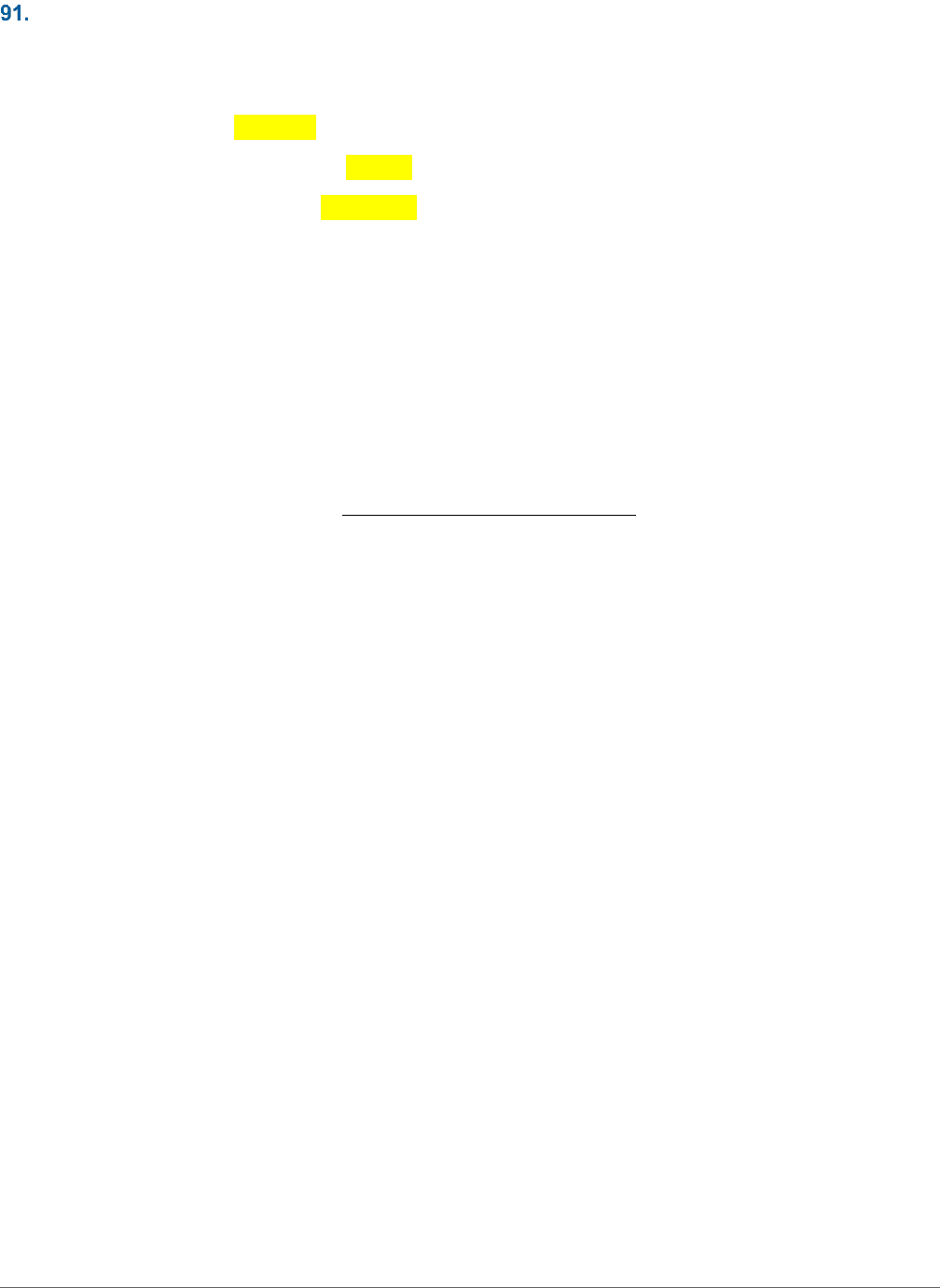
DTA Manual, Appendix E: DTS Emails May 20, 2022
Defense Travel Management Office 110
FMS Rejected Disbursement
SUBJECT: FMS Rejected Disbursement
----------------------------------------------------------------------------------------------------------------------------------------------------
Name of travel document: <doc name>
Travel Authorization Number (TANUM): <TANUM>
Travel Authorization Approved Date: <MM/DD/YY>
Disbursement Reject Code:
Disbursement Reject Description:
Type of transaction Rejected (SPP, Advance, Voucher)
-------------------------------------------------------------------------------------------------------------------------------------------------
Your voucher identified above was rejected due to reason indicated. Contact your Finance Defense Travel
Administrator (FDTA) or Authorizing Official (AO) to obtain instructions for submitting an amendment to your
voucher.
To log into DTS, select the following link: https://www.defensetravel.osd.mil. Please do not respond to this e-
mail.

DTA Manual, Appendix E: DTS Emails May 20, 2022
Defense Travel Management Office 111
FMS Funds Approved Notice
SUBJECT: FMS Funds Approved Notice
-----------------------------------------------------------------------------------------------------------------------------------------------------
Name of travel document: $DOCUMENTNAME
Travel Authorization Number (TANUM): $TANUM
Organization: $ORGANIZATION
Your authorization $DOCUMENTNAME indicates travel being performed on Foreign Military Sales (FMS) funds.
Disbursement of FMS funds requires prior approval from the Defense Integrated Financial System (DIFS), DFAS-
ADY/DE and requires additional processing time. Processing/payment of your subsequent non-ATM Advance,
SSP and/or voucher from authorization may take up to 7 business days.
Contact your Finance Defense Travel Administrator (FDTA) if you do not receive payment within this time.
To log into DTS, select the following link: https://www.defensetravel.osd.mil. Please do not respond to this e-
mail.

DTA Manual, Appendix E: DTS Emails May 20, 2022
Defense Travel Management Office 112
Possible Delay in Payment Due to FMS
SUBJECT: Possible Delay in Payment
--------------------------------------------------------------------------------------------------------------------------------------------------
Dear $NAME,
An official travel document $VCHNUM was created and stamped $STATUS on your behalf by your Non Defense
Travel System Entry Agent (NDEA).
The voucher indicates travel performed on Foreign Military Sales (FMS) funds. Use of FMS funds requires prior
approval from the Defense Integrated Financial System (DIFS), DFAS-ADY/DE and requires additional processing
time. Processing/payment of your voucher from authorization may take up to 7 business days.
Please log into DTS to make any necessary adjustments if the document has not been stamped APPROVED, or
create an amendment if the document has already been stamped APPROVED.
TRAVELER ACTION NEEDED
Review travel document $VCHNUM by logging into DTS.
Create any necessary adjustments if the document has not been stamped APPROVED, or create an
amendment if changes are required and the document has already been stamped APPROVED.
Your NDEA has created the Travel Voucher on your behalf and signed the voucher “T-ENTERED” to route the
document for approval. You must provide a signed paper voucher to the NDEA for audit purposes.
To log into DTS, select the following link: https://www.defensetravel.osd.mil.
For DTS document processing training, please refer to the Document Processing Manual in the Training
Materials Module, which is located at http://www.defensetravel.osd.mil/dts/site/trainingmanuals.jsp.
Please contact your site DTA for questions concerning your documents.
Note: The email that DTS sends (above) contains one or more incorrect links. Until the email is
updated in DTS, use the following instead:
For http://www.defensetravel.osd.mil/dts/site/trainingmanuals.jsp, use
https://www.travel.dod.mil/Training/ and search for the document you need.

DTA Manual, Appendix E: DTS Emails May 20, 2022
Defense Travel Management Office 113
MEPS Seat Blocking Request
SUBJECT: MEPS Seat Blocking Request
-----------------------------------------------------------------------------------------------------------------------------------------------------
Contact Name: &LOGINNAME& Contact E-mail: &ECONTACT&
Start Location: &STARTLOC& End Location: &ENDLOC&
Trip Start Date: &TRIPSTART& Trip End Date: &TRIPEND&
&NUMTRAV&
To log into DTS, select the following link: https://www.defensetravel.osd.mil.

DTA Manual, Appendix E: DTS Emails May 20, 2022
Defense Travel Management Office 114
Notice of Inbound Recruit Travelers
SUBJECT: Defense Travel System Notice of Inbound Recruit Travelers
----------------------------------------------------------------------------------------------------------------------------------------------------
Dear ODTA,
The Authorizing official of &DETACHORG& has approved an accession travel authorization that identifies your
Destination Training Organization as the destination. When the detaching organization has detached the
traveler record in DTS, you will be able to receive the traveler(s) into your organization. To receive these recruit
traveler records into your organization, please access the maintenance tool within DTS, by selecting the web
address https://www.defensetravel.osd.mil or by copying and pasting this address to your web browser.
The list below identifies the recruit traveler records inbound to your organization:
<For each inbound traveler>
&TRAVELERNAME& &SSN& &DEPARTDATE&
For assistance with receiving recruit traveler records into your organization, refer to your DTA User's Manual
from the Training Materials module of the DTS web site.
To log into DTS, select the following link: https://www.defensetravel.osd.mil. Please do not respond to this e-
mail.

DTA Manual, Appendix E: DTS Emails May 20, 2022
Defense Travel Management Office 115
Individual Authorization Unlocked from Group Authorization
SUBJECT: Individual Authorization Unlocked from Group Authorization
----------------------------------------------------------------------------------------------------------------------------------------------------
Dear &NAME&,
Your individual authorization, document number &TANUM1&, has now been unlocked from the Group
Authorization &VCHNUM&. You may cancel, make amendments to your authorization, or create a voucher as
necessary.
To log into DTS, select the following link: https://www.defensetravel.osd.mil.
For DTS document processing assistance, please refer to the Document Processing manual in the Training
Materials Module, which can be located at http://www.defensetravel.osd.mil/dts/site/ trainingmanuals.jpg.
Please contact your site Defense Travel Administrator for questions regarding your travel document. Please do
not reply to this email.
Note: The email that DTS sends (above) contains one or more incorrect links. Until the email is
updated in DTS, use the following instead:
For http://www.defensetravel.osd.mil/dts/site/trainingmanuals.jsp, use
https://www.travel.dod.mil/Training/ and search for the document you need.

DTA Manual, Appendix E: DTS Emails May 20, 2022
Defense Travel Management Office 116
Notification of Release from a Group Authorization
SUBJECT: Notification of Release from a Group Authorization
-----------------------------------------------------------------------------------------------------------------------------------------------------
Dear $NAME,
You have been released from Group Authorization $VCHNUM and are no longer part of the Group Travel
document. An individual authorization now exists, document number $TANUM.
Please note that any changes to the Group Authorization will no longer apply to your travel document. You may
cancel, make amendments to your authorization, or create a voucher as necessary.
To log into DTS, select the following link: https://www.defensetravel.osd.mil.
For DTS document processing assistance, please refer to the Document Processing manual in the Training
Materials Module, which can be located at http://www.defensetravel.osd.mil/dts/site/ trainingmanuals.jsp.
Please contact your site Defense Travel Administrator for questions regarding your travel document. Please do
not reply to this email.
Note: The email that DTS sends (above) contains one or more incorrect links. Until the email is
updated in DTS, use the following instead:
For http://www.defensetravel.osd.mil/dts/site/trainingmanuals.jsp, use
https://www.travel.dod.mil/Training/ and search for the document you need.

DTA Manual, Appendix E: DTS Emails May 20, 2022
Defense Travel Management Office 117
DTS Request for Group Travel Reservations
SUBJECT: DTS Request for Group Travel Reservations
-----------------------------------------------------------------------------------------------------------------------------------------------------
This is a request for CTO assistance in booking group travel reservations. The preferred travel arrangements are
listed below, as well as the list of travelers. The CTO Group ID is &CTO-ID&. If there are any questions or
additional information is needed, please contact the POC below.
POC: <POC-Name > Phone: <POC-Phone> E-mail: <POC-Email>
Primary Traveler: <PTrav-Name> Phone: <PTrav-Phone> E-Mail: <PTrav-Email>
Document: <document name>
Travelers: <number of travelers>
DTS Group ID: <DTS Group ID>
Start Location: <start location from itinerary start date>
Location 1: <first location from itinerary location 1 arrival date>
Remarks: <comments to the CTO from email submission>
Travel Group:
NAME SEATING SMOKE
<For each group traveler>
<name> <seating pref> <smoking pref>
Preferred transportation and lodging arrangements:
<For each TDY location>
Location - <Location information>
Itinerary: <Itinerary information>
Air Travel <flight reservation information>
Rail Travel <rail reservation information >
Lodging <lodging reservation information >
Rental Car<rental car reservation information >
Not Associated to a TDY Stop
<For each non-TDY location>
Air Travel <flight reservation information>
Rail Travel <rail reservation information >
Lodging <lodging reservation information >
Rental Car <rental car reservation information >
Please do not reply to this email.

DTA Manual, Appendix E: DTS Emails May 20, 2022
Defense Travel Management Office 118
Request Ticketing of Group Travel Reservations
SUBJECT: Request Ticketing of Group Travel Reservations - <vGroupID>
-----------------------------------------------------------------------------------------------------------------------------------------------------
Request CTO assistance in ticketing group travel reservations. The travel arrangements were previously booked
under CTO Group ID &CTO-ID&. The travelers are listed below. If there are any questions or additional
information is needed, please contact the POC below.
POC: &POC-NAME& Phone: &POC-PHONE& E-mail: &POC-EMAIL&
Primary Traveler: &PTRAV-NAME& Phone: &PTRAV-PHONE& E-mail: &PTRAV-EMAIL&
Document: &DOCUMENTNAME&
Travelers: &NUMTRAV&
DTS Group ID: &GROUPID&
Start Location: &START-LOC& &START-DATE&
Location 1: &LOC1& &LOC1-DATE&
Remarks: &REMARK1& &REMARK2&
Travel Group:
NAME SSN SEATING SMOKE
&TRAV-GRP&
Preferred transportation and lodging arrangements: &TRANSP-LODGING&
Please do not reply to this email.
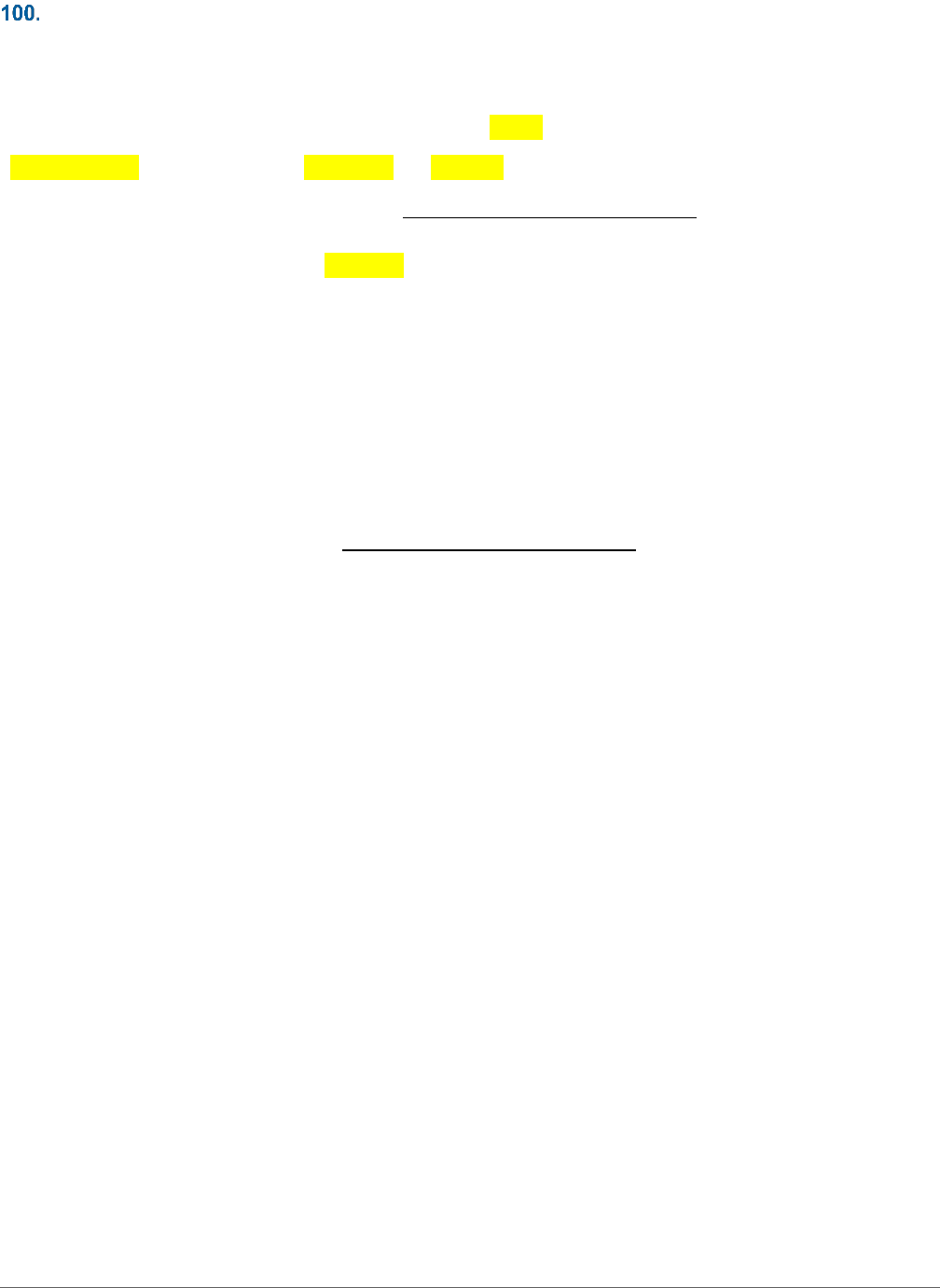
DTA Manual, Appendix E: DTS Emails May 20, 2022
Defense Travel Management Office 119
Authority to Travel
SUBJECT: Authority to Travel
--------------------------------------------------------------------------------------------------------------
We have received notice from $PARTNER that authorizes $NAME to travel to:
$TDYLOCATIONS during the period $TRIPSTART to $TRIPEND.
Please visit the Defense Travel System web site: https://www.defensetravel.osd.mil, and login using your Public
Key Infrastructure (PKI) certificate and password to review, create travel arrangements and reservations, and
complete the travel authorization for $VCHNUM.
If this is your first time using the Defense Travel System, you will be guided through a self-registration process
that must be completed before you can access your travel document.
Instructions for completing this travel authorization can be retrieved by using the hyperlinks “Training” followed
by “Quick References” at the Defense Travel System web site. Within “Quick References” select “Create an
Authorization/Order” appropriate to your PKI medium (Common Access Card or Digital Signature Diskette).
If you need assistance or have questions regarding this travel authorization, contact your
Commander/Supervisor.
To log into DTS, select the following link: https://www.defensetravel.osd.mil. Please do not respond to this e-
mail.

DTA Manual, Appendix E: DTS Emails May 20, 2022
Defense Travel Management Office 120
Cancellation of Authority to Travel
SUBJECT: Cancellation of Authority to Travel
-----------------------------------------------------------------------------------------------------------------------------------------------------
We have received notice from $PARTNER that the original authority for $NAME to travel to:
$TDYLOCATIONS during the period $TRIPSTART to $TRIPEND is revoked.
Based on this cancellation notice, DTS has deleted the original travel authorization. It is not necessary for you to
take any further action.
If you have questions regarding the cancellation of this travel authorization, contact your
Commander/Supervisor.
Please do not respond to this e-mail.

DTA Manual, Appendix E: DTS Emails May 20, 2022
Defense Travel Management Office 121
Cancellation of Authority to Travel After Access
SUBJECT: Cancellation of Authority to Travel After Access
-----------------------------------------------------------------------------------------------------------------------------------------------------
We have received notice from $PARTNER that the original authority for $NAME to travel to:
$TDYLOCATIONS during the period $TRIPSTART to $TRIPEND is revoked.
Actions have been performed against this document that prevent DTS from electronically canceling the
authorization and require your action.
Please visit the Defense Travel System web site: https://www.defensetravel.osd.mil, and login using your Public
Key Infrastructure (PKI) certificate and password to review the notice and cancel the travel arrangements and
reservations for the travel authorization, $VCHNUM.
Instructions for canceling this travel authorization can be retrieved by using the hyperlinks “Training” followed
by “Quick References” at the Defense Travel System web site. Within “Quick References” select either “Traveler
Cancellation Procedures | With CTO” or “Traveler Cancellation Procedures | With NO CTO” as appropriate.
If you need assistance or have questions regarding this travel authorization, contact your
Commander/Supervisor.
To log into DTS, select the following link: https://www.defensetravel.osd.mil. Please do not respond to this e-
mail.

DTA Manual, Appendix E: DTS Emails May 20, 2022
Defense Travel Management Office 122
Notice of New Traveler Assignment
SUBJECT: Notice of New Traveler Assignment
-----------------------------------------------------------------------------------------------------------------------------------------------------
We have received notice from <partner system> that authorizes <traveler name> to travel to:
<list of TDY locations>
during the period <from date> to <end date> and establishes a traveler profile.
Based on the information provided, we assigned <traveler name> to your organization. Please visit the Defense
Travel System web site: https://www.defensetravel.osd.mil, login using your Public Key Infrastructure (PKI)
certificate and password, and, using the DTA Maintenance Tool, review the Traveler's profile.
If you are no longer assigned as the DTA for this traveler, please notify the Site Tier II Help Desk.
Please do not respond to this e-mail.

DTA Manual, Appendix E: DTS Emails May 20, 2022
Defense Travel Management Office 123
Cancel Before IE Traveler Access
SUBJECT: Cancel Before IE Traveler Access
---------------------------------------------------------------------------------------------------------------------------------------------------
We have received notice from $PARTNER that the original authority for $NAME to travel to:
$TDYLOCATIONS during the period $TRIPSTART to $TRIPEND is revoked.
Based on this cancellation notice, DTS has cancelled the original travel authorization. It is not necessary for you
to take any further action.
If you have questions regarding the cancellation of this travel authorization, contact your
Commander/Supervisor.
Please do not respond to this e-mail.

DTA Manual, Appendix E: DTS Emails May 20, 2022
Defense Travel Management Office 124
Modification After IE Traveler Access
SUBJECT: Modification After IE Traveler Access
----------------------------------------------------------------------------------------------------------------------------------------------------
We have received notice from $PARTNER that modifies the content of the original authority for $NAME to travel
to:
$TDYLOCATIONS
during the period $TRIPSTART to $TRIPEND.
The data that has changed from the original authorization is: $IXMODSBLK
Please visit the Defense Travel System web site: https://www.defensetravel.osd.mil, and login using your Public
Key Infrastructure (PKI) certificate and password to review these changes, and adjust the travel authorization,
$VCHNUM, as necessary.
Once logged into DTS, select “Authorizations/Orders” from the navigation bar and select
$VCHNUM from the list of “Existing Authorizations/Orders.”
Instructions for adjusting this travel authorization can be retrieved by using the hyperlinks “Training” followed
by “Quick References” at the Defense Travel System web site. Within “Quick References” select “Create an
Authorization/Order” appropriate to your PKI medium (Common Access Card or Digital Signature Diskette), and
then use the section, “Adjusting/Amending Documents.”
If you need assistance or have questions regarding this travel authorization, contact your
Commander/Supervisor.
To log into DTS, select the following link: https://www.defensetravel.osd.mil. Please do not respond to this e-
mail.

DTA Manual, Appendix E: DTS Emails May 20, 2022
Defense Travel Management Office 125
Modification Before IE Traveler Access
SUBJECT: Modification Before IE Traveler Access
----------------------------------------------------------------------------------------------------------------------------------------------------
We have received notice from $PARTNER that modifies the content of the original authority for $NAME to travel
to:
$TDYLOCATIONS
during the period $TRIPSTART to $TRIPEND.
We have not detected that anyone has accessed $VCHNUM and have replaced the original data with the new
(modified) data.
Please visit the Defense Travel System web site: https://www.defensetravel.osd.mil, and login using your Public
Key Infrastructure (PKI) certificate and password to review, create travel arrangements and reservations, and
complete the travel authorization for $VCHNUM.
Once logged into DTS, select “Authorizations/Orders” from the navigation bar and select
$VCHNUM from the list of “Existing Authorizations/Orders.”
Instructions for completing this travel authorization can be retrieved by using the hyperlinks “Training” followed
by “Quick References” at the Defense Travel System web site. Within “Quick References” select “Create an
Authorization/Order” appropriate to your PKI medium (Common Access Card or Digital Signature Diskette).
If you need assistance or have questions regarding this travel authorization, contact your
Commander/Supervisor.
To log into DTS, select the following link: https://www.defensetravel.osd.mil. Please do not respond to this e-
mail.

DTA Manual, Appendix E: DTS Emails May 20, 2022
Defense Travel Management Office 126
Modification Before IE Traveler Signed
SUBJECT: Modification Before IE Traveler Signed
-----------------------------------------------------------------------------------------------------------------------------------------------------
We have received notice from $PARTNER that modifies the content of the original authority for $NAME to travel
to:
$TDYLOCATIONS
during the period $TRIPSTART to $TRIPEND.
Per the instructions of your order-issuing activity, we have replaced the original data
with the new (modified) data and have removed any information you may have entered, to include itinerary,
reservations, and expenses.
Please visit the Defense Travel System web site: https://www.defensetravel.osd.mil, and login using your Public
Key Infrastructure (PKI) certificate and password to review, create travel arrangements and reservations, and
complete the travel authorization for $VCHNUM.
Once logged into DTS, select “Authorizations/Orders” from the navigation bar and select
$VCHNUM from the list of “Existing Authorizations/Orders.”
Instructions for completing this travel authorization can be retrieved by using the hyperlinks “Training” followed
by “Quick References” at the Defense Travel System web site. Within “Quick References” select “Create an
Authorization/Order” appropriate to your PKI medium (Common Access Card or Digital Signature Diskette).
If you need assistance or have questions regarding this travel authorization, contact your
Commander/Supervisor.
To log into DTS, select the following link: https://www.defensetravel.osd.mil. Please do not respond to this e-
mail.

DTA Manual, Appendix E: DTS Emails May 20, 2022
Defense Travel Management Office 127
LOA Modifications Applied
SUBJECT: LOA Modifications Applied
----------------------------------------------------------------------------------------------------------------------------------------------------
The original authority for &NAME& to travel to: &TDYLOCATIONS& during the period &TRIPSTART& to
&TRIPEND& contained changes to Lines of Accounting (LOA). The LOA information on the travel authorization,
&VCHNUM& was modified and existing expenses were re-allocated. Itinerary changes need to be manually
made.
Please visit the Defense Travel System web site: https://www.defensetravel.osd.mil, and login using your Public
Key Infrastructure (PKI) certificate and password to review these changes, and adjust the travel authorization,
&VCHNUM&, as necessary.
Once logged into DTS, select “Authorizations/Orders” from the navigation bar and select &VCHNUM& from the
list of “Existing Authorizations/Orders.” Instructions for adjusting this travel authorization can be retrieved by
using the hyperlinks “Training” followed by “Quick References” at the Defense Travel System web site. Within
“Quick References” select “Create an Authorization/Order” appropriate to your PKI medium (Common Access
Card or Digital Signature Diskette), and then use the section, “Adjusting/Amending Documents.”
If you need assistance or have questions regarding this travel authorization, contact your Commander/
Supervisor.
To log into DTS, select the following link: https://www.defensetravel.osd.mil. Please do not respond to this e-
mail.

DTA Manual, Appendix E: DTS Emails May 20, 2022
Defense Travel Management Office 128
Government Travel Charge Card will Expire Soon
SUBJECT: Government Travel Charge Card will expire soon
-----------------------------------------------------------------------------------------------------------------------------------------------------
Traveler: <traveler name>
Organization: <organization>
Document Name: <document name>
Your profile indicates that your individual Government Travel Charge Card will expire within 30 days. If the
expiration date of your existing charge card was extended or a new charge card has been issued, you can update
this information in your document profile. To log into DTS, select the following link:
https://www.defensetravel.osd.mil.
Please do not respond to this e-mail.

DTA Manual, Appendix E: DTS Emails May 20, 2022
Defense Travel Management Office 129
Cross Organizational Funding LOA
SUBJECT: Cross Organizational Funding LOA
--------------------------------------------------------------------------------------------------------------------------------------------------
The following LOA, <LOA> has been attached to your organization <org> for use in an upcoming TDY. When the
order is built you will be able to add this LOA, <LOA>, using the XORG FUNDING drop down on the Lines of
Accounting screen. Please adhere to the funding organization's limitations and guidance while using this fund
cite.
If you have any questions please contact <audit_user_name> <dta_email> of <dta_org>.
To log into DTS, select the following link: https://www.defensetravel.osd.mil.

DTA Manual, Appendix E: DTS Emails May 20, 2022
Defense Travel Management Office 130
DEBX Reject E-mail
SUBJECT: DTS Scheduled Partial Payment (SPP) was Rejected
-----------------------------------------------------------------------------------------------------------------------------------------------------
Name of Traveler: ~TravelerName
Name of Travel Document: ~DocumentName
TANUM: ~TANUM
Organization: ~Organization
SPP Schedule Date: ~Date
Disbursing System: ~GS03
Detailed information about error codes received from the Accounting System: ~ErrorDetails
-----------------------------------------------------------------------------------------------------------------------------------------------------
The referenced scheduled partial payment request has been rejected due to the rejection reason(s) listed above.
Please take the appropriate actions to correct the errors in the travel document and reschedule the SPP
payments on the DTS SPP screen to have the disbursement re-submitted for payment.
To log onto DTS, select the following link: https://www.defensetravel.osd.mil.

DTA Manual, Appendix E: DTS Emails May 20, 2022
Defense Travel Management Office 131
DEBX Reject E-mail for Manual Intervention
SUBJECT: DTS Accounts Receivable Reject Notice
----------------------------------------------------------------------------------------------------------------------------------------------------
Traveler Name: ~TravelerName
Traveler Document Name: ~DocumentName
Tanum: ~TANUM
Organization: ~Organization
Type of transaction Rejected: Accounts Receivable
Date of first submission: ~SubmitDate
Error Message(s): ~ErrorMsg
-------------------------------------------------------------------------------------------------------------------------------------------------
The accounts receivable transaction associated with the referenced travel document has been rejected by the
DoD accounting system. Please contact your accounting system DMM to inform them of the failed posting of the
accounts receivable transaction. When accounting indicates that the A/R can be posted, contact the DTS Tier3
Help Desk to have DTS System Administrator re-submit the A/R manually.
Please do not respond to this e-mail.

DTA Manual, Appendix E: DTS Emails May 20, 2022
Defense Travel Management Office 132
Accounts Receivable Reject Notice
SUBJECT: DTS Accounts Receivable Reject Notice
-----------------------------------------------------------------------------------------------------------------------------------------------------
DTS has received an acknowledgement reject from the accounting system for the following transaction:
Name of Traveler: ~TravelerName
Name of Travel Document: ~DocumentName
TANUM: ~TANUM
LOA Label: ~LOA
Organization: ~Organization
Type of transaction Rejected: Accounts Receivable
Date of first submission: ~SubmitDate
Error Message(s): ~ErrorMsg
-----------------------------------------------------------------------------------------------------------------------------------------------------
The accounts receivable transaction associated with the referenced travel document has been rejected by the
DoD accounting system. Please contact your accounting system to inform them of the failed posting of the
accounts receivable transaction. When accounting indicates that the A/R can be posted, generate a
supplemental voucher (w/0 dollars) to re-schedule the accounts receivable transaction to GEX/Accounting.
Please do not respond to this e-mail.

DTA Manual, Appendix E: DTS Emails May 20, 2022
Defense Travel Management Office 133
Accounts Receivable Reject Reminder Notice
SUBJECT: DTS Accounts Receivable Reject Reminder Notice
----------------------------------------------------------------------------------------------------------------------------------------------------
It has been more than 30 days since DTS received a rejection notification for the accounts receivable transaction
for the following travel document:
Name of Traveler: ~TravelerName
Name of Travel Document: ~DocumentName
TANUM: ~TANUM
LOA Label: ~LOA
Organization: ~Organization
Type of transaction Rejected: Accounts Receivable
Date of first reject notice receivable: ~RejectDate
Current Document Status: ~CurDocStatus
Length of Time the Document has Been in Current Status(days): ~CurStatusTime
Error Code(s): ~Code
Error Message(s): ~ErrorMsg
--------------------------------------------------------------------------------------------------------------------------------------------------
There has been no activity on the referenced travel document since the rejection notice was received. It is
necessary to have the error condition corrected in the travel document to enable the accounts receivable action
to be posted in the DoD accounting system. Please take the necessary action to amend the travel document
modified to correct to allow the accounts receivable transaction to be resubmitted to the accounting system.
To log into DTS, select the following link: https://www.defensetravel.osd.mil. Please do not respond to this e-
mail.

DTA Manual, Appendix E: DTS Emails May 20, 2022
Defense Travel Management Office 134
Payment Rejected
SUBJECT: DTS Payment Rejected
----------------------------------------------------------------------------------------------------------------------------------------------------
Name of Traveler: ~TravelerName
Name of Travel Document: ~vchnum
TANUM: ~TANUM
Organization: ~Organization
Disbursement Type: ~Doctype
Disbursing System: ~GS03
Detailed information about error codes received from the Accounting System: ~ErrorDetails
---------------------------------------------------------------------------------------------------------------------------------------------------
The referenced voucher, local voucher or non-ATM advance request has been rejected due to the rejection
reason(s) listed above. Please take the appropriate actions to correct the errors in the travel document to have
the disbursement resubmitted for payment.
To log into DTS, select the following link: https://www.defensetravel.osd.mil. Please do not reply to this e-mail.

DTA Manual, Appendix E: DTS Emails May 20, 2022
Defense Travel Management Office 135
Archive Reject E-mail
SUBJECT: Defense Travel System Correspondence
-----------------------------------------------------------------------------------------------------------------------------------------------------
The document voucher ~vchnum for ~TANUM has just been marked ARCHIVE REJECTED because:
~Remarks.
Please do not respond to this e-mail.

DTA Manual, Appendix E: DTS Emails May 20, 2022
Defense Travel Management Office 136
Notify User of MIS Report Generated
SUBJECT: DTS Report Available for Viewing
----------------------------------------------------------------------------------------------------------------------------------------------------
Report Title: $ReportTitle
Date Requested: $RequestDate
Report Run Date: $CompletedDate
The above report requested on the referenced date has been created and can be viewed and downloaded
through the Report Scheduler option on the Reports menu. The report has been created in a format that will
allow it to be opened in a spreadsheet application.
If you have any difficulty accessing or downloading the report, please contact your
help desk for assistance. The report will be available for 7 days after the Report Run Date.
To log onto DTS, select the following link: https://www.defensetravel.osd.mil.

DTA Manual, Appendix E: DTS Emails May 20, 2022
Defense Travel Management Office 137
Completion Notification for the Target Adjustment or Budget Balance Report
SUBJECT: Completion Notification for Budget Balance Report
-----------------------------------------------------------------------------------------------------------------------------------------------------
Report Title: $ReportTitle
Requested Date for Report: $RequestedDate
Report Run Date: $ReportRunDate
-----------------------------------------------------------------------------------------------------------------------------------------------------
The Budget Balance Report requested on the referenced date has been created and can be downloaded through
the download menu bar selection option on the budget reports menu. The report has been created in a format
that will allow the report to be opened in a spreadsheet application. If you have any difficulty in accessing or
downloading the report, please contact your help desk for assistance.

DTA Manual, Appendix E: DTS Emails May 20, 2022
Defense Travel Management Office 138
Completion Notification for the Total Obligations Report
SUBJECT: Completion Notification for the Total Obligations Report
----------------------------------------------------------------------------------------------------------------------------------------------------
Report Title: $ReportTitle
Requested Date for Report: $RequestedDate
Report Run Date: $ReportRunDate
----------------------------------------------------------------------------------------------------------------------------------------------------
The Total Obligations Report requested on the referenced date has been created and can be downloaded
through the download menu bar selection option on the budget reports menu. The report has been created in a
format that will allow the report to be opened in a spreadsheet application. If you have any difficulty in
accessing or downloading the report, please contact your help desk for assistance.

DTA Manual, Appendix E: DTS Emails May 20, 2022
Defense Travel Management Office 139
DTS Report Unable to Complete
SUBJECT: DTS Report Unable to Complete
-----------------------------------------------------------------------------------------------------------------------------------------------------
Report Title: $ReportTitle
Date Requested: $RequestDate
The above report requested on the referenced date has failed to complete after three attempts.
It is now marked for RESUBMIT. If you still need the report, please return to DTS Report Scheduler where you
normally download reports, and select the RESUBMIT link.
If you receive this e-mail a second time for the same report, please contact your local help desk with both e-
mails and they should escalate the issue to the Tier 3 Help Desk for a potential system wide issue.
If the report is not needed, no further action is required.
To log onto DTS, select the following link: https://www.defensetravel.osd.mil.
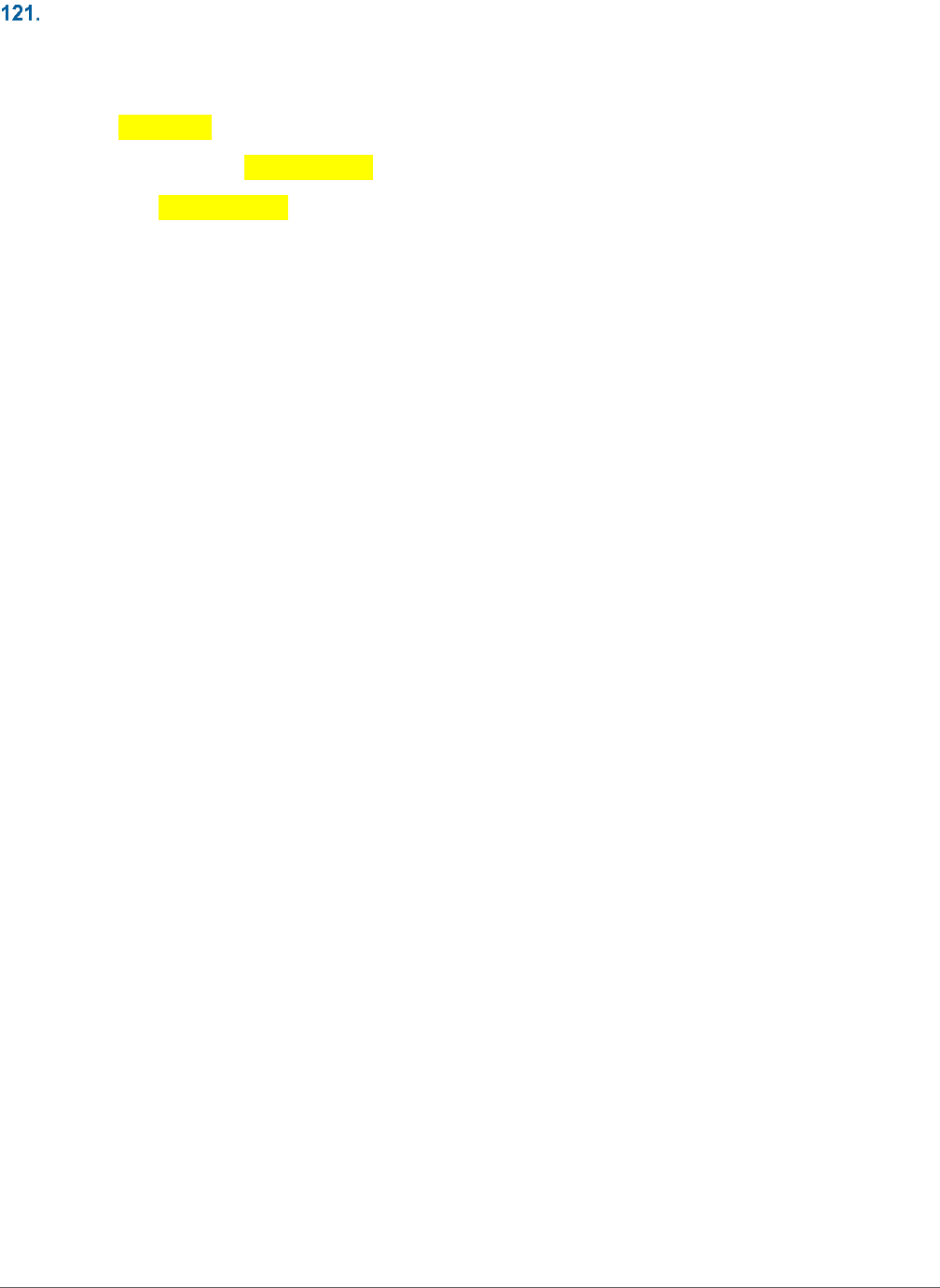
DTA Manual, Appendix E: DTS Emails May 20, 2022
Defense Travel Management Office 140
Transaction Report Ready Notification
SUBJECT: Completion Notification for Budget Item Transaction Report
-----------------------------------------------------------------------------------------------------------------------------------------------------
Report Title: $ReportTitle
Requested Date for Report: $RequestedDate
Report Run Date: $ReportRunDate
---------------------------------------------------------------------------------------------------------------------------------------------------
The Budget Item Transaction Report requested on the referenced date has been created and can be
downloaded through the download menu bar selection option on the budget reports menu. The report has been
created in a format that will allow the report to be opened in a spreadsheet application. If you have any
difficulty in accessing or downloading the report, please contact your help desk for assistance.

DTA Manual, Appendix E: DTS Emails May 20, 2022
Defense Travel Management Office 141
Adjustment Report Ready Notification
SUBJECT: Completion Notification for Adjustment Report
-----------------------------------------------------------------------------------------------------------------------------------------------------
Report Title: $ReportTitle
Requested Date for Report: $RequestedDate
Report Run Date: $ReportRunDate
----------------------------------------------------------------------------------------------------------------------------------------------------
The Budget Adjustment Report requested on the referenced date has been created and can be downloaded
through the download menu bar selection option on the budget reports menu. The report has been created in a
format that will allow the report to be opened in a spreadsheet application. If you have any difficulty in
accessing or downloading the report, please contact your help desk for assistance.

DTA Manual, Appendix E: DTS Emails May 20, 2022
Defense Travel Management Office 142
Travel Document(s) Are Ready for Your Review
SUBJECT: Defense Travel System (DTS): Travel Document(s) Are Ready for Your Review
-----------------------------------------------------------------------------------------------------------------------------------------------------
Dear &NAME&,
There are one or more travel document(s) in your DTS account awaiting your review. The following is a list of
documents that are available for review in your Defense Travel System.
&RTSTATBLK&
TRAVELER ACTIONS NEEDED:
Review travel documents and make any necessary updates by logging onto DTS.
To log into DTS, select the following link: https://www.defensetravel.osd.mil.
For assistance with DTA processes, policies and procedures, please refer to the Training Materials Module,
which can be located at http://www.defensetravel.osd.mil/dts/site/trainingmanuals.jsp.
Note: The email that DTS sends (above) contains one or more incorrect links. Until the email is
updated in DTS, use the following instead:
For http://www.defensetravel.osd.mil/dts/site/trainingmanuals.jsp, use
https://www.travel.dod.mil/Training/ and search for the document you need.

DTA Manual, Appendix E: DTS Emails May 20, 2022
Defense Travel Management Office 143
Voucher Awaiting Attention
SUBJECT: Defense Travel System Correspondence
-----------------------------------------------------------------------------------------------------------------------------------------------------
<today's date>
This letter was generated to inform you that a Defense Travel System <document type> named <document
name> for <traveler name> with authorization number of <TANUM> was just stamped <status> by <userid of
stamper> and is awaiting your attention.
To log into DTS, select the following link: https://www.defensetravel.osd.mil.

DTA Manual, Appendix E: DTS Emails May 20, 2022
Defense Travel Management Office 144
DTS Scheduled Partial Payment and Advances
SUBJECT: DTS Scheduled Partial Payment (SPP) De-Scheduled
---------------------------------------------------------------------------------------------------------------------------------------------------
DTS has removed an SPP(s) from the payment submission schedule due to a rejection received from DoD
Accounting, for the corresponding obligation transaction. Once your travel document has been amended to
correct the rejection error, please re-schedule your SPP(s) through the DTS Scheduled Partial Payment screens
to re-initiate the SPP request(s).
Name of Traveler: ~TravelerName
Name of Travel Document: ~Vchnum
TANUM: ~TANUM
Organization: ~Organization
Date the Transaction was De-Scheduled: ~TransDate
Amount of the De-Scheduled Transaction: ~Amount
Accounting System: ~GS03
Detailed information about error codes received from the Accounting System: ~ErrorDetails
--------------------------------------------------------------------------------------------------------------------------------------------------
To log onto DTS, select the following link: https://www.defensetravel.osd.mil.

DTA Manual, Appendix E: DTS Emails May 20, 2022
Defense Travel Management Office 145
DTS SPP Submission Delay Notice
SUBJECT: DTS SPP Submission Delay Notice
-----------------------------------------------------------------------------------------------------------------------------------------------------
DTS is currently holding an SPP that is scheduled for payment because
DTS has not received an acknowledgement from the accounting system for the following transaction:
Traveler Name: ~TravelerName
Document Name: ~Vchnum
TANUM: ~TANUM
Organization: ~Organization
Document Type: ~Doctype
XML Transaction Type: ~XMLTransType
Date Sent: ~DateSent
Transaction ID: ~TransactionID
Transaction Amount: ~TransactionAmount
Submission of the SPP for payment depends on acknowledgement of this transaction. Please take action to
contact the appropriate authority to investigate this transaction.
Please do not respond to this e-mail.

DTA Manual, Appendix E: DTS Emails May 20, 2022
Defense Travel Management Office 146
Notice of Partial Payment Return for Invalid EFT Account Information
SUBJECT: Notice of Partial Payment Return for Invalid EFT Account Information
---------------------------------------------------------------------------------------------------------------------------------------------------
On <Date>, we received notice from the Disbursing System that your request for payment in the amount of <EFT
Return Amount> was returned because of invalid Electronic Funds Transfer (EFT) account information.
In your partial payment you requested a split disbursement in the amount of <$Amount>. That payment was
made and is not affected by this notice.
DTS will resubmit your request for payment to your EFT account after your Approving Official has approved your
amended authorization. If you do not amend your authorization, remaining partial payments, if any, will not
include an amount for this EFT return.
Please visit the Defense Travel System web site: https://www.defensetravel.osd.mil and login using your Public
Key Infrastructure (PKI) certificate and password. Select <Document Name> from your list of vouchers and view
your EFT account information (routing number and account number). Verify the EFT account information within
the Traveler Profile of this document matches the same information at your financial institution. If necessary,
please correct your EFT account information in DTS.
Use the following information to locate your voucher in DTS:
Travel Authorization Number: <TANUM>
Document Name: <Document Name>
Travel Dates: <TDY start date> to <TDY end date>
If you are unfamiliar with how to amend your voucher, instructions can be retrieved by using the hyperlinks
“Training” followed by “Quick References” at the Defense Travel System web site. Within “Quick References”
select “Create An Authorization” appropriate to your PKI medium (Common Access Card or Digital Signature
Diskette), and then use the section, “Adjusting/Amending Documents”.
While amending the authorization, you must select “Additional Options” followed by “Partial Payments” to
review the new schedule of partial payments.
If your travel is complete, DTS cannot resubmit your request for a partial payment. Rather, submit your voucher
to receive prompt reimbursement of your travel expenses.
If you need assistance or have questions regarding this email, contact your Commander/Supervisor.
Please do not respond to this e-mail.

DTA Manual, Appendix E: DTS Emails May 20, 2022
Defense Travel Management Office 147
Notice of Travel Advance Payment Return for Invalid EFT Account Information
SUBJECT: Notice of Travel Advance Payment Return for Invalid EFT Account Information
----------------------------------------------------------------------------------------------------------------------------------------------------
On <Date>, we received notice from the Disbursing System that your request for payment of a travel advance, in
the amount of <EFT Return Amount>, was returned because of invalid Electronic Funds Transfer (EFT) account
information.
Unless your travel is completed, DTS will resubmit your request for payment of a travel advance to your EFT
account after your Approving Official has approved your amended authorization.
Please visit the Defense Travel System web site: https://www.defensetravel.osd.mil and login using your Public
Key Infrastructure (PKI) certificate and password. Select <Document Name> from your list of authorizations and
view your EFT account information (routing number and account number). Verify the EFT account information
within the Traveler Profile of this document matches the same information at your financial institution. If
necessary, please correct your EFT account information in DTS.
Use the following information to locate your voucher in DTS:
Travel Authorization Number: <TANUM>
Document Name: <Document Name>
Travel Dates: <TDY start date> to <TDY end date>
If you are unfamiliar with how to amend your authorization, instructions can be retrieved by using the
hyperlinks “Training” followed by “Quick References” at the Defense Travel System web site. Within “Quick
References” select “Create An Authorization” appropriate to your PKI medium (Common Access Card or Digital
Signature Diskette), and then use the section, “Adjusting/Amending Documents”.
While amending the authorization, you must select “Additional Options?” followed by “Advances” to review the
new amount of your additional travel advance. If a travel advance is longer required, do not amend your
authorization.
If your travel is complete, DTS cannot resubmit your request for a travel advance. Rather, submit your voucher
to receive prompt reimbursement of your travel expenses.
If you need assistance or have questions regarding this mail, contact your Commander/Supervisor.
Please do not respond to this e-mail.

DTA Manual, Appendix E: DTS Emails May 20, 2022
Defense Travel Management Office 148
Non-ATM Advance Submission Delay Notice
SUBJECT: DTS non-ATM Advance Submission Delay Notice
---------------------------------------------------------------------------------------------------------------------------------------------------
DTS is currently holding a non-ATM Advance that is scheduled for payment because DTS has not received an
acknowledgement from the accounting system for the following transaction:
Traveler Name: ~TravelerName
Document Name: ~Vchnum
TANUM: ~TANUM
Organization: ~Organization
Document Type: ~Doctype
XML Transaction Type: ~XMLTransType
Date Sent: ~DateSent
Transaction ID: ~TransactionID
Transaction Amount: ~TransactionAmount
Submission of the non-ATM advance for payment depends on acknowledgement of this transaction. Please take
action to contact the appropriate authority to investigate this transaction.
To log onto DTS, select the following link: https://www.defensetravel.osd.mil Please do not respond to this e-
mail.

DTA Manual, Appendix E: DTS Emails May 20, 2022
Defense Travel Management Office 149
Advance Descheduled Due to NegAck
SUBJECT: DTS non-ATM Advance De-Scheduled
-----------------------------------------------------------------------------------------------------------------------------------------------------
DTS has removed a non-ATM advance request from the payment submission schedule due to a rejection of the
corresponding obligation transaction received from DoD Accounting. Once your travel document has been
amended to correct the rejection error, DTS will reschedule the non-ATM advance for payment when the
amended travel document is approved.
Name of Traveler: ~TravelerName
Name of Travel Document: ~Vchnum
TANUM: ~TANUM
Organization: ~Organization
Date the Transaction was Descheduled: ~Date
Amount of Descheduled Transaction: ~Amount
Accounting System: ~GS03
Detailed information about error codes received from the Accounting System: ~ErrorDetails
--------------------------------------------------------------------------------------------------------------------------------------------------
To log into DTS, select the following link: https://www.defensetravel.osd.mil. Please do not respond to this e-
mail.

DTA Manual, Appendix E: DTS Emails May 20, 2022
Defense Travel Management Office 150
Rejection Received from Any Accounting System
SUBJECT: DTS Acknowledgement Reject Notice
----------------------------------------------------------------------------------------------------------------------------------------------------
DTS has received an acknowledgement reject from the accounting system for an obligation transaction
associated with a travel document:
~TravelerName
~Name of Travel Document
~TANUM
~Organization
~Accounting System
Detailed information about error codes received from the Accounting System: (May include reject codes and
descriptions, as well as corrective actions when available.
Proper document processing depends on acknowledgement of this transaction. Please take action to correct the
error by amending the document to resubmit the document for processing.
To log into DTS, select the following link: https://www.defensetravel.osd.mil.
Please do not reply to this email.

DTA Manual, Appendix E: DTS Emails May 20, 2022
Defense Travel Management Office 151
Advance Account Mismatch E-mail
SUBJECT: Defense Travel System Correspondence
-----------------------------------------------------------------------------------------------------------------------------------------------------
The account information on the advance does not match the system account information.

DTA Manual, Appendix E: DTS Emails May 20, 2022
Defense Travel Management Office 152
Self-Registration Rejected Notification
SUBJECT: Defense Travel System Self-Registration Rejected Notification
-----------------------------------------------------------------------------------------------------------------------------------------------------
Dear <Traveler>,
Your self-registration request cannot be completed because: TRAVELER ACTION REQUIRED
You may try resubmitting your self-registration request in Defense Travel System (DTS).
If you are rejected a second time contact your Defense Travel Administrator (DTA) for further assistance.
To log in to DTS, select the following link: https://www.defensetravel.osd.mil

DTA Manual, Appendix E: DTS Emails May 20, 2022
Defense Travel Management Office 153
Traveler Self Registration Request
SUBJECT: Defense Travel System Traveler Self Registration Request
-----------------------------------------------------------------------------------------------------------------------------------------------------
Dear ODTA,
Traveler <Traveler> has submitted a request for self-registration into the Defense Travel System (DTS). Please
access the maintenance tool within DTS, by selecting the web address <https://www.defensetravel.osd.mil> or
copying and pasting this address to your web browser, to review this request.
ODTA ACTIONS NEEDED: “Review the traveler's self-registration request for accuracy by accessing the
maintenance tool in DTS.” Apply the necessary accept/reject stamp to the traveler's self- registration request.
NOTE: A stamp-dependent automated e-mail will be generated by the system and sent to the traveler once the
appropriate stamp is applied to the request document.
For assistance with Self-Registration requests, please refer to your DTA Users Manual from the Training
Materials Module from the DTS web site.
To log in to DTS, select the following link: https://www.defensetravel.osd.mil.
For assistance with DTA processes, policies, and procedures, please refer the Training Materials Module, which
can be located at http//www.defensetravel.osd.mil/dts/site/trainingmanuals.jsp.
Note: The email that DTS sends (above) contains one or more incorrect links. Until the email is
updated in DTS, use the following instead:
For http://www.defensetravel.osd.mil/dts/site/trainingmanuals.jsp, use
https://www.travel.dod.mil/Training/ and search for the document you need.

DTA Manual, Appendix E: DTS Emails May 20, 2022
Defense Travel Management Office 154
Self-Registration Accept Notification
SUBJECT: Greetings New DTS User!
----------------------------------------------------------------------------------------------------------------------------------------------------
Greetings New DTS User!
Congratulations! You have successfully registered to use the Defense Travel System (DTS).
DTS is the Department of Defense' temporary duty (TDY) web-based travel tool. You have access to DTS
anywhere by NIPRNET or Internet, and your sensitive data will remain protected by DoD compliant security
features.
DTS will give you greater convenience and choice in selecting your travel arrangements to meet mission
requirements and your own travel preferences by letting you view and select from all the options that are
available to you.
DTS will save you time and effort by automating the three DoD travel processes - authorization, reservation, and
voucher filing. DTS eliminates repetitive, duplicate entry of data by remembering your personal information and
trip data. It saves time by routing planned trips (authorizations) electronically for approval. And after your travel
is completed, DTS simplifies and expedites the travel claim (voucher) process by recalling all your saved data to
speed up voucher preparation, submission, and electronic payment.
Check it out! Mouse-around the DTS web site and the on-line training module. You'll find DTS provides you much
more than online booking for airlines, car rentals and hotels. It automates the entire travel process - it estimates
travel costs, provides per diem rates for accurate entitlements, checks for compliance with travel policy, routes
your travel authorization for supervisor approval and electronically sends transactions to your DoD financial
system. When your travel is complete, you simply update your approved authorization data online to show
actual expenses. DTS routes your travel voucher for approval and sends the electronic transaction to your
financial system requesting payment directly to your bank account. It will even pay your government charge
card bill.
Welcome to the online Travel World of DTS. Just Log on and Go!
To log in to DTS, select the following link: https://www.defensetravel.osd.mil

DTA Manual, Appendix E: DTS Emails May 20, 2022
Defense Travel Management Office 155
CBA Amendment Notification
SUBJECT: Travel Manager Correspondence – CBA Event
----------------------------------------------------------------------------------------------------------------------------------------------------
This letter is to inform you that a CBA Amendment (or CBA Adjustment) has been created for <traveler last
name, first name> on <document name> and requires your immediate review or approval to allow the
Transportation Officer to reconcile the CBA invoice for payment.
To log into DTS, select the following link: https://www.defensetravel.osd.mil

DTA Manual, Appendix E: DTS Emails May 20, 2022
Defense Travel Management Office 156
Defense Travel System Correspondence
SUBJECT: Defense Travel System Correspondence
----------------------------------------------------------------------------------------------------------------------------------------------------
This letter was generated to inform you that a Defense Travel System &DOCTYPE& named &VCHNUM& for
&NAME& with authorization number &TANUM& was just stamped “RETURNED” by <Approver or Reviewer
Name> and was returned to the traveler for the following reason(s):
&REMARKS&
This document has a system generated amendment. The amendment was generated by the DTS CBA
reconciliation module to capture ticket cost and/or ticket number differences between the travel document and
the invoice received from the charge card vendor.
Contact the Authorizing Official <Approver or Reviewer Name> for further information, if necessary.
To log into DTS, select the following link: https://www.defensetravel.osd.mil.
Please do not respond to this email.

DTA Manual, Appendix E: DTS Emails May 20, 2022
Defense Travel Management Office 157
Possible Delay in Payment
SUBJECT: Possible Delay in Payment
----------------------------------------------------------------------------------------------------------------------------------------------------
Name of travel document: <doc name>
Travel Authorization Number (TANUM): <TANUM>
Organization: <org name>
Your authorization <doc name> indicates travel being performed on Foreign Military Sales (FMS) funds.
Disbursement of FMS funds requires prior approval from the Defense Integrated Financial System (DIFS), DFAS-
JAXBA/IN and requires additional processing time. Processing/payment of your subsequent non-ATM Advance,
SPP, and/or voucher from authorization may take up to 7 business days. Contact your Finance Defense Travel
Administrator (FDTA) if you do not receive payment within this time.
To log into DTS, select the following link: https://www.defensetravel.osd.mil.
Please do not respond to this email

DTA Manual, Appendix E: DTS Emails May 20, 2022
Defense Travel Management Office 158
RETURN-FARE EXPIRED NOTICE
SUBJECT: URGENT! Defense Travel System Return-Fare Expired Notice!
----------------------------------------------------------------------------------------------------------------------------------------------------
Dear <traveler name>
Your <document type> was stamped “RETURN – FARE EXPIRED” by <name>.
Travel authorization number <document name> cannot be completed because of the following reason:
<comments from the AO>
The document contains restricted airfare that has been returned due to an elapsed ticketing date. You will need
to trip cancel your Authorization and create a new Authorization. Please login to DTS and trip cancel the
Authorization. You may also contact the TMC for assistance with your flight reservations.
To log into DTS, select the following link: https://www.defensetravel.osd.mil.
For DTS document processing assistance, please refer the Document Processing Manual in the Training
Materials Module, which can be located at http//www.defensetravel.osd.mil/dts/site/trainingmanuals.jsp.
Please contact your site DTA for questions concerning your travel documents.
Note: The email that DTS sends (above) contains one or more incorrect links. Until the email is
updated in DTS, use the following instead:
For http://www.defensetravel.osd.mil/dts/site/trainingmanuals.jsp, use
https://www.travel.dod.mil/Training/ and search for the document you need.

DTA Manual, Appendix E: DTS Emails May 20, 2022
Defense Travel Management Office 159
UNSUBMITTED VOUCHER NOTIFICATION
SUBJECT: ACTION REQUIRED - Unsubmitted Voucher Notification
-----------------------------------------------------------------------------------------------------------------------------------------------------
Issue: A review of the Defense Travel System (DTS) indicates a voucher has not been submitted for the following:
Traveler Name: <Traveler Name>
TANUM: <Traveler Authorization Number>
Document Name: <Document Name>
Organization: <Organization Name>
Resolution: Please file a voucher promptly in DTS, https://www.defensetravel.osd.mil.
If you need assistance or have questions, please contact your Defense Travel Administrator (DTA): <reject email
address>.
Please do not respond to this email.

DTA Manual, Appendix E: DTS Emails May 20, 2022
Defense Travel Management Office 160
DTS Payment Rejected
SUBJECT: DTS Payment Rejected
--------------------------------------------------------------------------------------------------------
Name of Traveler: <Traveler Name>
Name of Travel Document: <Document Name>
TANUM: <Traveler Authorization Number>
Organization: <Organization Name>
Disbursement Type: <VCH or LOCAL VCH>
Disbursing System: <disbursing system
Detailed information about error codes received from the Accounting System:
--------------------------------------------------------------------------
<Accounting/Disbursing System Error Code: 201 Exact Error Message: Treasury
Level Line of Accounting Edits Failed>
-------------------------------------------------------------------------
The referenced voucher, local voucher or non-ATM advance request has been rejected due to the rejection
reason(s) listed above. Please take the appropriate actions to correct the errors in the travel document to have
the disbursement resubmitted for payment.
To log onto DTS, select the following link:
https://www.defensetravel.osd.mil.
Please do not reply to this email.
Note: The 201 reject occurs on vouchers and local vouchers requiring specialized assistance for resolution.

DTA Manual, Appendix E: DTS Emails May 20, 2022
Defense Travel Management Office 161
DTS Obligation Rejected
SUBJECT: DTS Acknowledgement Reject Notice
DTS has received an acknowledgement reject from the accounting system for an obligation transaction
associated with a travel document.
-------------------------------------------------------------------------------------------------
Name of Traveler: <Traveler Name>
Name of Travel Document: <Document Name>
TANUM: <Traveler Authorization Number>
Organization: <Organization Name>
Accounting System: <accounting system>
Detailed information about error codes received from the Accounting System:
--------------------------------------------------------------------------
<Accounting/Disbursing System Error Code(s): 032 Missing/Invalid Project/Sub Project Reject>
-------------------------------------------------------------------------
Reject Description(s): Missing/Invalid Project/Sub Project Reject. Description(s): A financial transaction for the
document indicated above has been rejected by the Accounting or Disbursing System. Your Defense Travel
Administrator (DTA) and Authorizing Official (AO) have also received a copy of this email. They should contact
you if your assistance is required to make the corrections.
Corrective Action(s):
For the Finance DTA responsible for Lines of Accounting (LOAs): This error code is used by several systems for
different purposes. Please refer to DTA Manual, Appendix G: DTS & GEX Error Codes, for additional information.
https://www.defensetravel.dod.mil/Docs/Training/DTA_App_G.pdf
To log onto DTS, select the following link:
https://www.defensetravel.osd.mil.
Please do not reply to this email.
Note: The email that DTS sends (above) contains one or more incorrect links. Until the email is
updated in DTS, use the following instead:
For http://www.defensetravel.osd.mil/dts/site/trainingmanuals.jsp, use
https://www.travel.dod.mil/Training/ and search for the document you need.

DTA Manual, Appendix E: DTS Emails May 20, 2022
Defense Travel Management Office 162
Chapter 2: The DTA Manual: Contents & Links
DTA MANUAL CHAPTER: TOPIC
URL (SELECT OR CUT & PASTE)
Chapter 1: DTS Overview
https://media.defense.gov/2022/May/11/2002994773/-1/-
1/0/DTA_1.PDF
Chapter 2: DTS Access
https://media.defense.gov/2022/May/11/2002994797/-1/-
1/0/DTA_2.PDF
Chapter 3: DTS Site Setup
https://media.defense.gov/2022/May/11/2002994799/-1/-
1/0/DTA_3.PDF
Chapter 4: Organizations
https://media.defense.gov/2022/May/11/2002994824/-1/-
1/0/DTA_4.PDF
Chapter 5: Routing Lists
https://media.defense.gov/2022/May/11/2002994853/-1/-
1/0/DTA_5.PDF
Chapter 6: Groups
https://media.defense.gov/2022/May/11/2002994838/-1/-
1/0/DTA_6.PDF
Chapter 7: People
https://media.defense.gov/2022/May/11/2002994837/-1/-
1/0/DTA_7.PDF
Chapter 8: LOAs
https://media.defense.gov/2022/May/11/2002994836/-1/-
1/0/DTA_8.PDF
Chapter 9: Budgets
https://media.defense.gov/2022/May/11/2002994835/-1/-
1/0/DTA_9.PDF
Chapter 10: Reports
https://media.defense.gov/2022/May/11/2002994832/-1/-
1/0/DTA_10.PDF
Chapter 11: MIS Administration
https://media.defense.gov/2022/May/11/2002994834/-1/-
1/0/DTA_11.PDF
Chapter 12: ROA Administration
https://media.defense.gov/2022/May/11/2002994833/-1/-
1/0/DTA_12.PDF
DTA MANUAL APPENDIX: TOPIC
URL (SELECT OR CUT & PASTE)
Appendix A: Self-Registration
https://media.defense.gov/2021/Nov/15/2002893136/-1/-
1/0/DTA_APP_A.PDF
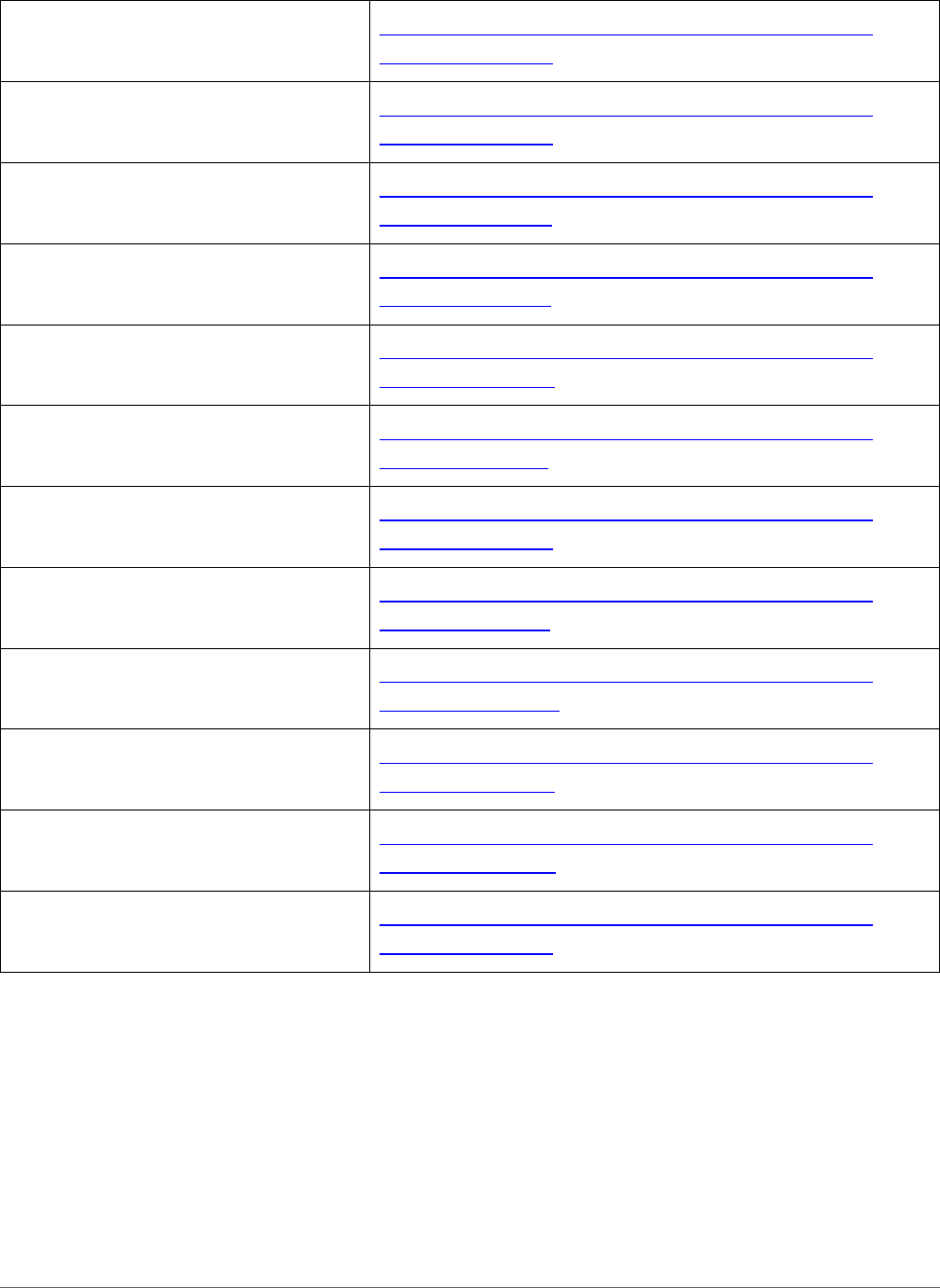
DTA Manual, Appendix E: DTS Emails May 20, 2022
Defense Travel Management Office 163
Appendix B: Acronyms
https://media.defense.gov/2021/Nov/15/2002893141/-1/-
1/0/DTA_APP_B.PDF
Appendix C: Definitions
https://media.defense.gov/2021/Nov/15/2002893143/-1/-
1/0/DTA_APP_C.PDF
Appendix E: Emails
https://media.defense.gov/2021/Nov/15/2002893222/-1/-
1/0/DTA_APP_E.PDF
Appendix F: Import / Export Module
https://media.defense.gov/2021/Nov/15/2002893234/-1/-
1/0/DTA_APP_F.PDF
Appendix G: Error Codes
https://media.defense.gov/2021/Nov/15/2002893232/-1/-
1/0/DTA_APP_G.PDF
Appendix J: Help Process
https://media.defense.gov/2021/Nov/15/2002893231/-1/-
1/0/DTA_APP_J.PDF
Appendix K: DTS Tables
https://media.defense.gov/2021/Nov/15/2002893230/-1/-
1/0/DTA_APP_K.PDF
Appendix L: Reorganizations
https://media.defense.gov/2021/Nov/15/2002893229/-1/-
1/0/DTA_APP_L.PDF
Appendix M: Ranks and Grades
https://media.defense.gov/2021/Nov/15/2002893228/-1/-
1/0/DTA_APP_M.PDF
Appendix N: Country Codes
https://media.defense.gov/2021/Nov/15/2002893227/-1/-
1/0/DTA_APP_N.PDF
Appendix Q: Org Naming Sequence
https://media.defense.gov/2021/Nov/15/2002893226/-1/-
1/0/DTA_APP_Q.PDF
Appendix R: LOA Formats
https://media.defense.gov/2021/Nov/15/2002893225/-1/-
1/0/DTA_APP_R.PDF
